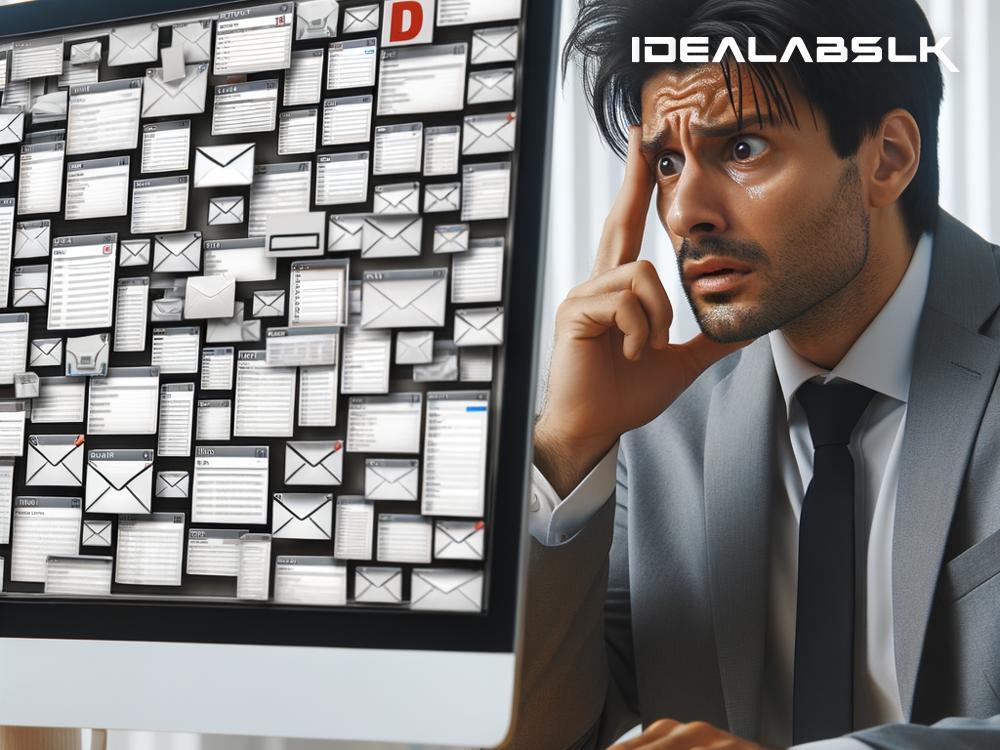Title: Avoiding Common Email Design Blunders: Simple Fixes for Major Issues
In the digital age, emails have become an integral part of communication, whether it's for personal dialogue, professional correspondence, or marketing purposes. However, not all emails are created equal, especially when it comes to their design. A well-designed email can enhance engagement, readability, and response rates, whereas poor design can lead to your emails being ignored, or worse, directed straight to the spam folder. Here, we'll explore some common email design mistakes and how to fix them, ensuring your messages not only reach your recipients but are also read and appreciated.
1. Overcrowding and Lack of White Space
The Mistake: Packing too much information into an email is a common pitfall. It’s tempting to fill every inch with text, images, and calls to action, but this often leads to an overwhelming experience for the reader.
The Fix: Embrace white space. Leave ample room around elements in your email. A minimalist approach can actually draw more attention to the content you want to highlight. Breaking up your text into smaller paragraphs and using bullet points also helps in making information digestible.
2. Confusing Call-to-Action (CTA)
The Mistake: A call-to-action is crucial in guiding your readers on what to do next. However, if your CTA is vague, buried in text, or there are too many, it can leave the reader confused and less likely to take action.
The Fix: Make sure your CTA is clear, concise, and stands out. Limit yourself to one, or at most two, CTAs per email to avoid diluting their impact. Use contrasting colors and button shapes to make them visually prominent.
3. Using Too Many Fonts and Colors
The Mistake: While it’s tempting to experiment with various fonts and colors to make your email ‘pop’, overdoing it can actually detract from the message you’re trying to convey. Too many styles can appear unprofessional and be distracting.
The Fix: Stick to a maximum of two fonts: one for headings and another for body text. Similarly, choose a color scheme that reflects your brand but limit yourself to two or three complementary colors. Consistency is key to making your emails look polished and professional.
4. Ignoring Mobile Optimization
The Mistake: In today’s mobile-first world, ignoring the mobile experience is a significant oversight. Emails that aren’t optimized for mobile devices can look cluttered, have unreadable text, or worse, not display at all.
The Fix: Design your emails with mobile users in mind. Use responsive design templates that automatically adjust the layout based on the device. Ensure your text is easily readable on small screens and clickable elements are touch-friendly.
5. Inaccessible Content
The Mistake: Not considering accessibility can alienate a portion of your audience. This includes using small font sizes, not providing alt-text for images, and relying solely on color to convey information, which can be problematic for individuals with visual impairments.
The Fix: Use a minimum of 14px for body text and provide alt-text descriptions for all images to ensure those using screen readers can understand your message. When using colors to highlight information, also use text or icons to convey the same message to ensure it’s accessible to everyone.
6. Forgetting to Test
The Mistake: Every email client displays content differently, and failing to test your email across various clients and devices can result in broken layouts, unreadable fonts, or other issues that affect user experience.
The Fix: Use email testing tools to preview how your email will look on different platforms (like Gmail, Outlook, iOS, Android, etc.) before sending it out. This can help you catch and fix any potential issues, ensuring a smooth experience for all recipients.
Conclusion
Avoiding these common email design mistakes can significantly improve the effectiveness of your email communications. By focusing on simplicity, clarity, and the user experience, you can ensure your emails stand out for the right reasons. Remember, the goal is not just to have your email opened but to have its content read, understood, and acted upon. Taking the time to design thoughtful, accessible, and visually appealing emails can pay off in improved engagement and results, no matter your objective.