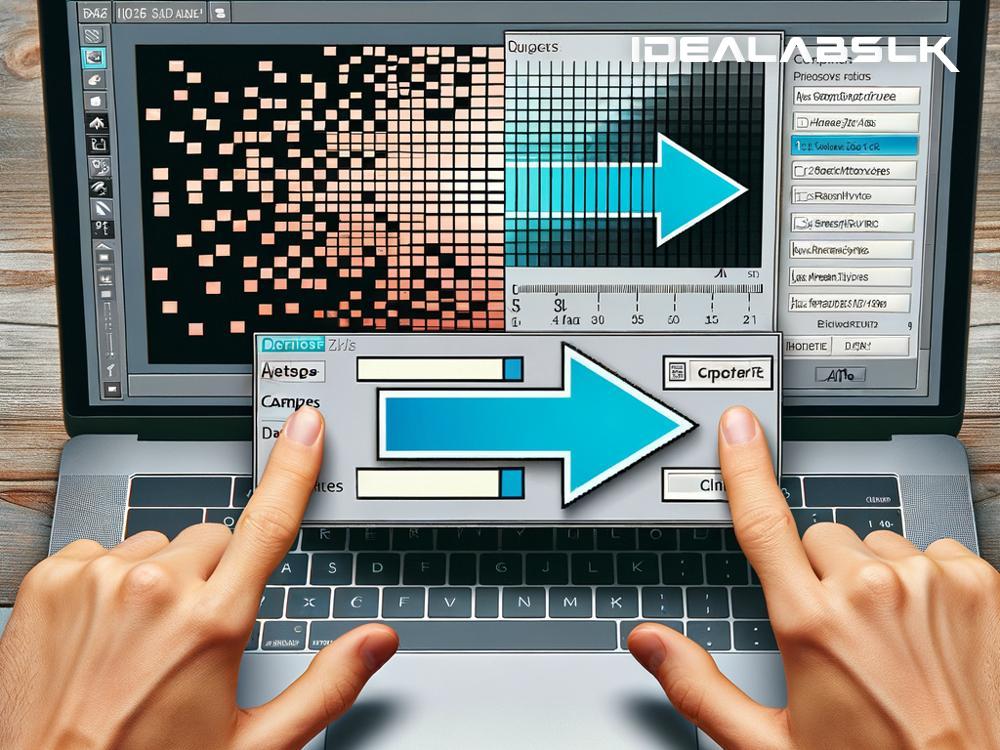Common Image Compression Problems and How to Solve Them
In the world of digital imagery, compressing photos is a common practice, especially for web use or to save on storage. However, the process isn't always as straightforward as we'd hope. Sometimes, compressing images can lead to various issues that can affect the quality or the usability of the images. But don't worry; for most common problems, there are solutions. Let's dive into some of these challenges and explore how to solve them.
Problem 1: Loss of Quality
One of the most common issues encountered during image compression is a loss in quality. When you compress an image, especially using lossy compression methods, it essentially means you're losing some data from the image to reduce its file size. This data loss can manifest as blurriness, pixelation, or muddied colors.
How to Solve:
- Use lossless compression: This type of compression reduces file size without sacrificing quality. PNG is a popular lossless format.
- Adjust compression settings: If you need to use lossy compression (like JPEG), try adjusting the compression settings. Many tools allow you to choose the compression level, so start high and decrease gradually until you reach a suitable balance between file size and quality.
- Edit carefully: Prior to compression, ensure your image is exactly as you want it. High-quality, minimalistic designs compress better.
Problem 2: Artifacts
Compression artifacts are distortions that weren't in the original image. These can appear as blocks, blurs, or odd colors and are common in JPEG images. They're especially noticeable in areas of smooth color or in sharp edges between colors.
How to Solve:
- Reduce compression rate: By choosing a lower compression rate (i.e., a higher quality setting), you can often reduce the appearance of artifacts.
- Opt for a different format: Consider using PNG for images requiring sharp lines and solid colors without loss, or WebP, which offers a good balance between compression and quality.
- Post-compression editing: Some software can specifically target and reduce artifacts in compressed images, although this can be a tedious fix and might not always yield perfect results.
Problem 3: Incorrect File Sizes
Sometimes, after compressing an image, you might find that the file size isn’t as small as you expected, or it’s too small and unusable. This is common when the wrong compression method or format is used for the type of image you're working with.
How to Solve:
- Choose the right format: Use JPEG for photographs and complex images. Use PNG for images that require transparency or have sharp, definite lines, like logos. Use WebP for a good compromise between the two.
- Optimize images: Use tools designed to optimize images for web use. These tools can smartly reduce file size without a noticeable drop in quality.
Problem 4: Compatibility Issues
Some image formats may not be supported by all platforms or browsers, which can lead to images not displaying correctly or at all.
How to Solve:
- Know your target platform: Understand what image formats are best supported by the platforms you're targeting. JPEG and PNG are widely supported across browsers and devices.
- Use fallbacks: When using newer formats like WebP, consider providing a fallback to a more universally accepted format like PNG or JPEG to ensure broader compatibility.
Problem 5: Slow Load Times
Even with compressed images, if you're not careful, your website or digital platform might still suffer from slow load times, especially if there are many images or the images are still relatively large.
How to Solve:
- Use responsive images: Serve different image sizes based on the user's device to ensure faster loading times and a better overall experience.
- Further optimization: Beyond compression, consider other optimization methods like caching, using a content delivery network (CDN), and lazy loading images.
Conclusion
Dealing with image compression can sometimes feel like a balancing act between maintaining quality and reducing file size. By understanding the typical problems and their solutions, you can make better decisions on how to handle your images. Remember, the goal is to provide the best user experience, whether that's through faster loading times, better image quality, or just making sure your images display correctly on all devices. With a bit of knowledge and the right tools, you're well on your way to mastering image compression.