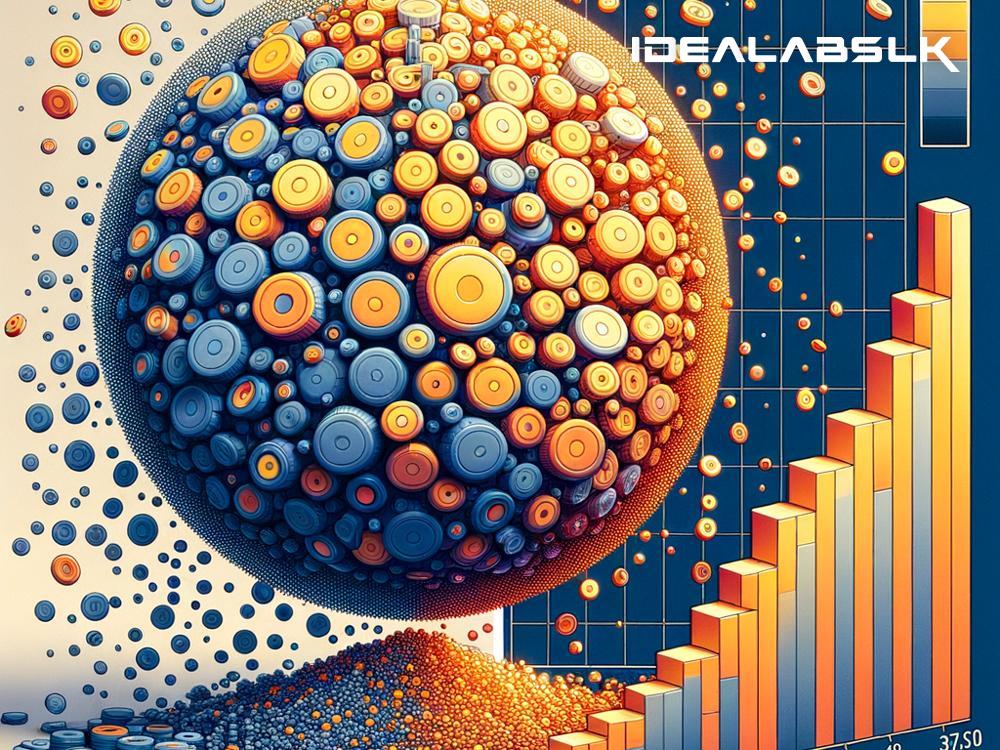Title: Navigating Data Visualization Pitfalls: A Beginner's Guide to Clarity and Impact
Data visualization is a powerful tool that transforms raw data into a visual context, such as graphs, charts, and maps, making complex information easier to understand and interpret. However, creating effective visualizations is not without its challenges. Novices and experts alike can fall into traps that may lead to misleading, confusing, or simply ineffective visuals. Recognizing and correcting common mistakes is crucial for communicating data clearly and effectively. Here’s a primer on the most frequent missteps and advice on how to steer clear of them.
Mistake #1: Overcomplicating the Visualization
One common mistake is trying to incorporate too much information into a single visualization. When a chart is overcrowded, it can confuse the audience, making it difficult to identify the key message.
The Fix: Simplify. Focus on the primary story you're trying to tell with your data. Use multiple visuals to represent complex data sets rather than squeezing everything into one. Remember, clarity should always take precedence over trying to show off every piece of data.
Mistake #2: Using the Wrong Type of Chart
Selecting an inappropriate chart type can obscure your data's story rather than illuminate it. For example, using a pie chart to compare time-series data or a line chart to show categorical comparisons can be misleading.
The Fix: Match the chart type with the kind of data and comparison you want to emphasize. Use bar or column charts for comparisons of quantities, line charts for trends over time, pie charts for showing parts of a whole (sparingly, as these can be misleading with more than a few segments), and scatter plots to reveal relationships or distributions.
Mistake #3: Misleading Scale or Axes
Another frequent issue is not starting the y-axis at zero or using a non-standard scale. This can dramatically alter the perceived magnitude of differences between data points, misleading your audience about the significance of the trends or comparisons.
The Fix: Start bar charts’ axes at zero to avoid exaggerating differences. For line graphs, where showing subtle changes is vital, and starting at zero isn't feasible, clearly label your axes and use a consistent scale to enable accurate comparison.
Mistake #4: Ignoring the Importance of Labels and Legends
Failing to properly label axes, use a legend, or provide titles can leave viewers guessing what your data represents. This lack of clarity can lead to misinterpretation or disengagement.
The Fix: Always label your axes and include units of measurement. If your visualization uses colors or patterns to differentiate data sets, add a clear and concise legend. Finally, don’t forget a descriptive title that captures the essence of what your visualization is about.
Mistake #5: Poor Choice of Color
Colors that are too bright or too similar can confuse or tire the viewer, while the misuse of color can obscure patterns in the data or inadvertently mislead the audience.
The Fix: Use color deliberately. Ensure there is sufficient contrast to differentiate between data groups but not so much that it becomes jarring. Utilize colorblind-friendly palettes so all viewers can understand your visuals. Additionally, employ color to highlight the most important or relevant parts of your data, guiding your audience's attention effectively.
Mistake #6: Not Considering Your Audience
Creating a visualization without keeping the audience in mind can result in a visual that doesn’t resonate or communicate effectively. A highly technical chart might be fine for specialists but could alienate a general audience.
The Fix: Tailor your visualization to your audience's knowledge level and interests. Simplify complex visualizations for general audiences by breaking them into more understandable parts. When presenting to experts, ensure your visualization provides deep insight or analysis worthy of their attention.
Conclusion
Avoiding these common mistakes can dramatically improve the effectiveness of your data visualizations. By simplifying your visuals, choosing the right type of chart, using scales and axes properly, labeling clearly, making deliberate color choices, and considering your audience, you can ensure your visualizations are as informative as they are engaging.
Remember, the primary goal of data visualization is to communicate insights in the clearest and most compelling way. With practice and attention to these guidelines, your visualizations will not only capture attention but also enlighten and inform. Keep refining your approach, and don’t be afraid to experiment with different styles and techniques. The journey to mastering data visualization is ongoing, and each step you take towards avoiding these common mistakes brings you closer to unlocking the full potential of your data.