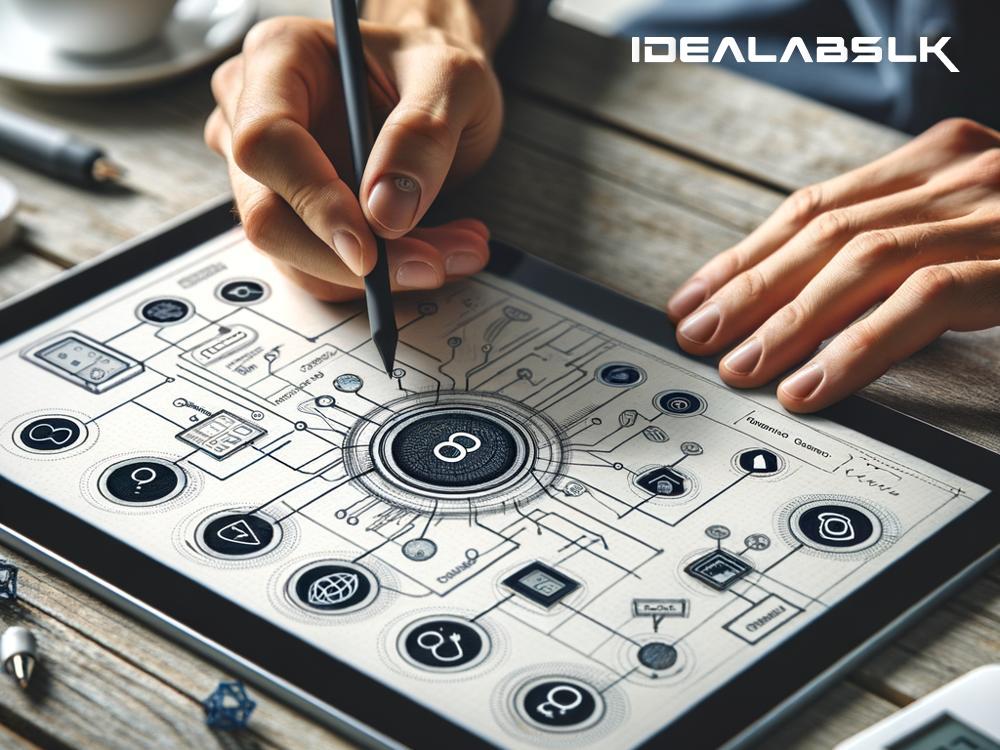In the technologically advanced world we live in today, there's hardly any aspect of our lives untouched by the Internet of Things (IoT) devices. From smart thermostats regulating our home temperatures to fitness bands tracking our daily steps, IoT gadgets have become our constant companions. But have you ever wondered what makes these devices so user-friendly and easy to interact with? At the heart of it all lies a seamless user interface (UI).
Designing a seamless UI for IoT devices is crucial for ensuring an intuitive and enjoyable experience for users. But what does it involve, and how can designers achieve this? Let's dive into the essentials of designing user-friendly interfaces for IoT devices, keeping it simple and understandable.
Understand Your Users
The first step in designing a seamless UI is understanding who your users are and what they need. Different users have different expectations, abilities, and limitations. An elderly person might struggle with tiny buttons or complex menus, while a tech-savvy teenager might crave advanced functionalities. Therefore, knowing your target audience and tailoring the design to meet their specific needs is paramount.
Keep It Simple
Simplicity is the golden rule of UI design, especially for IoT devices that are often used alongside other tasks. The aim is to reduce cognitive load, meaning the amount of brainpower required to operate the device should be minimal. This can be achieved by having a clean interface with clear, concise commands and avoiding unnecessary information or steps. A user should be able to glance at the device and understand how to use it without resorting to a manual.
Consistency is Key
Imagine having to relearn how to operate every new device you purchase. Frustrating, right? This is why consistency in UI design is critical. It helps users transfer knowledge from one device to another, making new devices easier to understand and use. This applies to everything from the color scheme and font style to the layout and icons used. Consistent design elements make the user feel at home across different devices.
Responsive Design
IoT devices come in all shapes and sizes, from tiny wearables to large home appliances. A good UI design ensures that the interface looks good and functions well across all these devices, irrespective of screen size or resolution. This is where responsive design comes into play. It adapts the layout and content to fit the device's screen perfectly, making sure the user experience is always optimal.
Feedback is Crucial
Humans like to know the outcome of their actions. In the digital world, this translates to instant feedback from the device. Whether it's a sound, vibration, or visual cue, immediate feedback reassures the user that the device has received their command and is working on it. For instance, a light that turns on briefly when a button is pressed lets the user know their input has been successful. This feedback mechanism is a crucial element in designing a seamless UI.
Accessibility Matters
Accessibility ensures that everyone, including people with disabilities, can use your device. This means designing UIs that cater to users with visual, auditory, motor, or cognitive impairments. Simple measures, such as high contrast color schemes for the visually impaired or voice commands for those unable to use physical controls, can make a world of difference. An accessible device is not just a legal or ethical responsibility but also expands your market reach.
Test and Iterate
Finally, a robust testing phase is indispensable. This involves real users interacting with your device in a controlled environment. Observing them can provide invaluable insights into usability issues and areas for improvement. Remember, the design process doesn't end after the product launch. Continuous iteration based on user feedback is key to refining the UI and keeping up with changing user expectations and technological advancements.
In conclusion, designing a seamless UI for IoT devices is not just about making them look good. It's about creating an intuitive, consistent, and responsive interface that meets the user's needs and exceeds their expectations. By understanding your users, simplifying the design, ensuring consistency, incorporating responsive design, providing immediate feedback, focusing on accessibility, and continuously testing and iterating, you can craft an engaging and enjoyable user experience. The ultimate goal is to make technology more accessible and enjoyable for everyone, and a well-designed UI is the first step in that direction.