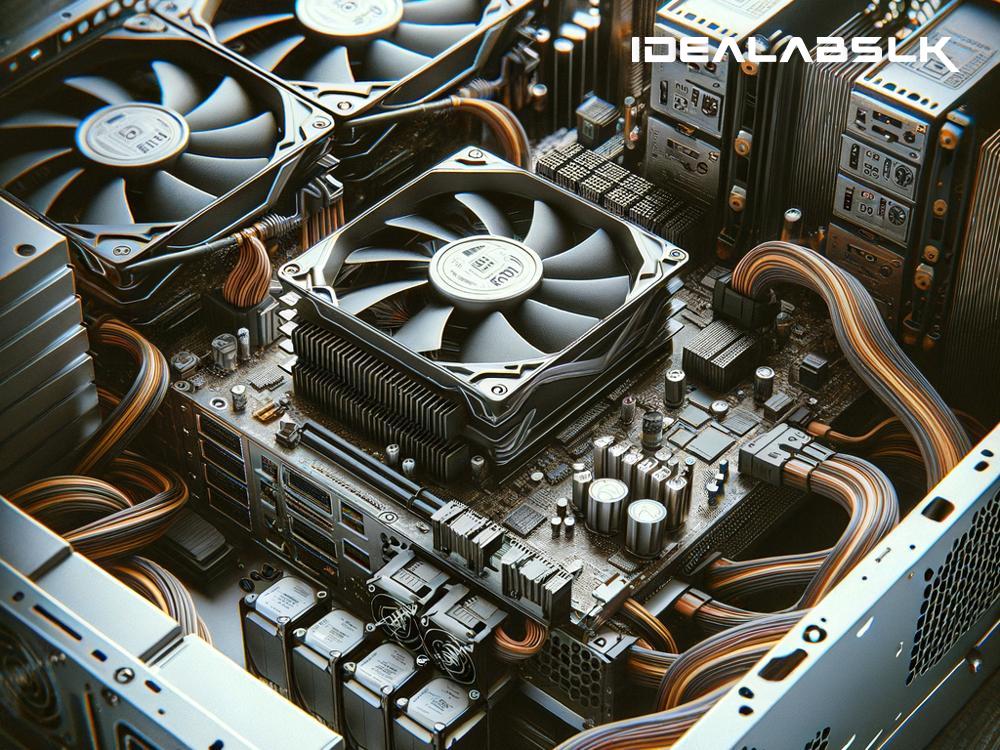How to Fix Computer Making Clicking Noise While Running
Is your computer starting to sound more like an old typewriter than the sleek, silent machine it's supposed to be? A clicking noise coming from your computer can be unsettling, not to mention annoying. But don’t panic! This sound is a clue that something needs your attention.
Today, I’m going to walk you through some simple steps to silence those clicks and get your computer running smoothly again.
Step 1: Identify the Source
First things first, let's play detective and figure out where the noise is coming from. Is it the hard drive, the fan, or maybe something else? Usually, a clicking sound might be coming from the hard drive (which stores all your files) or the fans (which keep your computer cool). Knowing the source of the noise will help us fix the issue more effectively.
Step 2: Hard Drive or Fan?
If it's the Hard Drive...
A constant clicking sound from the hard drive is a warning sign. It could mean the hard drive is failing, and there's a risk you could lose your files.
- Backup Your Files Immediately: Use an external drive or a cloud service to save copies of all your important files.
- Run a Diagnostic Test: Many computer brands offer built-in diagnostic tools. Run these to check the health of your hard drive.
- Consider Replacement: If the diagnostic tests show your hard drive is in bad shape, it's best to replace it before it fails completely.
If it's the Fan...
Fans can start clicking for several reasons, such as dust buildup or an object obstructing the fan's movement.
- Clean Your Computer: Turn off and unplug your computer. Open the case and use compressed air to blow out any dust, especially around the fans.
- Check for Obstructions: Make sure there's nothing stuck in the fan. Even a small piece of debris can cause a clicking sound.
- Listen for Bearings: If your fan has been spinning for a long time, its bearings might be worn out. If cleaning doesn’t help, you might need to replace the fan.
Step 3: Other Possibilities
If the noise isn't coming from the hard drive or the fans, consider these possibilities:
- Optical Drive (CD/DVD drive): If there's a disc inside, it might not be seated properly, causing the drive to make noises. Try ejecting and reinserting the disc.
- Cables or Loose Parts: Sometimes, a loose cable or component can vibrate, making a clicking sound. Make sure all internal cables are securely plugged in.
Step 4: Software Check
Believe it or not, sometimes the issue can be linked to software.
- Update Your Drivers: Outdated drivers can cause all kinds of problems. Make sure your drivers, especially those for the hard drive and motherboard, are up to date.
- Virus Scan: Run a thorough virus scan. Malware can sometimes cause abnormal behavior, including odd sounds from the computer.
Step 5: Seek Professional Help
If you’ve tried everything and the clicking noise persists, it might be time to call in the experts. There could be a more complex issue at hand that requires professional diagnostics and repair.
Prevention Tips
To prevent future problems, here are a few tips:
- Regular Clean-Ups: Dust can cause many issues. Keep your computer clean, especially the fans and vents.
- Be Observant: Pay attention to any changes in your computer's performance or sounds. Early detection can prevent major damages.
- Keep It Cool: Ensure your computer is in a well-ventilated area to avoid overheating, which can cause parts to wear out faster.
- Regular Backups: Always have a current backup of your important files. It’s better to be safe than sorry.
Conclusion
A clicking noise from your computer is certainly cause for concern, but it doesn’t have to spell disaster. By following these steps, you can identify the source of the problem and take action to fix it. Remember, listening to your computer and regular maintenance can go a long way in keeping it running smoothly. And when in doubt, don’t hesitate to reach out to a professional for help. Happy computing!