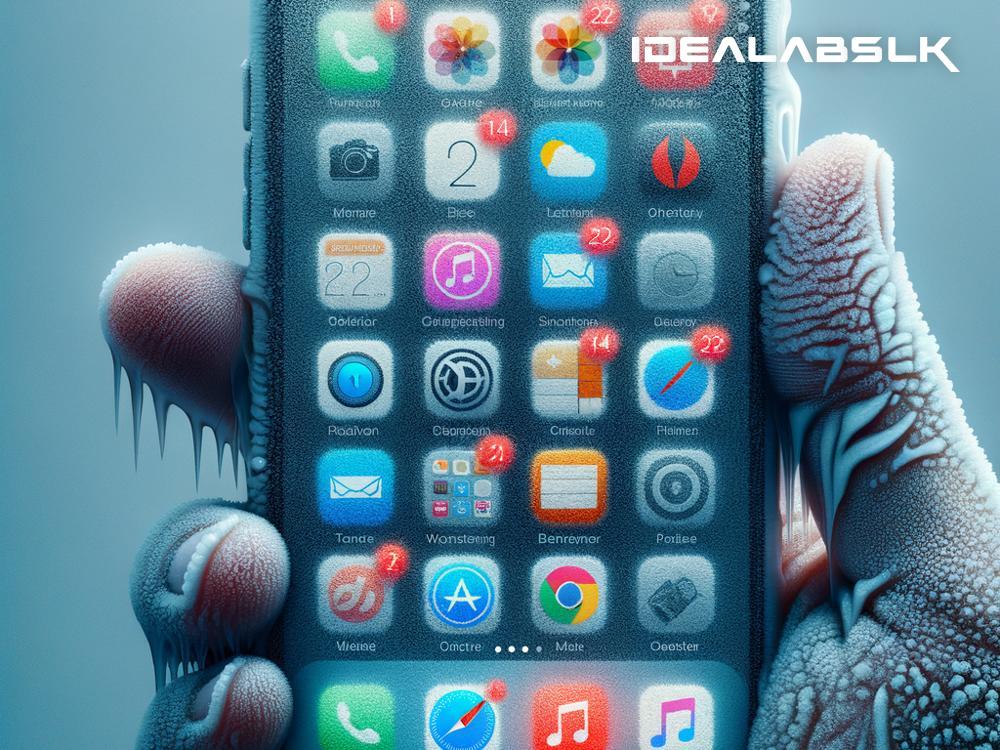Fixing 'Screen Freezing' on Your Smartphone: A Simple Guide
We've all been there – engrossed in a gripping video, mid-conversation, or deep into gaming, and suddenly, your smartphone screen decides to throw a curveball; it freezes. A frozen screen can test the patience of even the most Zen among us. But before you consider hurling your device across the room or marching to the nearest store for a replacement, relax. Most times, the fix is simpler than you think. In this guide, we'll explore easy steps to unfreeze your smartphone screen and prevent future occurrences.
1. Give It a Minute
First thing's first – patience is a virtue, especially with technology. Occasionally, your phone's processor might be overloaded. Maybe you've got too many apps open or a particular app is consuming too much power. Before you do anything drastic, give your phone a minute to catch its breath. Sometimes, the screen unfreezes on its own once the temporary glitch passes.
2. Restart Your Phone
If patience doesn’t pay off, the next simple fix is a restart. For many, this is the go-to solution for minor glitches, and rightly so. Restarting your device forcefully closes any apps that are running and can clear up the issue causing the freeze. On most smartphones, you can restart by holding down the power button until you see an option to restart. If the screen is unresponsive, look up how to perform a hard restart for your specific model.
3. Check for Overloaded Storage
A common culprit behind many smartphone woes, including screen freezing, is running out of storage. When your phone lacks space, it struggles to perform basic tasks. Check your storage under your device’s settings, and if you’re running low, it's time to do some cleaning. Uninstall apps you no longer use, delete old photos and files, or move them to cloud storage. Keeping your phone’s memory uncluttered can prevent many performance issues.
4. Update Your Apps and OS
Outdated apps and operating systems (OS) can lead to various issues, including screen freezing. Developers regularly release updates to fix bugs and improve performance. So, make it a habit to update your apps and smartphone OS. Check your app store for any available updates and go to your device’s settings to check for OS updates. Staying updated can significantly improve your phone’s stability.
5. Identify Problematic Apps
Sometimes, a specific app can be the troublemaker. If you notice your phone freezes after using a particular app, that app might be poorly optimized or buggy. Check the app reviews in your app store to see if other users report similar issues. You can try clearing the app's cache or data to solve the problem (just be aware that you might lose saved information within the app). If that doesn’t help, consider uninstalling the app or look for an alternative.
6. Factory Reset as a Last Resort
If all else fails and your phone is still freezing, a factory reset might be in order. This will wipe your device clean, erasing all your data, apps, and settings, returning it to its original state. Be sure to back up your important files and data before proceeding with a factory reset. Although drastic, this measure can resolve persistent issues. To perform a factory reset, look for the option under your phone’s settings, usually under System, but remember, this is a last resort.
Prevention Tips:
- Regularly clear cache and unnecessary files.
- Avoid opening too many apps at once.
- Keep your phone updated.
- Install apps only from trusted sources to avoid malware.
- Use your phone in optimal conditions, avoiding extreme temperatures.
Conclusion
There you have it – a simple guide to fixing a frozen smartphone screen. These steps are not only easy to follow but can save you the time, money, and stress of dealing with service centers or the thought of needing a new phone. Remember, technology can have its off days too, but with a little patience and some troubleshooting, you can overcome most problems, including the dreaded screen freeze. Keep this guide handy, and you'll be well-equipped to tackle screen freezing issues like a pro.