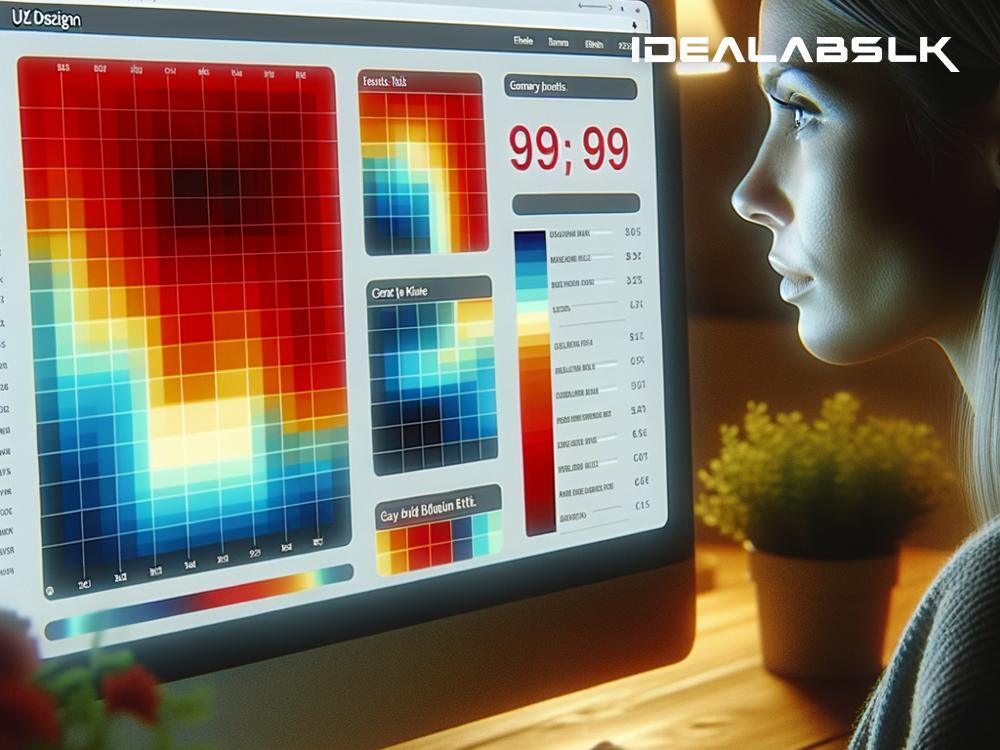Unraveling the Mystery of Heatmaps in UX Design
Have you ever wondered how some websites seem to read your mind, offering exactly what you’re looking for, or how online stores make shopping seem like a breeze? Behind this seemingly magical user experience (UX) lies a tool that’s become invaluable in the digital era: Heatmaps. Let’s dive into the world of heatmaps in UX design, shedding light on how they work and why they are a game-changer in understanding user behavior.
What Are Heatmaps?
At their core, heatmaps are visual representations that use colors to display data, making complex information straightforward and accessible. In the context of UX design, heatmaps specifically illustrate how users interact with a website or application. Imagine a weather map showing areas of temperature; similarly, a UX heatmap shows "hot" areas where user activity is concentrated and "cool" areas that receive less attention.
The Spectrum of Interactions
Heatmaps come in various types, each focusing on different aspects of user interaction:
-
Click Heatmaps: These track where users click on a page, whether it's links, images, or dead space. This information is gold for understanding what attracts users’ attention.
-
Scroll Heatmaps: They reveal how far down users scroll on a page, highlighting whether key information is being seen or if it’s lost in the abyss below the fold.
-
Move Heatmaps: By tracking where the mouse moves, these maps often indicate where a user’s eyes might be focusing, offering insights into reading patterns and interests.
How Heatmaps Illuminate UX Design
Simplifying Complexity
Heatmaps distill complex user data into easily digestible visuals. Instead of sifting through lines of analytic data, a designer can instantly see which parts of a page are engaging or being ignored. This simplicity accelerates the decision-making process in optimizing a website’s design.
Enhancing User Engagement
By pinpointing where users click, heatmaps guide designers in placing important elements (like call-to-action buttons or links) in areas likely to attract attention. This not only boosts user engagement but can lead to better conversion rates, driving a website’s success.
Streamlining Content Placement
Scroll heatmaps provide invaluable insights into how users navigate a page. If crucial content is consistently below where most users stop scrolling, it’s a clear signal to redesign the page layout. The goal is to ensure that key messages and offers are within the "hot" zone, immediately visible without scrolling.
Informing Navigation and Layout
Identifying unnoticed elements can be just as critical as highlighting popular ones. Heatmaps might reveal that certain links or features are being overlooked due to their placement or lack of prominence. This feedback loop can lead to iterative design adjustments, improving user navigation and the overall layout for a more intuitive experience.
Illuminating User Behavior
Heatmaps can uncover surprising user behavior patterns, challenging assumptions and guiding UX designers towards more empathy-driven design choices. Understanding the natural flow of user interactions enables the crafting of experiences that feel intuitive and seamless.
Bridging the Gap Between Data and Design
The real magic of heatmaps lies in their ability to translate raw user data into actionable insights. This connection empowers UX designers to make evidence-based adjustments. But how does one create a heatmap? Modern tools and platforms have democratized this process, allowing designers to generate heatmaps by simply integrating with their website or app. These tools anonymously track user interactions, aggregating the data into the vivid visuals of a heatmap.
The Ethical Implications
While the advantages of heatmaps in UX design are clear, it’s crucial to navigate the ethical considerations of tracking user behavior. Transparency about data collection and respecting user privacy are foundational principles. When used responsibly, heatmaps are a powerful tool, contributing to designs that resonate with users and enhance their digital interactions.
Wrapping It Up
Heatmaps are more than just pretty color gradients; they are the bridge between raw user data and insightful, user-centered design decisions. In the hands of a skilled UX designer, heatmaps illuminate the path to creating websites and applications that are not only visually appealing but also deeply aligned with what users want and how they behave. The next time you navigate a website effortlessly or feel drawn to certain elements on a page, there’s likely a heatmap-backed strategy at work. In the evolving landscape of UX design, heatmaps continue to shine as a beacon, guiding designers towards creating experiences that users love.
By demystifying user interactions and encouraging a data-driven approach, heatmaps are indeed a cornerstone in crafting the kind of seamless digital experiences that keep users coming back for more.