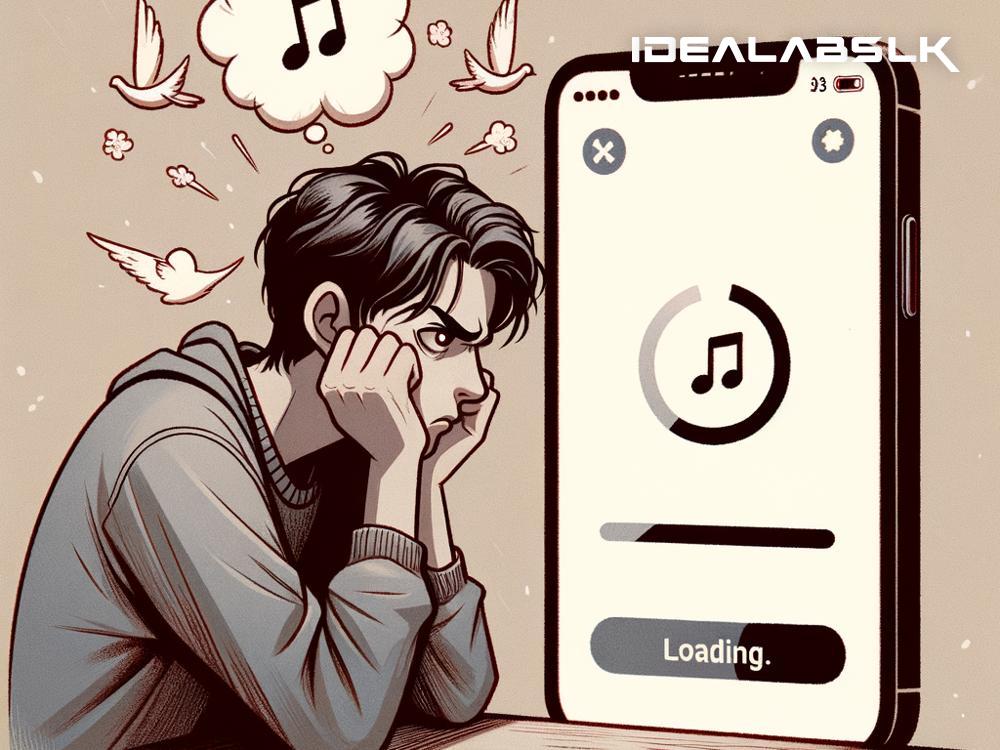How to Fix 'Apple Music Stuck on Loading': A Simple Guide
If you're a fan of Apple Music, there's nothing more frustrating than tapping your favorite playlist or artist, only for the app to freeze up, perpetually stuck on the loading screen. Music is an integral part of our daily routines, be it for relaxation, workouts, or keeping our spirits high during work. But don't worry! This hiccup doesn’t mean you have to part ways with your beloved tunes. Here’s a straightforward guide to troubleshoot and fix the 'Apple Music Stuck on Loading' issue, and get back to jamming in no time.
1. Check Your Internet Connection
The mother of most loading issues is often a poor or unstable internet connection. Apple Music needs a solid network to stream its vast library of songs and videos. So, the first step is to ensure that you've got a strong Wi-Fi or cellular data connection. You can check this by loading a webpage or a video on another app. If it's slow there too, try moving to a spot with better reception or toggle your phone’s airplane mode on and off to reset your connection.
2. Restart Your Apple Music App
Sometimes, the simplest solution is the most effective. If Apple Music is stuck, try force quitting the app and reopening it. On an iPhone X or later, swipe up from the bottom of the screen and pause in the middle. Swipe right to find the Apple Music app, then swipe up on it to quit. On older iPhones, double-press the Home button and swipe up on the app. Reopen Apple Music and see if it works.
3. Update Your App and iOS
Outdated software can cause all kinds of glitches, including your Apple Music app not loading properly. Check to see if there are any updates available for the Apple Music app in the App Store. Likewise, updating your iPhone’s iOS to the latest version can resolve many underlying issues. To check for iOS updates, go to Settings ➜ General ➜ Software Update. If an update is available, make sure to back up your device before installing.
4. Check Your Subscription Status
If your Apple Music is still stuck on loading, it's worth checking if your subscription is active. Head to Settings ➜ [your name] ➜ iTunes & App Store. Tap your Apple ID, then View Apple ID (you might need to sign in). Tap Subscriptions, and then tap Apple Music to see your subscription details. If everything looks good here, your subscription isn’t the culprit.
5. Clear Cache or Reinstall the App
Too much cache or data stored by the Apple Music app can occasionally lead to performance issues. Unfortunately, iOS does not offer a straightforward way to clear cache for Apple Music. However, deleting and reinstalling the app can work wonders. Tap and hold the Apple Music app until it jiggles, then tap the X to uninstall it. Reinstall Apple Music from the App Store and log back in with your credentials. This can help clear lingering issues related to app data.
6. Reset Network Settings
If you've tried everything and Apple Music is still stuck, resetting your network settings might be the last resort. This will erase all saved Wi-Fi passwords, VPN settings, and other network preferences, so proceed with caution. Go to Settings ➜ General ➜ Reset ➜ Reset Network Settings. You’ll need to enter your passcode if prompted. After your device restarts, reconnect to your Wi-Fi or cellular data and try accessing Apple Music again.
7. Reach Out for Support
If none of the above solutions work, it’s time to contact Apple Support. There might be a more complicated issue at play that requires professional help. You can reach out to them through the Apple Support app or their website for personalized assistance.
Conclusion
Getting 'Apple Music Stuck on Loading' can feel like hitting a brick wall in your daily groove, but it’s usually an easy fix. Start with the basics like checking your internet connection, and move on to more in-depth troubleshooting if needed. Remember, technology has its quirks, but with a little patience and some tinkering, you can usually get back on track. Here’s to uninterrupted music streaming and getting back to the beats that make your day brighter!