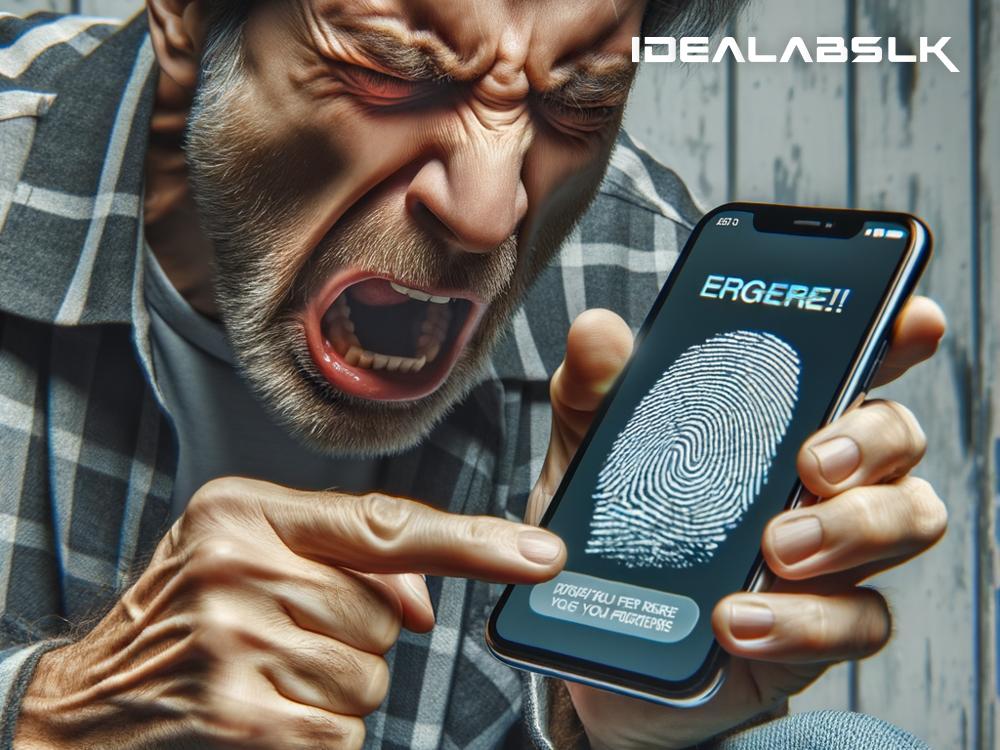How to Fix 'Fingerprint Not Recognized' on Smartphones: A Step-by-Step Guide
We've all been there - you're trying to unlock your smartphone using the fingerprint sensor, and all you get is "Fingerprint Not Recognized". It's frustrating, isn't it? Luckily, fixing this issue is usually straightforward. Whether you've got a brand-new phone or an older model, this guide can help you troubleshoot and solve the problem in no time. Let's dive into some practical solutions to get your fingerprint scanner working like new.
1. Clean Your Fingerprint Sensor
This might seem too simple, but you'd be surprised how often it works. Dirt, dust, or even oily fingerprints can interfere with the sensor's ability to recognize your fingerprint. Use a soft, clean, lint-free cloth to gently wipe the sensor. Also, clean your finger before trying again. Avoid using cleaners that might damage the sensor.
2. Re-register Your Fingerprint
Our fingers change over time - cuts, scratches, or even slight changes in how we place our finger on the sensor can affect its recognition accuracy. Deleting your fingerprint and setting it up again can often fix the issue:
- Step 1: Go to your smartphone's settings.
- Step 2: Find the "Security" or "Biometrics and security" section.
- Step 3: Select "Fingerprint" or a similarly named option.
- Step 4: Delete your existing fingerprint(s).
- Step 5: Follow the prompts to set up your fingerprint again. Ensure you cover all angles of your finger during setup.
3. Update Your Smartphone's Software
Sometimes, the culprit behind fingerprint woes is outdated software. Smartphone manufacturers often release updates to improve security features, including the fingerprint scanner's functionality. Check for any available software updates:
- For Android: Go to "Settings" > "System" > "System updates".
- For iPhone: Go to "Settings" > "General" > "Software Update".
If an update is available, install it and check if the fingerprint issue is resolved.
4. Ensure Your Finger is Dry and Clean
Moisture or sweat on your finger can prevent the fingerprint sensor from accurately reading your fingerprint. Ensure your hands are clean and dry before attempting to unlock your phone. If you've just applied lotion or sanitizer, wait for it to fully absorb or dry.
5. Avoid Using Screen Protectors That Cover the Sensor
Some screen protectors, especially the non-official ones, can interfere with the fingerprint sensor if they cover it. If you're facing issues, try removing the screen protector to see if it improves sensor recognition. Consider getting a screen protector specifically designed for your phone model that leaves the fingerprint sensor area uncovered.
6. Restart Your Smartphone
When in doubt, turn it off and on again. It's a classic troubleshooting tip for a reason. Restarting your phone can resolve temporary software glitches that might be affecting the fingerprint sensor.
7. Check for Physical Damage
Inspect both your finger and the fingerprint sensor for any signs of cuts, scratches, or other damages. Physical damage to your finger can affect its recognition, while damage to the sensor may require a professional repair.
8. Reset Your Phone
If you've tried everything and nothing works, consider resetting your phone to its factory settings. This is a last resort, as it will erase all data on your phone. Make sure to back up your data before proceeding. After resetting, set up your fingerprint again from scratch.
9. Seek Professional Help
If you've gone through all these steps and your fingerprint sensor still isn't working, it might be a hardware issue. In this case, it's best to contact your smartphone's manufacturer or a professional repair service for assistance.
In Conclusion
Fingerprint recognition problems on smartphones can often be resolved with simple fixes. Remember to keep your sensor and fingers clean, re-register fingerprints periodically, and ensure your phone's software is up to date. Most issues can be resolved at home, but for persistent problems, don't hesitate to seek professional help. With these tips, you'll have your fingerprint sensor working smoothly in no time.