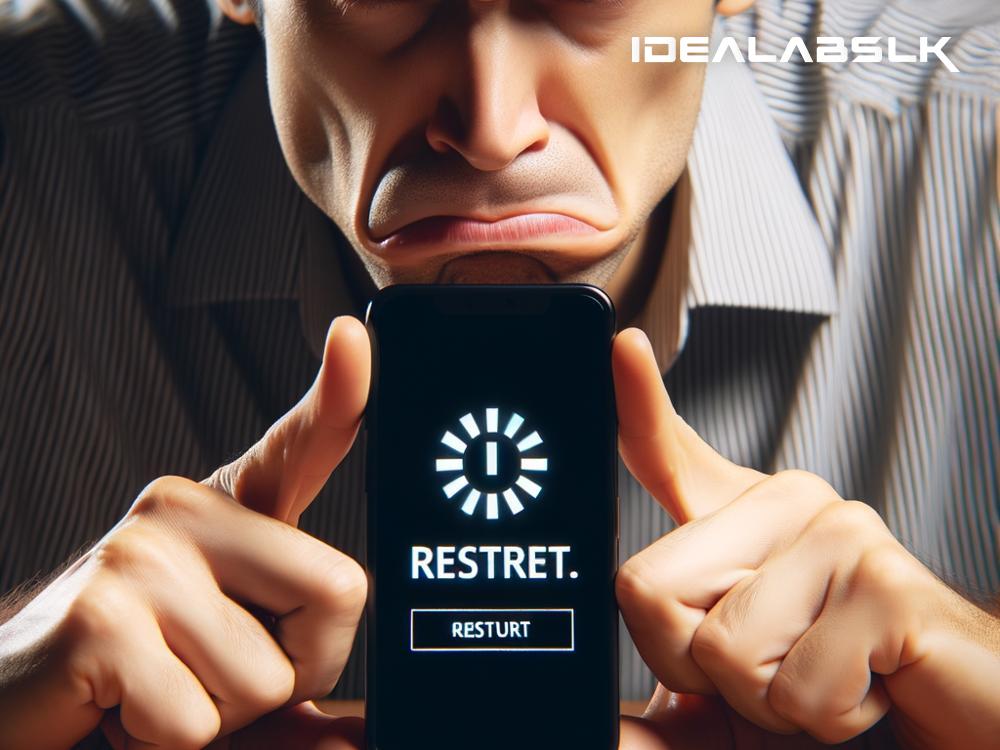How to Fix 'Smartphone Keeps Restarting on Its Own'
It's a busy day, you're relying heavily on your smartphone to keep track of your tasks, keep in touch with colleagues, or perhaps navigate your way through an unfamiliar part of the town. Suddenly, your trusted digital companion decides it's time to play the reboot loop game. Yes, we're talking about the all-too-common 'smartphone keeps restarting on its own' issue. It's frustrating, inconvenient, and at times, downright crippling to your productivity. But, worry not! Before you consider hurling your device out of the nearest window, let's dive into some relatively easy fixes to get your smartphone back to its stable, reliable self.
1. Check for Overheating
The first culprit to consider when your phone starts acting like it's possessed is overheating. Smartphones are like mini computers, and just like their larger counterparts, they don’t appreciate getting too hot. If you notice that your phone feels like it's auditioning for a role in a cooking show, turn it off, give it some time to cool down, and then restart it. To prevent overheating, avoid using it under direct sunlight for prolonged periods and try not to push it to its limits with high-performance tasks for too long.
2. Update Your Software
Developers continuously update operating systems not just to add new features but to patch bugs and glitches, including those causing restart loops. Check if there's an update available for your smartphone's operating system and go through the steps to install it. This could potentially fix the issue if it's software-related.
3. Inspect Your Apps
Sometimes, the problem isn't with your phone but with an app that's acting up. If you notice that the restarts happen after opening a specific app, that's your prime suspect. Try uninstalling that app to see if the issue persists. It’s also a good practice to regularly update your apps since updates can fix bugs that might be causing instability.
4. Safe Mode is Your Friend
Safe mode is a diagnostic mode which starts your phone with the minimum necessary functionalities, allowing you to check if third-party apps are causing the issue. How to enter safe mode varies from device to device, but it usually involves pressing and holding the power button and then pressing and holding the option to turn off your phone until you see a prompt for Safe Mode. In Safe Mode, if your phone stops restarting, a recently downloaded app is likely the culprit. You can then remove apps one by one to identify the offender.
5. Check Your Storage
Running out of storage not only slows down your phone but can also lead to restart issues as your device struggles to manage its limited space. Take a look at your storage settings and clear any unnecessary files or apps to free up space. Moving photos, videos, and other large files to the cloud or an external storage device can help alleviate the pressure on your phone’s internal memory.
6. Factory Reset: The Last Resort
If all else fails, and you've backed up all your important data, a factory reset might be in order. This essentially returns your phone to its original state as if it just came out of the box. It's a drastic step, but often effective in resolving persistent issues. Make sure to backup your data before you proceed because this will erase everything from your device.
7. Visit a Professional
Sometimes, the problem may be hardware-related. Poor battery health, internal damage, or component failures might be causing your smartphone to restart. If you're not comfortable opening up your device or if the issue persists despite following all the previous steps, it might be time to visit a professional. They can perform a thorough diagnostic and repair any hardware problems.
Experiencing your smartphone restarting on its own can throw a wrench into your day, but in most cases, it’s an issue that can be resolved with a bit of patience and troubleshooting. Remember, technology has its quirks, but there’s often a logical explanation and a solution to most problems. Follow these steps, and you’ll likely find yourself back on track with a stable and reliable smartphone once again.