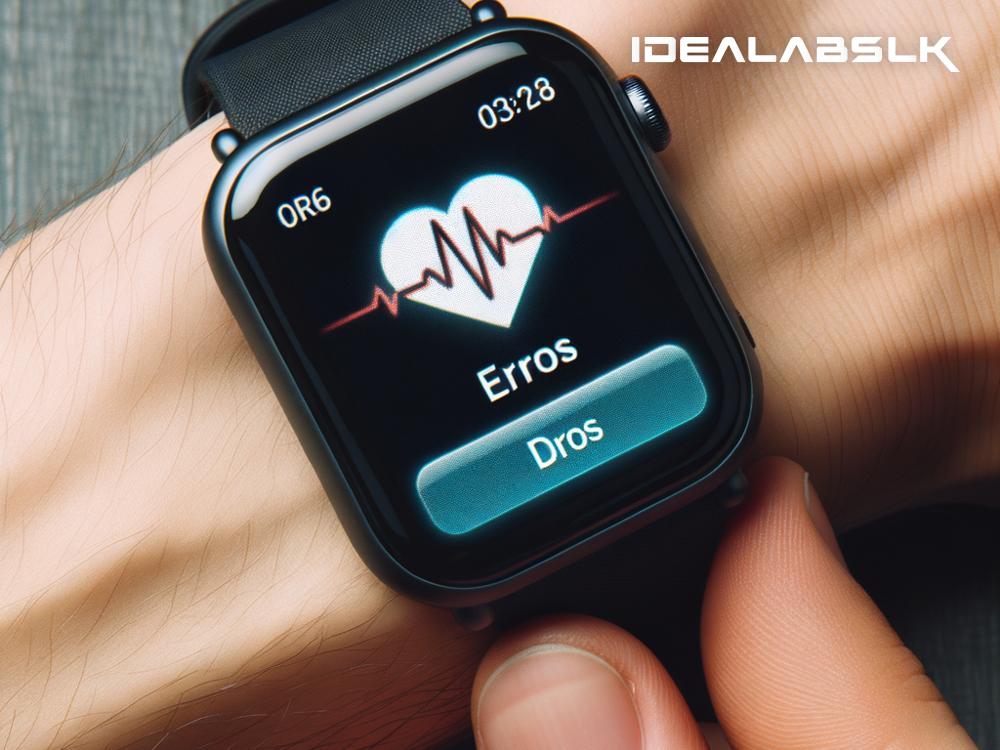How to Fix 'Smartwatch Doesn't Measure Heart Rate': A Simple Guide
Smartwatches have become an essential accessory for many of us, helping to track our daily activities, notifications, and importantly, our health. One of the key features of a smartwatch is its ability to measure our heart rate, providing insights into our fitness levels, stress, and overall well-being. However, it can be frustrating when your smartwatch stops measuring your heart rate or seems to give inaccurate readings. Don't worry, though. Most of the time, this issue can be fixed with a few simple steps. Here's how:
1. Check the Position of Your Smartwatch
One of the most common reasons why a smartwatch fails to measure heart rate accurately is because it's not worn correctly. For optimal heart rate tracking, make sure your smartwatch is worn snugly on the top of your wrist, just behind the wrist bone. It shouldn't be too tight to cause discomfort nor too loose that it moves around. If it's too far up or down your arm, it won't be able to get a good reading.
2. Clean the Sensors
Dirt, sweat, and other particles can accumulate on the sensors of your smartwatch, affecting its ability to measure heart rate. Gently clean the sensors using a soft, lint-free cloth that's slightly dampened with fresh water. Avoid using soaps, shampoos, or any harsh chemicals as they can damage the sensors. After cleaning, make sure the watch and your skin are dry before putting it back on.
3. Check for Software Updates
Manufacturers frequently release software updates that can fix bugs, including those that might affect heart rate measurement. Check if there are any available updates for your smartwatch and install them. This could quickly resolve the issue with minimal effort.
4. Restart Your Smartwatch
Sometimes, all your smartwatch needs is a quick reboot. This can clear out any temporary glitches preventing the heart rate monitor from functioning properly. Turn off your watch, wait for a few moments, and then turn it back on. This simple step can often fix minor issues.
5. Adjust the Settings
Some smartwatches offer settings that adjust how often the heart rate monitor checks your pulse. If your smartwatch is set to measure your heart rate at larger intervals or only during workouts, it might seem like it's not measuring at all. Dive into your smartwatch settings and check if you can modify these preferences. Opting for a more frequent measurement can give you a continuous heart rate reading.
6. Ensure the Watch Band is Appropriate
The type of watch band you're using can also affect the heart rate sensor's accuracy. Some materials might not hold the watch snugly enough against your wrist, or they might cause sweat to accumulate more quickly underneath. Consider switching to a different band material and see if that improves the sensor's readings.
7. Wear it on the Other Wrist
For some people, wearing the smartwatch on one wrist might not produce accurate heart rate readings due to various factors like skin thickness or wrist structure. Try switching your smartwatch to the other wrist to see if that helps in getting better readings.
8. Contact Support
If you've tried all of the above and your smartwatch is still not measuring your heart rate accurately, it might be time to reach out to the manufacturer's support team. There could be a hardware issue with your device, and it may need professional inspection or repair.
In conclusion, while it can be concerning when your smartwatch stops measuring your heart rate accurately, there are several steps you can take to try and fix the issue. Start with the basics like checking the fit and cleanliness of your device, and then move on to software updates and support if required. Remember, keeping your smartwatch in good working condition not only helps in accurate heart rate measurement but also ensures you get the most out of your device for fitness tracking and health monitoring.