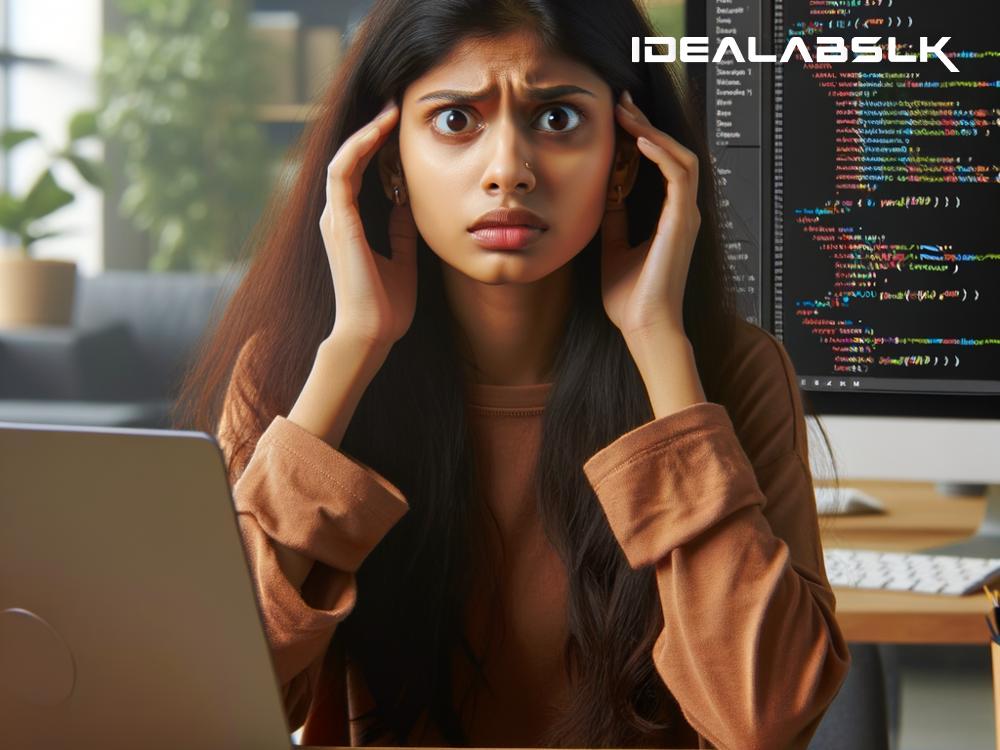Simplifying HTML and CSS Troubleshooting for Beginners
When first diving into the world of web development, newcomers are bound to encounter various hiccups. HTML (Hypertext Markup Language) and CSS (Cascading Style Sheets) are the backbone of web pages, controlling structure and style respectively. Here, we'll walk through common problems in these languages and simple solutions to help beginners quickly overcome these obstacles.
Tackling HTML Headaches
HTML is fundamentally about creating and organizing content on a webpage. Most issues here revolve around structure and semantics.
1. Missing Tags or Incorrect Nesting
A common pitfall is forgetting to close a tag or incorrectly nesting elements. Browsers often try to fix these errors by making assumptions, which can lead to unexpected results.
Solution:
Always check that each opening tag has a corresponding closing tag (</tagname>) and that parent-child relationships are correctly established. Tools like HTML validators can automatically identify these mistakes.
2. Images Not Displaying
If your images aren't showing up, first ensure the file path is correct. Relative paths (like images/pic.jpg) depend on the HTML file's location, while absolute paths (like https://example.com/images/pic.jpg) specify the full URL.
Solution: Verify the path and filename are correct. If everything seems fine, check the image's accessibility (permissions) and ensure it's properly uploaded to your server or the specified URL.
3. Form Submission Issues
Forms are essential for user input but can be tricky. Common issues include the form refreshing the page without submitting data or directing to a wrong URL.
Solution:
Ensure the form's action attribute points to the correct server-side script URL. Also, double-check the method attribute (get vs post) to match your backend expectations.
CSS Conundrums
CSS controls how your website looks but can sometimes feel like trying to solve a Rubik's Cube with your eyes closed.
1. Styles Not Applying
It's frustrating when your CSS doesn't seem to affect your HTML. This can happen due to specificity, where more specific selectors override others, or due to incorrect linking of the CSS file.
Solution:
First, verify the link between your HTML and CSS files with the <link> tag in the HTML head. Next, explore specificity: inline styles override external and internal stylesheets, and ID selectors override class and type selectors. Utilize browser developer tools to inspect elements and see which styles are being applied.
2. Layout Woes
Getting elements to position correctly is a common struggle. Whether it's aligning items center or designing a responsive layout, CSS can initially seem daunting.
Solution:
For centering, flexbox and CSS Grid are powerful tools. To center a block horizontally, use margin: 0 auto;. For vertical and horizontal centering, flexbox's justify-content: center; align-items: center; within a container often does the trick. For responsive designs, media queries are essential. They let you apply CSS rules only when certain conditions are met (like screen width).
3. Inconsistent Appearance Across Browsers
Sometimes, your site looks different between browsers. This occurs because browsers have unique ways of rendering CSS.
Solution: Start by applying a reset stylesheet or CSS normalization to minimize inconsistencies. Then, always test your site on multiple browsers and devices. Use vendor prefixes for CSS properties that require them, though this is becoming less necessary as web standards become more uniform.
General Tips for Troubleshooting
- Use Developer Tools: Modern browsers come with developer tools that allow you to inspect HTML elements and CSS styles. They're invaluable for debugging.
- Read the Docs: Understanding the standards and best practices for HTML and CSS can preempt a lot of issues. The Mozilla Developer Network (MDN) is a fantastic resource.
- Experiment: Don't be afraid to tweak and test. Often, the best way to understand why something isn't working is to make small changes and observe the results.
- Ask for Help: Communities like Stack Overflow, Reddit's webdev subreddit, and countless others are filled with people who've probably faced and solved your issue.
HTML and CSS can seem unforgiving at first. However, by understanding common issues and knowing the tools and strategies to solve them, you can quickly move from frustration to mastery. Remember, even experienced developers consult Google and Stack Overflow regularly. It's all part of the learning process in the dynamic world of web development.