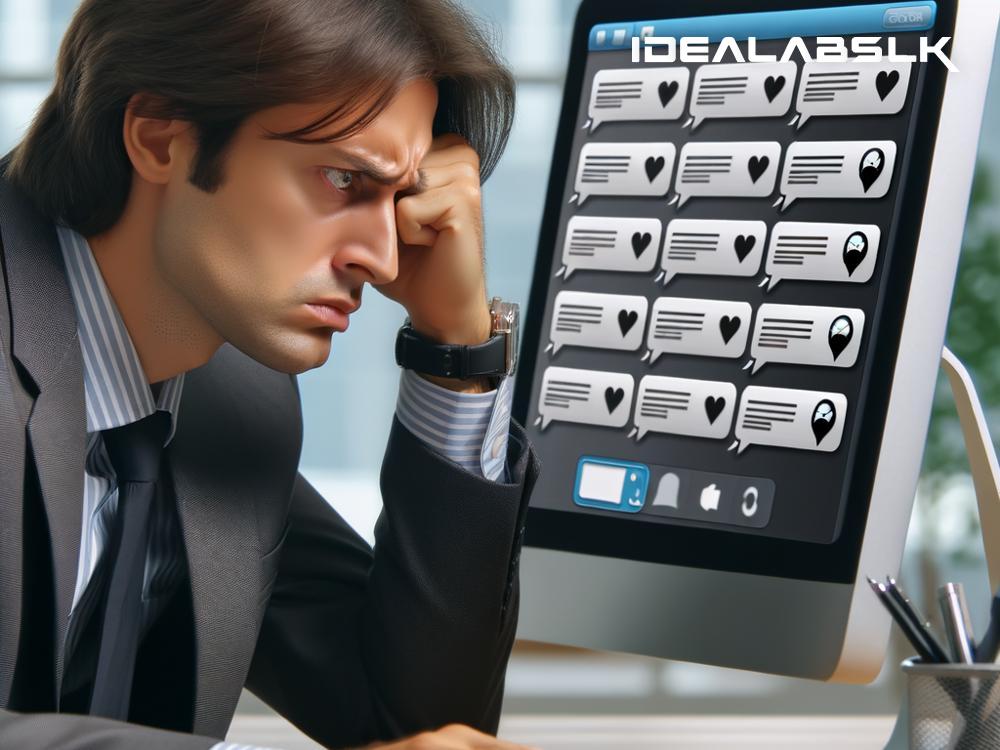Title: Easily Fix the 'Slack Direct Messages Not Showing' Issue
Slack is a popular messaging app widely used in the workplace for team communication. It's a nifty tool for collaboration, allowing you to send direct messages, share files, and even integrate with other productivity apps. However, despite its efficiency, it's not without its glitches. One common issue users encounter is the "Slack Direct Messages Not Showing" problem. If you've logged into Slack expecting to catch up on direct messages (DMs) only to find them missing, you're not alone. The good news is that this issue can be resolved with a few straightforward steps. Here's how:
Step 1: Check Your Internet Connection
The first and simplest step is to check your internet connection. Slack relies on a stable internet connection to retrieve and display messages. If your connection is unstable or slow, messages may not load as expected. Try loading another website to see if your internet is working correctly. If not, reset your router or contact your internet service provider for assistance.
Step 2: Refresh Slack
Sometimes, all it takes is a refresh. If you're using Slack on a web browser, hit the refresh button or press F5 on your keyboard. For mobile users, close the app completely and then reopen it. Desktop app users should quit the app and launch it again. This simple action can often resolve the issue and bring back your missing DMs.
Step 3: Sign Out and Sign Back In
If refreshing didn't work, try logging out of your Slack account and then logging back in. This process can help reset your account's connection to Slack servers and fix any temporary glitches preventing your messages from displaying. Make sure you know your login credentials before signing out!
Step 4: Check Slack's Status
Before you dive deeper into troubleshooting, it's a good idea to check if Slack is experiencing any service outages or issues. Visit status.slack.com to see if there are any known problems with Slack that could be affecting your direct messages. If Slack is indeed down, all you can do is wait until the service is restored.
Step 5: Clear Cache and Cookies
If you're using Slack on a web browser, clearing your cache and cookies can help resolve issues with loading content, including direct messages. Each browser has a slightly different process for doing this, so you may need to look up specific instructions for your browser. Be aware that this will log you out of most websites and remove some website preferences.
Step 6: Update Slack
Using an outdated version of Slack can lead to various problems, including issues with direct messages. Make sure your Slack app is updated to the latest version. To update, go to your app store on mobile devices or check for updates within the Slack desktop app. Updating ensures you have the latest features and bug fixes.
Step 7: Contact Slack Support
If none of the above steps work, it's time to reach out for some professional help. Contact Slack's support team by visiting their official website and navigating to the help section. Provide a detailed description of your problem, the steps you've already taken to try and solve it, and any error messages you've encountered. Slack's support team is usually very responsive and can help diagnose and fix your issue.
Final Thoughts
The "Slack Direct Messages Not Showing" issue can be frustrating, especially when you rely on Slack for day-to-day communication. However, by following the steps outlined above, you can troubleshoot and resolve the problem most of the time. Remember, technology may falter occasionally, but there's almost always a solution or workaround available. With a little patience and some detective work, you'll be back to messaging your coworkers in no time.
Remember, the key to resolving most tech issues, including this one, is to start with the simplest solutions first and escalate your troubleshooting efforts from there. Good luck, and happy Slacking!
Remember, these steps can resolve most issues related to direct messages not showing in Slack. However, specific problems may require more detailed solutions or assistance from Slack's support team. Always keep your app updated and be aware of Slack's system status for the best messaging experience.