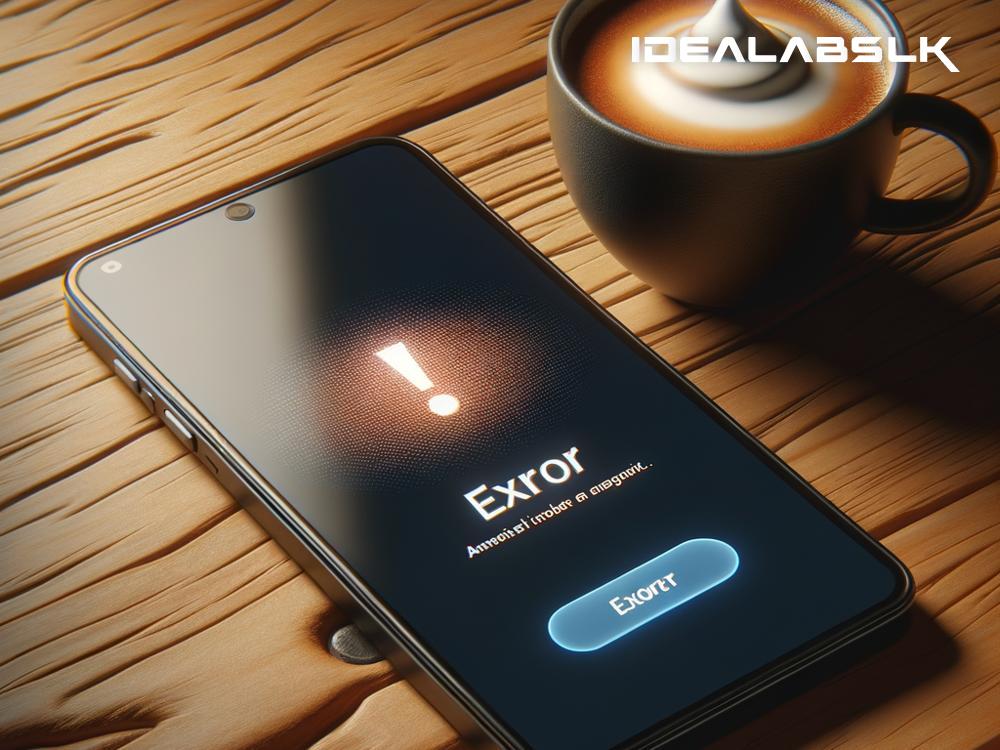How to Fix 'WhatsApp Video Not Loading' Problem: Easy Solutions
If you're one of the billion users relying on WhatsApp for daily communication, running into issues like videos not loading can be incredibly frustrating. Videos are a vital part of how we communicate today, whether it's sharing moments with friends and family or for professional communication. So, when you tap on a video and it refuses to play, you're left scratching your head, wondering what went wrong. Don't fret! This blog post is here to guide you through some simple fixes to get those videos playing again on WhatsApp without requiring you to be a tech wizard.
Check Your Internet Connection
The first and most basic step is to ensure your internet connection is stable. WhatsApp videos require a decent amount of bandwidth to load properly. If you're on a shaky Wi-Fi connection or your mobile data is running slow, videos might take forever to load or not load at all. Try switching between Wi-Fi and mobile data to see which offers a better connection. Alternatively, reset your Wi-Fi router or turn your airplane mode on and off to refresh your connection.
Update WhatsApp
Running an outdated version of WhatsApp could be the culprit behind video loading issues. App developers continuously roll out updates to enhance functionality and fix bugs. Head over to the App Store or Google Play Store, search for WhatsApp, and if you see the 'Update' button, tap on it. Once updated, try playing a video again.
Free Up Your Phone's Storage
Insufficient storage might be preventing WhatsApp from functioning correctly. Videos, especially those of high quality, require a fair bit of space to load and play. Check your phone's storage under 'Settings' and if you're running low, consider deleting unused apps, clearing cache, or transferring files to your computer or a cloud service. This might give WhatsApp the breathing room it needs to load videos smoothly.
Grant Necessary Permissions
WhatsApp needs certain permissions to run without hiccups, including access to your phone's storage to download and save videos. If these permissions are denied, videos won't load. Go to your phone's settings, find WhatsApp under 'Apps', and check the permissions. Ensure everything necessary, like storage and data usage, is permitted.
Reset App Preferences
Sometimes, the issue could be due to overall app preferences on your device rather than WhatsApp alone. Resetting your app preferences can help. This won't delete any app data but will reset all default actions, background data restrictions, and permissions that might be affecting video playback. To do this, go to your phone's settings, navigate to 'Apps', and there should be an option to reset app preferences (the exact steps may vary depending on your device).
Check Download Settings
WhatsApp has a built-in feature that allows you to control when media is automatically downloaded and viewed. If your settings are configured to never download videos on mobile data or Wi-Fi, you might encounter loading problems when trying to view them. To check this, open WhatsApp, go to 'Settings' > 'Data and storage usage' and review the download settings for videos. Adjust them according to your preference.
Update Your Phone's OS
An outdated operating system can cause not just WhatsApp, but many other apps to malfunction. Check if there's an update available for your device's OS and install it. This can resolve underlying issues that might be affecting app performance, including video playback on WhatsApp.
Reinstall WhatsApp
If all else fails, sometimes starting fresh is the best solution. Uninstall WhatsApp and reinstall it from the App Store or Google Play Store. Note that you should back up your chats before doing this to avoid losing any important messages. A fresh install can clear up any corrupt data that might be causing issues.
In the rare event that none of the mentioned fixes work, the problem could be on WhatsApp's end, or there might be an issue with the specific video file itself. In such cases, reaching out to WhatsApp support or asking the sender to resend the video might be your only options.
By following these simple troubleshooting steps, you should be able to resolve most issues related to WhatsApp video not loading. Remember, technology has its quirks, but patience and a little bit of know-how go a long way in overcoming them. Happy chatting (and watching)!