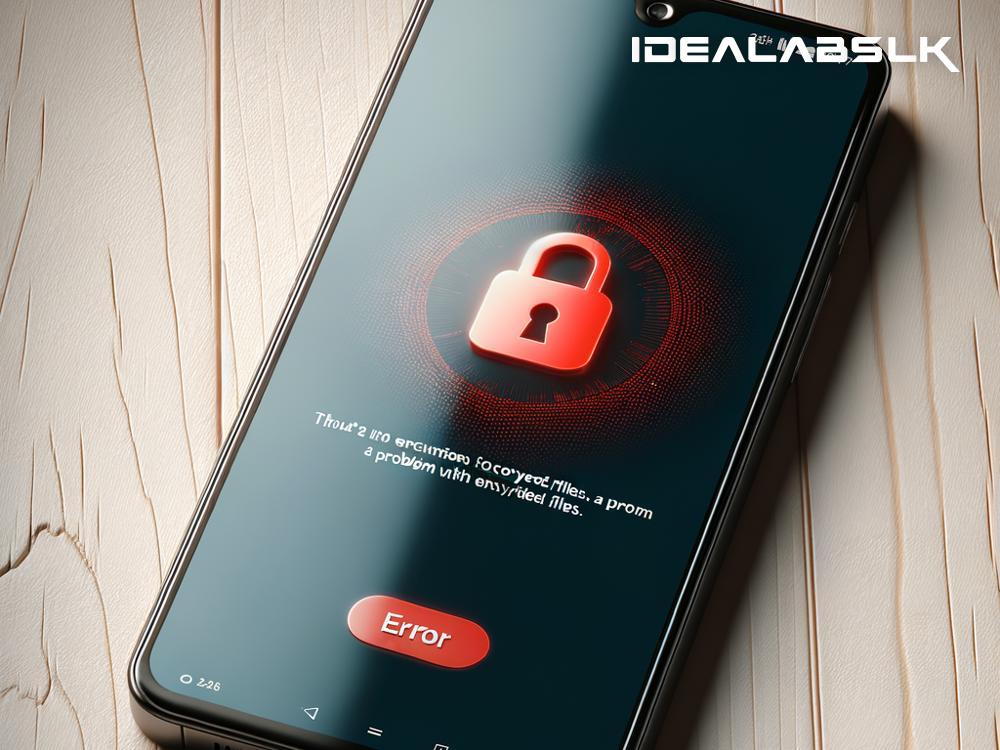Are you experiencing the frustration of not being able to open encrypted files on your smartphone? Don't worry; you're not alone. This issue is more common than you think, and luckily, it has various solutions. In this article, we'll guide you step by step on how to solve the "Cannot Open Encrypted Files on Smartphone" conundrum, using simple English and easy-to-follow tips. So, let's dive in!
Understand the Problem
First and foremost, it's crucial to understand what encrypted files are. In simple terms, encryption is like placing your files in a vault. Only those who have the key (in most cases, a password or decryption software) can access them. This is great for security but can pose a challenge if your smartphone suddenly can't open them.
There can be several reasons behind this issue, including software updates, compatibility issues, file corruption, or even forgetting the encryption password. Identifying the root cause is the first step toward finding the right solution.
Step 1: Check the File Format and App Compatibility
Sometimes, the problem isn't with the encryption itself but with the file format or the app you're trying to use to open the file. Make sure the file format is supported by your smartphone. If it's not, you might need to download a specific app or tool that can handle that type of encrypted file. For instance, a PDF reader for encrypted PDFs, or a secure photo viewer for encrypted images.
Step 2: Ensure You Have the Correct Decryption Key or Password
This might seem obvious, but it's worth double-checking. If you're asked for a password or key to decrypt your files and you enter the wrong one, you won't be able to access them. Ensure you have the right decryption key and that you're entering it correctly, keeping in mind that passwords are usually case-sensitive.
Step 3: Update Your Smartphone's Software
Software updates often fix bugs and compatibility issues that could be preventing your encrypted files from opening. Check if there is an available update for your smartphone’s operating system and install it. This could solve the problem without the need for further troubleshooting.
Step 4: Use a File Decryption Tool
There are various encryption and decryption tools available on both Android and iOS platforms. These tools can come in handy if you're dealing with a stubborn file that won't open. Look for reputable decryption apps on your smartphone’s app store; many of them are user-friendly and guide you through the decryption process step by step.
Step 5: Transfer Files to a Computer
If none of the above steps work, try transferring the encrypted files to a computer. Sometimes, smartphones might lack the necessary computing power or software support to handle certain encrypted files. Computers, especially those with decryption software installed, might be able to open these files without any hitches.
Step 6: Contact the File Sender
If you received the encrypted files from someone else, and you're unable to open them, reach out to the sender. It’s possible there was an error in how the file was encrypted or sent. The sender can either provide you with the correct decryption key, re-encrypt the file correctly, or send the file in a different, more accessible format.
Preventive Measures
To avoid facing this issue in the future, consider the following tips:
- Regularly update your smartphone’s software to ensure compatibility with various file formats and encryption methods.
- Keep track of your encryption keys and passwords. Store them in a password manager if necessary.
- Be cautious about the apps you download for encryption and decryption. Stick to well-known and highly rated tools to avoid security risks.
- Before encrypting files, ensure you understand the encryption method and how to access the files later.
Conclusion
Encountering the "Cannot Open Encrypted Files on Smartphone" message can be an obstacle, but it's not insurmountable. By following the steps outlined in this guide, you can identify the root cause of the problem and find an effective solution. Remember, encryption is meant to protect your data, and with the right tools and knowledge, you can access your files securely and efficiently. Keep these tips in mind, and you’ll navigate the world of encrypted files with ease!