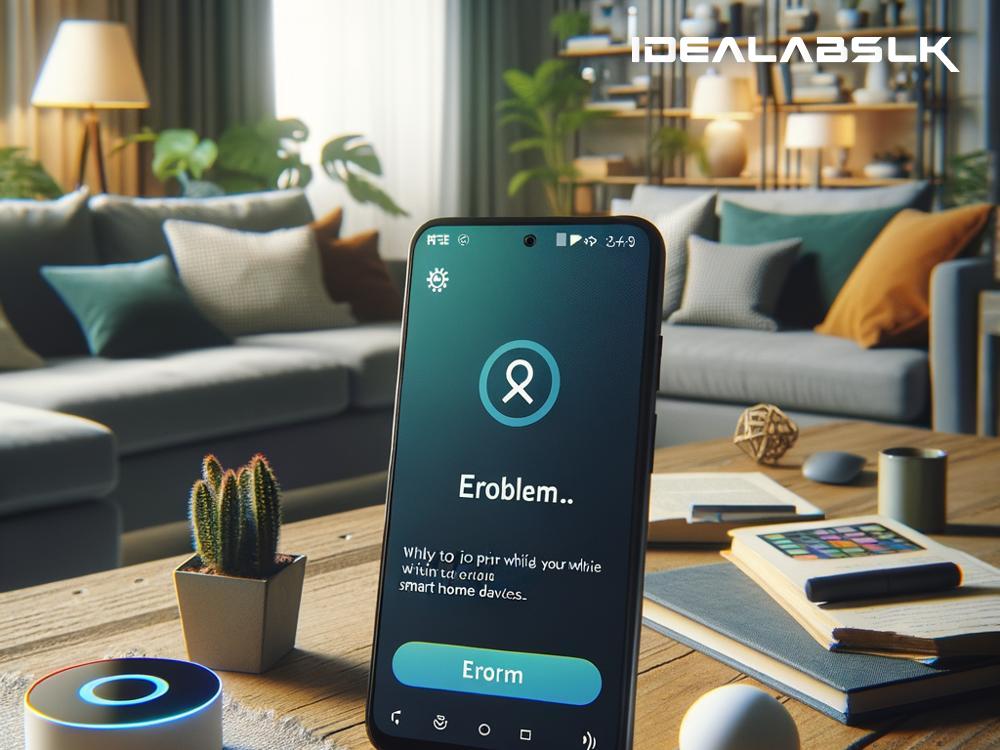How to Solve 'Cannot Pair Smart Home Devices' Problem
In the fast-paced era of technology, our homes have become smarter. Lighting, heating, security cameras, and even kitchen appliances are now controlled with a swipe or voice command. However, the initial joy of setting up these smart home devices can quickly turn into frustration when you encounter the dreaded 'Cannot Pair' issue. Don't worry; this is a common hurdle many face. Let's take a walk through the simple steps to overcome this obstacle and get your smart devices talking to each other smoothly.
Step 1: Check the Basics
Before diving into any complex troubleshooting, let's start with the basics. Make sure your smart home device is plugged in and turned on. It sounds simple, but it's an easy detail to overlook. Next, ensure your smartphone or tablet (whichever you're using to control the device) is connected to the same Wi-Fi network as your smart home device. Mismatching networks is a common reason why devices fail to pair.
Step 2: Update Your App and Device
Outdated software is a frequent culprit behind pairing issues. Check if the app controlling your smart device needs an update. Similarly, your smart home device itself may require a firmware update. These updates often include fixes to common problems, including pairing issues, so make sure you're running the latest versions.
Step 3: Reset Your Device
If the above steps don’t fix the problem, try resetting your smart home device. Most gadgets have a reset button or a specific procedure you can follow to reset them to their factory settings. Keep in mind that this will erase any settings or customizations you've made, so you'll have to set it up as if it were new. Consult the device's manual or support website for the exact reset steps.
Step 4: Optimize Your Wi-Fi Network
A weak or unstable Wi-Fi connection can also be a roadblock in pairing your devices. Make sure your Wi-Fi signal is strong where your devices are located. If your smart device is far from the router, consider moving it closer or using a Wi-Fi range extender. Additionally, overcrowding on a single network band (e.g., too many devices on the 2.4GHz band) can cause issues. Try switching some devices to the 5GHz band if they support it, to balance the load.
Step 5: Ensure Compatibility
Not all smart home devices play nicely together. Compatibility issues might be preventing pairing. Check if the smart device you're trying to pair is compatible with the ecosystem you're using (e.g., Amazon Alexa, Google Assistant, Apple HomeKit). Some devices require a specific hub or app to work, so verifying compatibility is crucial.
Step 6: Check for Interference
Smart home devices use wireless signals to communicate, and sometimes other electronic devices can interfere with these signals. Items like microwaves, baby monitors, and even Bluetooth devices can cause interference. Try turning off or moving these potential sources of interference to see if it resolves the pairing issue.
Step 7: Contact Support
If you've tried all the above steps and still can't get your device to pair, it's time to call in reinforcements. Reach out to the customer support team of your smart device. They can provide guidance specific to your model. Sometimes, there might be a known issue with a device, and the support team can offer a workaround or inform you about an upcoming fix.
Wrapping Up
Solving the 'Cannot Pair Smart Home Devices' issue often requires a bit of patience and troubleshooting. By following these simple steps, you can usually resolve the problem on your own. Start with the basics, then move on to ensuring your software is up to date, optimizing your Wi-Fi network, and checking for compatibility and interference issues. Remember, customer support is always there when you need extra help.
Incorporating smart devices into your home should enhance your lifestyle, not complicate it. With a little troubleshooting, you can get back to enjoying the convenience and comfort of your connected home. Remember, technology is here to serve us, so don't let a small hiccup discourage you from making your home as smart as it can be.