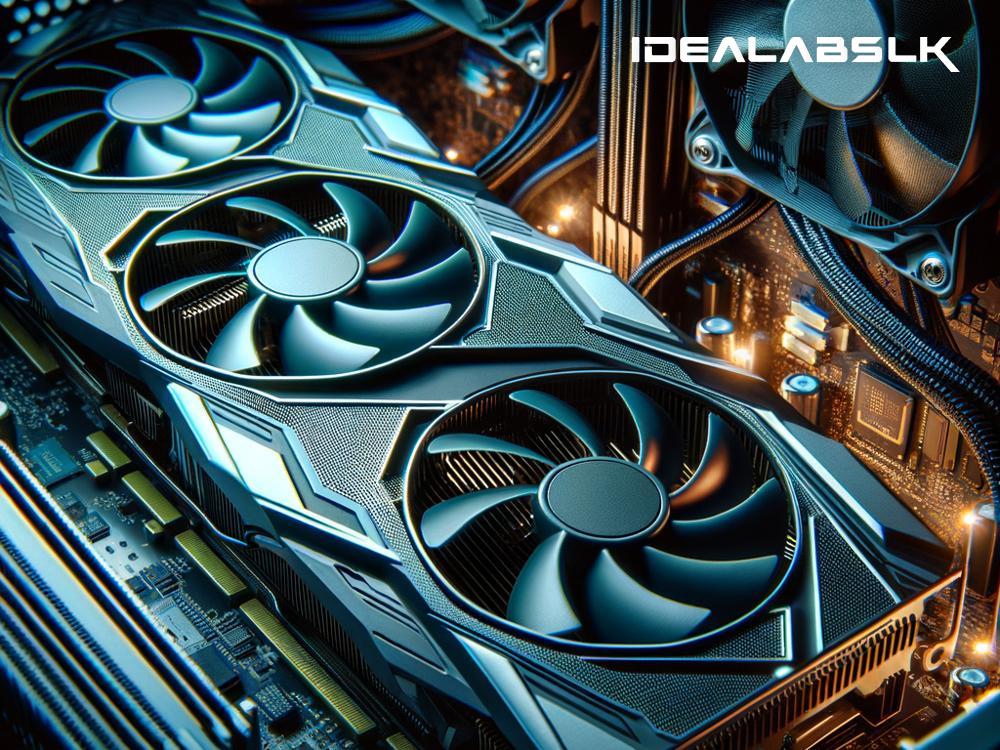How to Solve 'Overheating Graphics Card' on Gaming PCs: A Simple Guide
For gamers, there is perhaps nothing more frustrating than dealing with an overheating graphics card. Not only does it disrupt the gaming experience, but it can also cause long-term damage to your PC if not addressed properly. Fortunately, tackling this issue doesn't need to be complicated. Here's a straightforward guide on how to cool down that pesky overheating graphics card and ensure your gaming sessions are as seamless and uninterrupted as possible.
Understand Why Overheating Happens
Firstly, it's key to understand why your graphics card might be overheating. The primary reasons usually include dust buildup inside your PC, poor ventilation, outdated drivers, or simply the fact that the existing cooling system can't keep up with the heat your graphics card generates.
Regular Cleaning is Essential
Dust is a major enemy of PC components, leading to poor airflow and making it harder for the cooling system to do its job. Regularly cleaning the inside of your PC can significantly help in reducing the temperature of your graphics card. Make sure your PC is turned off and unplugged before you start. Using a can of compressed air, gently remove the dust from the components, especially focusing on the graphics card and the fans. If you're confident with hardware, removing the graphics card to clean it thoroughly can be even more effective.
Improve Ventilation
Sometimes the solution can be as simple as rethinking your PC's placement. Ensure it's not pushed too close to a wall or inside a cabinet where hot air can easily get trapped. Keeping it in an open area with good air circulation can make quite a difference. Additionally, consider the way your fans are oriented. Fans should work together efficiently, directing cool air in and pushing hot air out.
Update Your Drivers
Outdated drivers can sometimes cause your graphics card to work harder than necessary, leading to overheating. Regularly checking for and installing driver updates is a straightforward but often overlooked step in preventing your graphics card from overheating.
Consider Upgrading Your Cooling System
If you've tried the above steps and your graphics card is still overheating, it might be time to consider upgrading your cooling system. There are a few options available depending on your budget and needs:
-
Better Case Fans: Upgrading to higher quality case fans can improve airflow significantly, helping keep your graphics card cool.
-
Aftermarket GPU Coolers: These are specially designed coolers for graphics cards, which can be more effective than the stock cooler that came with your card.
-
Liquid Cooling: If you’re looking for a more advanced solution, liquid cooling systems are known for their excellent cooling capabilities, though they also come with a higher price tag and more complex installation.
Monitoring Your Temperature
Keeping an eye on your graphics card's temperature is crucial. Several free software options allow you to monitor hardware temperatures in real-time, helping you gauge the effectiveness of your cooling solutions. If temperatures remain high even after trying different methods, it might indicate a more significant problem that could require professional attention.
Professional Help Might Be Necessary
Sometimes, despite your best efforts, your graphics card might still overheat. In such cases, seeking professional help is advisable. A specialist can take a closer look at your system, pinpoint the exact cause, and provide tailored solutions. Moreover, if your graphics card is still under warranty, contact the manufacturer for support or a potential replacement.
Final Thoughts
An overheating graphics card can be a significant hurdle for gamers, but it’s a solvable problem. Regular cleaning, optimizing ventilation, updating drivers, and possibly upgrading your cooling system are all effective steps to address this issue. Remember, keeping an eye on temperatures and not ignoring warning signs is critical in preventing damage to your gaming PC. By following these simple tips, you can ensure that your graphics card remains cool, protecting your investment and ensuring a smooth gaming experience for years to come.