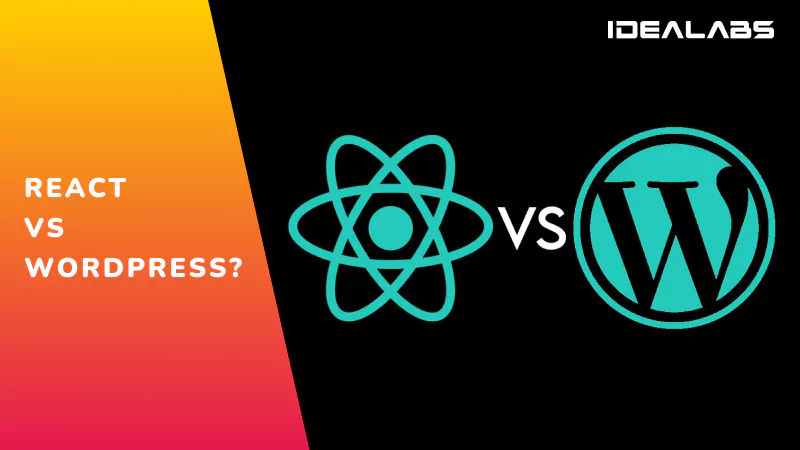When it comes to building a website, choosing the right platform is crucial. Two popular options are React and WordPress. Each has its strengths and weaknesses, and the right choice depends on your specific needs and goals. This article will compare React and WordPress to help you decide which is the best fit for you.
Understanding React and WordPress
React is a JavaScript library developed by Facebook. It’s used for building user interfaces, particularly single-page applications where you want a fast, interactive experience. React allows developers to create reusable UI components, making it easier to build and maintain complex web applications.
WordPress, on the other hand, is a content management system (CMS) that powers over 40% of websites on the internet. It’s known for its ease of use, flexibility, and a vast array of plugins and themes. WordPress is a great choice for blogs, business websites, and eCommerce stores.
Ease of Use
WordPress, is incredibly user-friendly, especially for those who are not tech-savvy. It has a straightforward interface that allows users to add content, install plugins, and customize their site without needing to write any code. Many web hosts offer one-click WordPress installations, making it easy to get started.
React requires a good understanding of JavaScript and web development. It’s not something you can just pick up and use without some prior knowledge or training. Setting up a React project involves more steps and technical know-how compared to WordPress.
Customization and Flexibility
WordPress, shines in customization thanks to its extensive library of plugins and themes. Whether you need an SEO tool, a contact form, or an eCommerce solution, there’s likely a plugin for it. Themes allow you to change the look and feel of your site with just a few clicks. However, customizing beyond what plugins and themes offer can be limiting and sometimes requires additional coding knowledge.
React provides unparalleled flexibility for developers. Because it’s a library, you can build anything from scratch and tailor it exactly to your needs. You’re not confined to the limits of pre-built themes or plugins. This makes React an excellent choice for custom applications and highly interactive user experiences. However, this level of customization requires a strong understanding of coding and development.
Performance
React offers superior performance, especially for dynamic and complex applications. It uses a virtual DOM (Document Object Model), which makes updates fast and efficient. This results in a smoother and more responsive user experience, which is critical for web applications that handle a lot of user interactions.
WordPress, can be optimized for performance, but it often requires additional plugins and configurations. Out of the box, WordPress may not be as fast as a well-optimized React application, especially if you have many plugins or a heavy theme. However, for a standard blog or business website, WordPress performance is generally sufficient.
SEO Capabilities
WordPress is well-known for its SEO capabilities. With plugins like Yoast SEO, even beginners can optimize their sites for search engines without much hassle. WordPress handles many SEO best practices automatically, such as generating XML sitemaps and allowing easy meta tag management.
React requires more effort for SEO optimization. Because React applications are often single-page applications, ensuring that search engines can crawl and index your content correctly can be tricky. Techniques like server-side rendering or using frameworks like Next.js can help improve SEO for React applications, but these add complexity to the development process.
Security
WordPress is a common target for hackers due to its popularity. However, it offers many security plugins and practices to protect your site. Regular updates and using trusted plugins can significantly enhance security.
React applications can be very secure, but security depends largely on how you build and maintain your application. Since React is a library, security practices are the responsibility of the developer. Proper coding practices and regular updates are essential to keep a React app secure.
Cost
WordPress can be very cost-effective, especially for small to medium-sized websites. Many themes and plugins are free, and you can find affordable hosting plans that include WordPress installation. However, costs can add up if you need premium themes, plugins, or professional development help.
React development can be more expensive due to the need for skilled developers. Building a React application from scratch takes time and expertise, which can increase costs. However, for large-scale, custom applications, this investment can be worthwhile.
Conclusion
Choosing between React and WordPress depends on your specific needs:
- If you need a straightforward, user-friendly platform for a blog, business site, or eCommerce store, WordPress is likely the better choice. It’s easy to use, has a wide range of plugins and themes, and is cost-effective.
- If you’re building a complex, highly interactive web application and have the technical expertise or resources to hire developers, React offers the flexibility and performance you need.
Evaluate your project requirements, budget, and technical skill level to make the best decision for your website. For expert assistance and tailored solutions, consider reaching out to IdeaLabsLK. We specialize in both WordPress and React development, ensuring your website meets all your needs and expectations. Visit IdeaLabsLK for your website needs today.