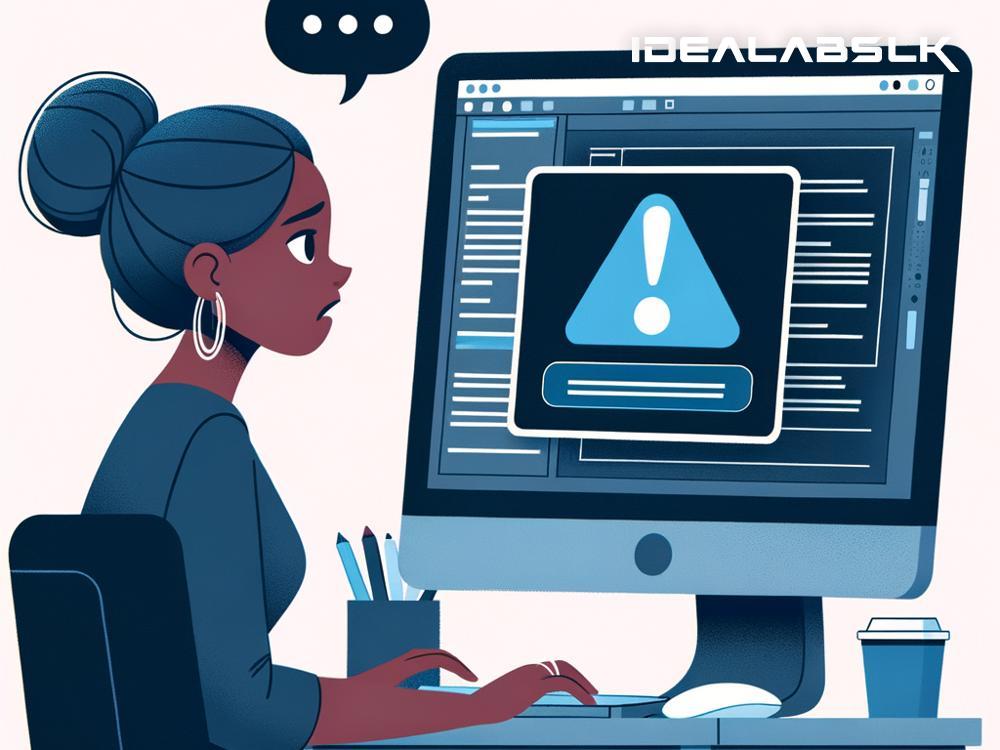Solving Common Graphic Design File Export Issues
Graphic design is an art and a science that demands precision and creativity. However, even the most experienced graphic designers face file export issues that can disrupt their workflow and result in delayed deliveries. Whether you’re a professional designer or a student just stepping into the world of graphic design, understanding how to overcome these hurdles can save you from a lot of frustration. In simple English, let’s dive into solving some of the most common graphic design file export issues.
1. The Mystery of Lost Quality
Have you ever designed something that looks fantastic on your software but turns into a blurry mess once exported? It’s a common complaint. The secret to tackling this problem lies in understanding two key concepts: resolution and file format.
Resolution: Ensure your design’s resolution is high enough. For digital designs, 72 DPI (dots per inch) can work, but for print, you should aim for at least 300 DPI to maintain sharpness.
File Format: JPEGs can lose quality, especially with text. PNGs are better for designs with fewer colors, while TIFF and PDF formats retain quality better for print projects.
2. Color Catastrophes
Ever designed something with vibrant colors on screen but, upon printing, it looks dull or completely different? The culprit is usually the difference between RGB (Red, Green, Blue) and CMYK (Cyan, Magenta, Yellow, Key/Black) color modes.
Solution: Always design in the color mode intended for the final product. Use RGB for designs meant to be seen on screens and CMYK for those intended to be printed. This small step can save you from a world of color mismatch frustrations.
3. Heavyweight Files
Some designs, especially those rich in elements and high in resolution, can become too heavy, making them difficult to share or upload. This is where knowing the right format and compression techniques comes in handy.
Reduce File Size: You can lower the resolution, but keep in mind the intended use (print or digital). For web purposes, aim to find a balance between file size and visual quality.
Choose the Right Format: Formats like JPEG are more compressible than TIFF, for example. Tools such as Adobe’s ‘Save for Web’ feature can help in reducing file size without a significant loss in quality.
4. The Transparent Background Puzzle
A common design need is to export images with transparent backgrounds, typically for logos or web graphics. However, this can become a problem if the incorrect format is used.
Solution: The safest bet for maintaining transparency is the PNG format. Unlike JPEGs, PNG files allow you to keep your design’s background transparent, making it perfect for layering over other images or backgrounds.
5. “That’s Not Where I Saved It!” – File Management Woes
After painstakingly solving the first four issues, nothing can be more frustrating than not being able to find your exported file. Good file management practices are essential.
Effective File Naming: Always name your files in a clear, descriptive manner that includes the version and date. This method makes it easier to locate them later.
Organized Folder Structures: Create a consistent folder structure that categorizes your work by project, client, or type of design. This practice can save you valuable time when searching for specific files.
Wrapping Up
Graphic design is a rewarding field, full of creative challenges that push you to grow and improve continuously. While file export issues can be a thorn in the side for many designers, most problems have straightforward solutions once you understand the basics of resolution, file formats, color modes, and file management.
Remember, the key to solving these issues lies in patience, practice, and always being willing to learn. By implementing these solutions into your workflow, you'll find yourself spending less time troubleshooting and more time creating. Happy designing!