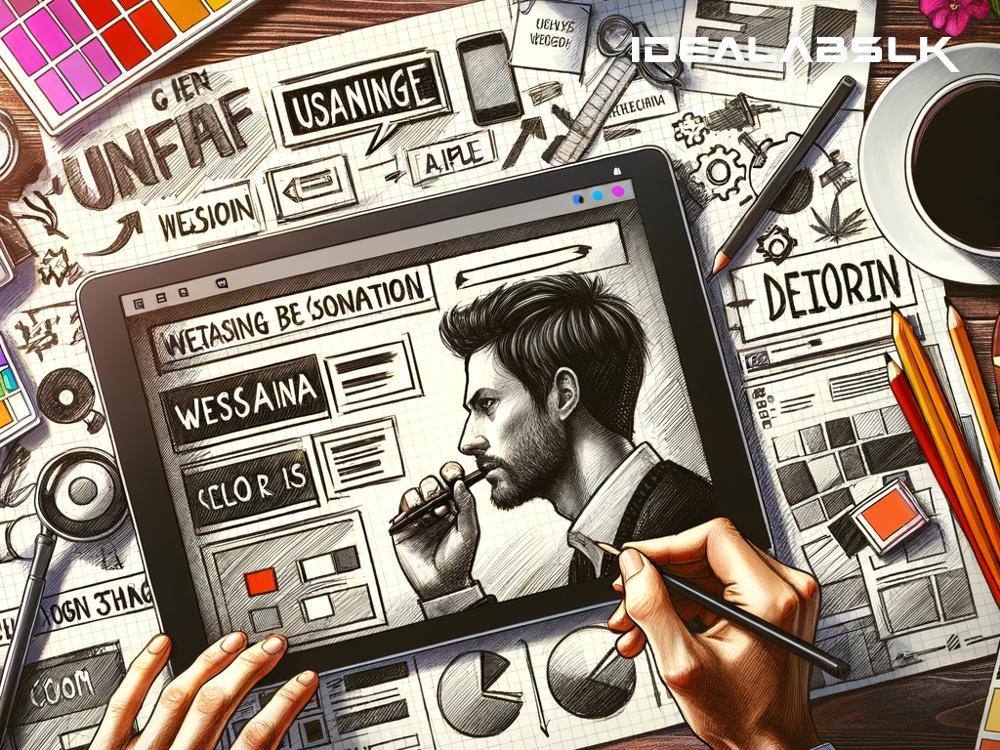Step-by-Step Guide to Designing an Engaging Website Header
In the vast digital landscape of the internet, your website is your digital storefront. And what's the first thing people see when they visit your store? Yes, the header! Your website's header is arguably one of the most crucial parts of your online presence. It's not just a decoration; it's a guide, a welcomer, and sometimes a deal-breaker for your visitors. So, how do you ensure it’s engaging enough to keep your visitors glued to your site and not click away? Fear not, as we embark on this simple, step-by-step guide to designing a website header that stands out.
Step 1: Define Your Needs
Before you jump into any design, ask yourself, "What purpose is my website serving?" Are you running a blog, an online store, or a portfolio? Your header needs to reflect the essence of your site. For instance, an online shop might need a prominent shopping cart icon, whereas a blog could focus on search functionality to help visitors find content.
Step 2: Gather Inspiration
Don't start from scratch. Look around at websites within and outside your niche. Notice how their headers are structured. What elements do they include? Are there any patterns or trends that stand out to you? Compile a list of features you like. Tools like Pinterest can be excellent for gathering and organizing your inspirations.
Step 3: Choose Your Tools Wisely
Unless you're a coding guru, chances are you'll be using a website builder or a content management system (CMS) like WordPress. Explore the themes or templates available and choose one that allows for the customizations you have in mind. Remember, the goal is to make the header "yours", so flexibility in design is key.
Step 4: Draft Your Layout
Now, it's time to sketch. And by sketch, we mean either grabbing a pencil and paper or using digital tools like Adobe XD or Sketch. Draft where each element should go. Your logo, for instance, traditionally goes on the top left as it's where the eye naturally starts scanning. Decide where other elements like navigation, search bar, and call-to-action (CTA) buttons should be placed. Think about the journey you want your visitor to take.
Step 5: Pay Attention to the Logo
Your logo isn’t just another element; it's your identity. Make sure it's visible but not overly dominant. The size should be balanced with the rest of the elements. If your logo is colorful or detailed, consider a simplified version for the header to avoid clutter.
Step 6: Navigation is Key
An engaging header is useless if your visitors can't find their way around. Your navigation menu should be intuitive and straightforward. Limit the number of items to avoid overwhelming your visitors. If you have a lot of content, consider a dropdown menu or a mega menu for categories.
Step 7: Make It Responsive
More than half of the web traffic nowadays comes from mobile devices. Test your header on various screen sizes to ensure it looks good and functions well across all devices. Most website builders and themes come with mobile responsiveness, but it’s always good to double-check.
Step 8: Incorporate Engaging Elements
Depending on your website’s goal, consider adding elements like a search bar, CTA buttons (e.g., "Shop Now", "Subscribe"), or even social media icons. These elements invite interaction and can significantly improve user experience if placed thoughtfully.
Step 9: Use Appropriate Colors and Fonts
Colors and fonts can make or break your header. Choose colors that match your brand and are easy on the eyes. For fonts, ensure readability across devices and browsers. Sometimes, simplicity leads to the best user experience.
Step 10: Test, Feedback, Improve
Finally, no website header design is set in stone. Launch it, gather feedback from real users, and be prepared to make adjustments. Web design is an iterative process. What works today might need tweaking tomorrow.
Conclusion
Designing an engaging website header doesn't have to be rocket science. It requires thoughtful consideration of what your website aims to achieve, a pinch of inspiration, and a good deal of testing and tweaking. Remember, the goal of your header is to captivate your visitors the moment they land on your site, guiding them seamlessly through their journey. Follow these simple steps, and you're well on your way to creating a website header that not only looks great but also performs splendidly.