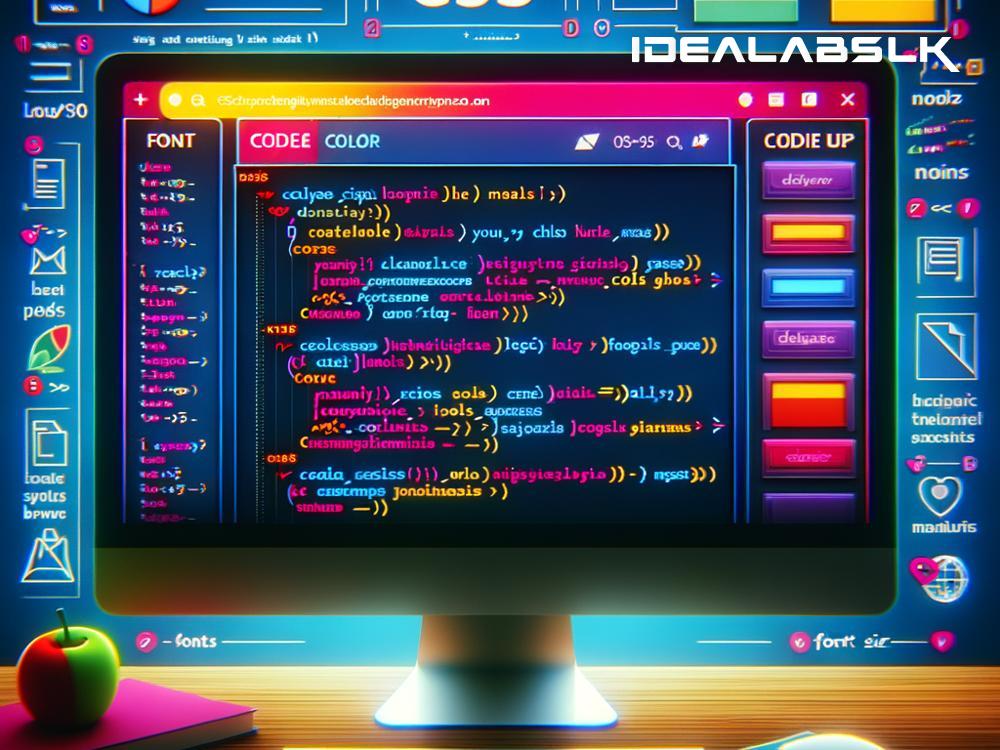Unlock the Magic of Web Design: A Beginner's Guide to Mastering CSS
Learning CSS (Cascading Style Sheets) is much like gaining the key to a secret garden. It's where the magic of web design happens - allowing you to transform basic text into beautifully designed pages. If you're just starting your journey into web development, CSS can seem daunting. But fear not! With this beginner-friendly guide, we'll break down the steps to mastering CSS into simple, bite-sized pieces. Let's dive in and unlock the wonders of CSS together!
Step 1: Understanding the Basics
Before we start painting with code, let's understand what CSS is. CSS is a style sheet language used to describe the presentation of a document written in HTML. In simpler terms, HTML is the skeleton of a web page, and CSS is its skin and clothes. It controls the layout, colors, fonts, and even animations on a web page.
Step 2: Setting Up Your Workspace
You'll need a text editor and a web browser. Some popular text editors for coding include Sublime Text, Atom, and Visual Studio Code. They're easy to use and come with features that make coding smoother. As for web browsers, Chrome or Firefox are excellent choices because they offer developer tools that help you debug your CSS code.
Step 3: Writing Your First CSS Code
Let's start with something simple. Create an HTML file named ‘index.html’ and a CSS file named ‘style.css’. In your HTML file, link to your CSS file by adding <link rel="stylesheet" href="style.css"> in the <head> section. This tells the HTML file where to look for CSS styles.
Here's a simple task: changing the color and font size of a paragraph. Your HTML file should have a paragraph like this: <p>Hello, CSS World!</p>. In your CSS file, add the following code:
p {
color: blue;
font-size: 20px;
}
Save both files and open your HTML file in a web browser. Voilà! You should see the text "Hello, CSS World!" in blue and larger than the default size.
Step 4: Learning CSS Syntax and Selectors
CSS syntax is straightforward: it consists of selectors and declarations. Selectors indicate which HTML element you're styling, while declarations are placed inside curly brackets and define the properties and values. For instance, p {color: red;} applies a red color to all paragraphs.
To style different elements, you'll need to learn various selectors — from simple ones (like p for paragraphs) to more complex ones (like .class for class selectors and #id for ID selectors).
Step 5: Exploring CSS Properties
CSS properties are the tools in your stylistic arsenal. There are properties for text (like font-size, text-align), background (background-color, background-image), layout (margin, padding, border), and many more. Experiment with these properties to see how they affect your web page. A great way to learn is by trying to replicate a webpage design you like or by using CSS to improve the design of your own projects.
Step 6: Using Developer Tools
Modern browsers come equipped with developer tools, allowing you to inspect and edit your CSS in real-time. Right-click on an element on your webpage and select "Inspect" to open the developer tools. Here, you can see the CSS affecting the selected element and experiment with changes. It's a fantastic way to learn and understand how CSS works.
Step 7: Practicing Responsive Design
As you become more comfortable with CSS, you'll want to ensure your websites look good on all devices. This is where responsive design comes into play. Using media queries, you can set different styles for different screen sizes. Start by experimenting with simple media queries to change the layout for mobile devices.
@media (max-width: 600px) {
body {
background-color: lightblue;
}
}
This changes the body background color to light blue on screens smaller than 600 pixels.
Step 8: Keep Learning and Experimenting
The best way to master CSS is through practice and continuous learning. Tackle new projects, replicate designs you admire, and try out new CSS features. Resources like CSS-Tricks, MDN Web Docs, and freeCodeCamp offer valuable tutorials and guides for all skill levels.
In Conclusion
Learning CSS is a journey filled with challenges and triumphs. With every line of code, you're not only enhancing your skills but also bringing your creative visions to life. Remember, every expert was once a beginner. Stay motivated, keep experimenting, and soon you'll be crafting web designs that you're proud of. Happy coding!