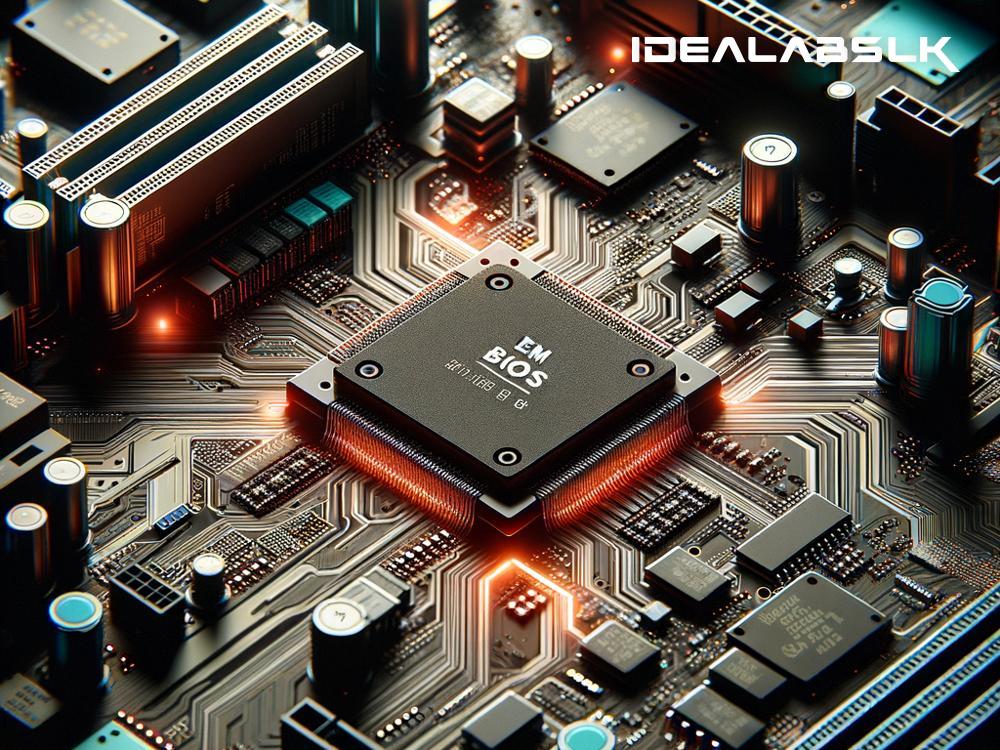Title: Why BIOS is Key to Starting Your Computer: A Simple Guide
Ever wondered how your computer miraculously springs to life with a press of a power button? What's the magic behind the scenes, orchestrating this digital ballet? The answer lies in a critical, yet often overlooked, component of your computer: the BIOS, or Basic Input/Output System.
What is BIOS?
Picture BIOS as the backstage manager of a play, directing scenes before the curtain even rises. It's a tiny, but mighty piece of software, hardwired into your computer's motherboard. When you power on your PC, BIOS is the first actor on stage, ensuring everything is in place for the show to go on.
The Role of BIOS in Booting Up
-
Power-On Self-Test (POST): Before the spotlight turns on, BIOS performs a crucial soundcheck and equipment inspection, known as POST. It checks your computer's hardware - from memory and processor to hard drives and graphics cards - ensuring they're ready for action.
-
Loading the Operating System: Once BIOS gives a thumbs-up, it's time to load the star of the show - your operating system (OS). Whether it's Windows, macOS, or Linux, BIOS helps locate the OS on your storage device, and hands over the reins.
-
Control to Drivers: BIOS isn't just about starting the show. It's also about ensuring all backstage devices speak the same language. It helps load basic drivers, facilitating smooth communication between your OS and the hardware components.
Why is BIOS So Important?
The importance of BIOS in booting up computers cannot be overstated. It's the cornerstone that supports the entire computing experience. Here's why:
-
Essential for Startup: Without BIOS, your computer is like a car without ignition. You can have the finest hardware and the latest OS, but without BIOS, your system remains lifeless.
-
Hardware Harmony: BIOS ensures your hardware components are correctly recognized and optimally functioning from the get-go. It lays the groundwork for your OS to seamlessly interact with the computer's hardware.
-
Customization and Optimization: For the tech-savvy, BIOS settings offer a playground for optimizing performance. Tweaks in BIOS can improve boot times, manage power usage, and enhance hardware performance.
Navigating BIOS Updates
BIOS, being software, occasionally requires updates. These updates can improve system stability, compatibility, and security. However, it's important to approach BIOS updates with caution. A misstep here can render your computer unbootable. Always ensure you're following instructions from trusted sources, typically your motherboard or computer manufacturer's website.
UEFI: The Modern BIOS
Technology evolves, and so has BIOS. Enter UEFI (Unified Extensible Firmware Interface) - the modern version of BIOS. UEFI offers a more user-friendly interface, faster boot times, and support for larger hard drives, among other improvements. While the essence remains the same, UEFI is like upgrading from a manual curtain pull to a motorized one.
The Bottom Line
BIOS might seem like a behind-the-scenes component, but its role is pivotal in every computer's operation. From the moment you power up your system, BIOS is working tirelessly to ensure that your computing experience is smooth and seamless. It's the unsung hero, laying the foundation for your OS and applications to perform at their best. So, the next time you hit that power button, spare a thought for the humble BIOS (or UEFI), the guardian of the boot-up process. In the complex choreography of technology, BIOS ensures your computer's performance is always in the spotlight.