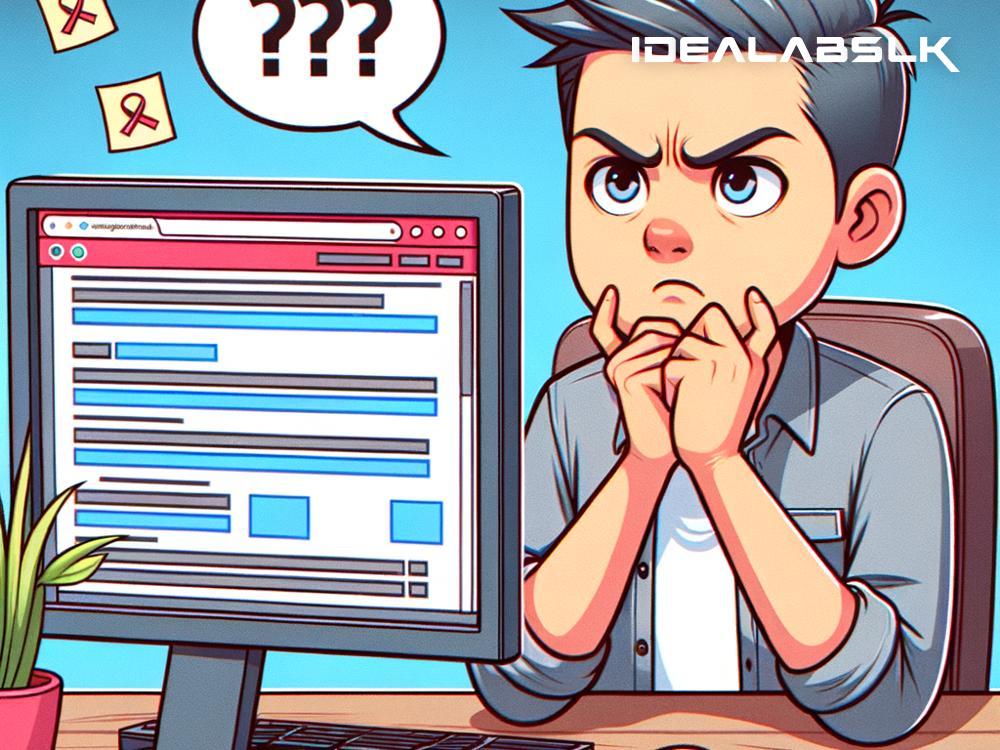A Quick Guide to Fixing Broken CSS Styles Across Browsers
Have you ever crafted a stunning website, only to have it look like a jumbled mess in a different browser? It's the digital equivalent of preparing a gourmet meal and having it turn into fast food by the time it's served. This phenomenon, my friend, is often due to CSS - Cascading Style Sheets - not playing nice across different browsers. But don't fret! Let's embark on a troubleshooting journey to ensure your website looks fabulous everywhere.
Understanding the Quirkiness of Browsers
First up, why do browsers act like they're reading from different scripts? Well, each browser interprets CSS rules slightly differently. Think of it as reading a novel versus watching a movie adaptation - the gist is the same, but details vary. Browsers like Chrome, Firefox, Safari, and Internet Explorer (for those taking a stroll down memory lane) have their own way of displaying web pages.
The Preliminary Checks
Before diving deep, do the basics:
- Clear Cache: Sometimes, your browser holds onto old versions of a site. Give it a refresh.
- Check for Typos: One wrong character in your CSS can lead to unexpected results.
- Validate Your CSS: Use a CSS validator. It's like spell check, but for your website's style.
Dive Deeper: Specific Troubleshooting Tips
Once the basics are out of the way, it's time to put on your detective hat and look for clues.
-
The Box Model Mystery: Different browsers interpret the box model in their unique way. If your layout is misbehaving, check how padding and margins are treated. Sometimes, adding
box-sizing: border-box;to your elements will align the stars across browsers. -
Vendor Prefixes – Speak the Browser's Language: Ever seen CSS with prefixes like
-webkit-,-moz-, or-ms-? These are like dialects for browsers. They're there to support specific features before they become standardized. If something’s not displaying correctly, verify if you need a vendor prefix for that stubborn browser. -
Flexbox and Grid – The Modern Layout Fixers: These two are blessings for web layouts but can be sources of cross-browser headaches. Ensure you're not using any outdated syntax, and be wary of partial support in older browser versions.
-
The Fickle Fonts Issue: Fonts can behave differently across browsers. If your typography is off, check font formats and fallbacks. Always provide a generic font family as a safety net.
-
Media Queries and Responsive Design: If your responsive design is breaking, scrutinize your media queries. Different browsers may have slight differences in interpreting viewport sizes and pixel densities.
Browser-Specific Stylesheets
Sometimes, despite your best efforts, crafting a single CSS that pleases every browser is as elusive as finding a unicorn. That's when you bring out the big guns — browser-specific stylesheets. These are CSS files tailored for individual browsers. You can use conditional comments (mainly for older versions of Internet Explorer) or JavaScript to serve different styles depending on the browser.
Developer Tools: Your Best Friends
Each major browser comes equipped with developer tools. These are treasure troves of information, letting you inspect elements, debug CSS, and see how changes affect the layout in real-time. Learning to use these tools effectively can drastically speed up your troubleshooting process.
Keep Learning and Testing
The web is an ever-evolving beast. Keeping abreast of the latest CSS features, browser updates, and compatibility issues is crucial. Utilize resources like "Can I Use" to check feature support across browsers. And perhaps most importantly, test repeatedly. Use browser testing tools and don't shy away from manually testing your site in different browsers and devices.
Conclusion
Troubleshooting CSS issues across browsers is part art, part science. It demands patience, a keen eye for detail, and an ongoing commitment to learning. Remember, the goal isn't just to make websites look identical in every browser - it's about providing a consistent and functional experience for all users. By understanding the quirks of browsers, employing a mix of preventative and reactive strategies, and making use of the tools at your disposal, you'll be well on your way to creating web experiences that shine everywhere.
So the next time your website's CSS decides to throw a tantrum in a specific browser, take a deep breath, arm yourself with these tips, and dive in. Happy troubleshooting!