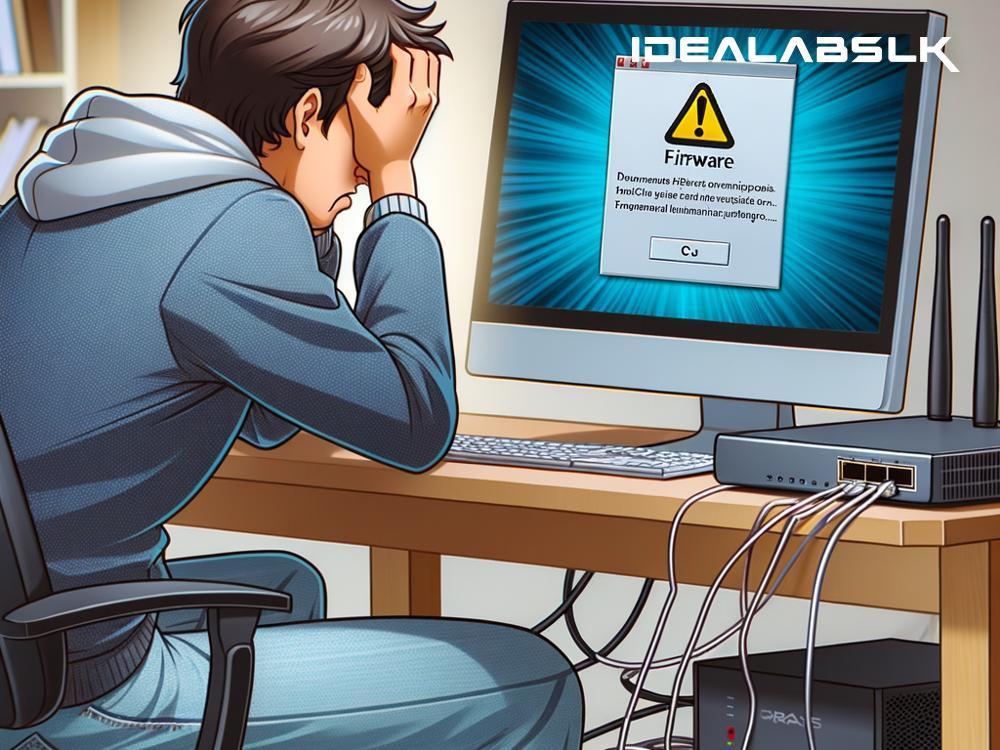Title: Solving the Puzzle: Why Can’t I Install Custom Firmware on My Router?
Custom firmware can breathe new life into your router, unlocking features that the default firmware might not offer. Think of it like customizing a car – it’s about making that piece of hardware truly yours. But what if you suddenly hit a brick wall and your router refuses to accept this exciting new update? Don't worry! Let’s tackle this issue together, breaking down the common culprits and how you can solve them, ensuring your router is ready to embrace its new potential.
Understanding the Basics
Before diving into troubleshooting, it’s essential to grasp what custom firmware is. In simple terms, it’s a specially designed operating system that offers more flexibility and features than the firmware your router came with. Popular examples include DD-WRT, OpenWRT, and Tomato. They can enhance your router’s performance, security, and functionality. That said, installing custom firmware can sometimes be a bit tricky.
Check Your Router’s Compatibility
The first step is to ensure your router is compatible with the custom firmware you wish to install. Not all routers support all types of firmware, so this is crucial. Most custom firmware projects have a list of compatible devices on their website. If your router isn’t listed, it’s time to go back to the drawing board because attempting to install firmware on an unsupported device can lead to malfunctions.
Update Your Router’s Default Firmware
Sometimes, the issue springs from your router running on an outdated version of its default firmware. Before you attempt to switch to custom firmware, make sure your router is up-to-date. Manufacturers often release updates to fix bugs or add features, and ensuring you're on the latest version can sometimes smooth out the transition to a custom one.
Understand the Installation Process
Each custom firmware comes with its own set of installation instructions. Skipping a step or not following the guidelines precisely can lead to installation failures. Whether it requires you to reset the router to factory settings before installation or perform some other specific step, make sure you understand the process thoroughly before diving in.
The Dreaded Lock
Some routers come with a firmware lock or signature verification installed by the manufacturer. This is a security measure to prevent the installation of unofficial firmware. But all hope is not lost! Some community forums and guides offer ways around these locks, but tread cautiously since this could void your warranty or, in a worst-case scenario, brick your router (render it inoperable).
Network Configuration
Ensure your network configuration is not hindering the installation. This might involve disabling certain settings or temporarily connecting your computer directly to the router via an Ethernet cable rather than attempting the installation over Wi-Fi. Direct connections are generally more stable and can prevent interruptions during the firmware update process.
Interference from Antivirus or Firewall
Sometimes, the protective software on your computer (antivirus or firewall) might mistakenly identify the firmware installation process as a threat and block it. Temporarily disabling these programs during the installation can solve this issue. Remember to turn them back on once you’re done to keep your system protected.
Power Supply Stability
It might seem trivial, but ensure your router’s power supply is stable throughout the installation process. A sudden power loss can disrupt the installation, possibly damaging your router in the process. Consider using a UPS (Uninterruptible Power Supply) if you’re in an area prone to power outages.
Factory Reset: A Fresh Start
If all else fails, performing a factory reset on your router can sometimes work wonders. This wipes all settings and restores the router to its original state, potentially clearing any glitches or settings preventing the custom firmware installation. Just be sure to back up your settings before doing a reset, as you’ll lose all configuration details.
Conclusion
Custom firmware can unlock the full potential of your router, but the path to installation can sometimes be a rocky one. By systematically eliminating common obstacles, from compatibility checks and firmware updates to understanding the specific installation process, you can overcome these hurdles. Remember, the community around custom firmware is vast and supportive, so don’t hesitate to seek help if you get stuck. Your enhanced router experience is just around the corner, ready for you to enjoy all the benefits that come with taking control of your device.