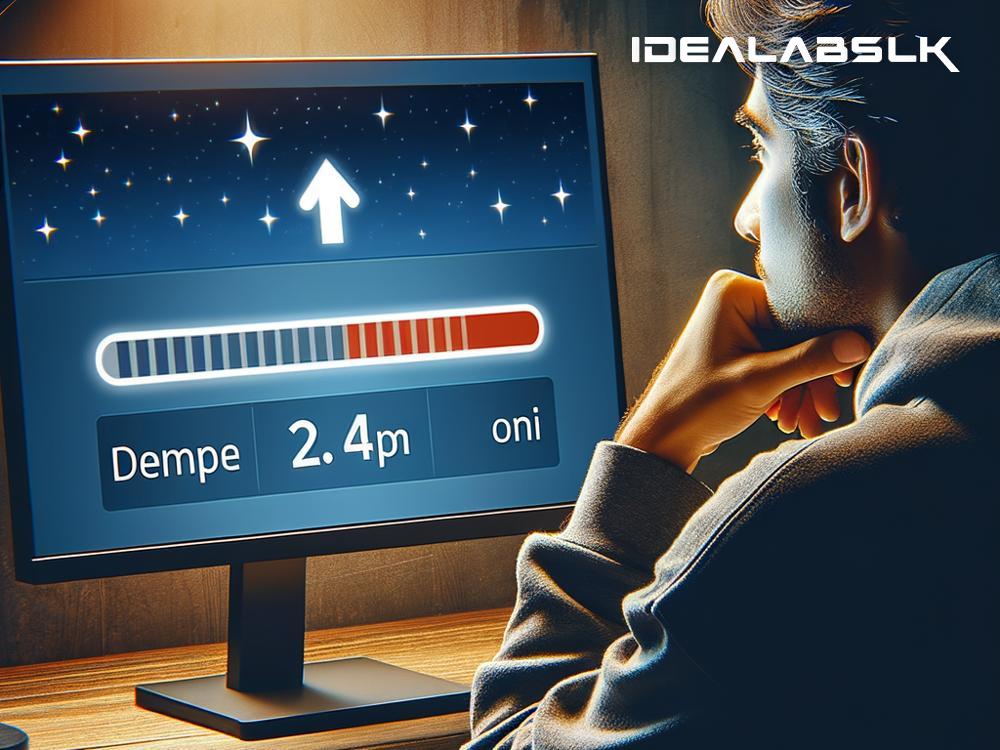Discover How to Speed Up Your Google Sheets: Solving the Loading Slow Dilemma
Encountering sluggish performance while working on Google Sheets can transform what should be a streamlined task into a challenging ordeal. Whether you're organizing your personal budget or managing comprehensive datasets for work, you certainly wish for a smooth, efficient experience. If you've been facing the frustrating issue of Google Sheets loading slowly, breathe a sigh of relief—you're not alone, and there are tangible solutions to this problem. Let's embark on a journey together to troubleshoot and optimize your Google Sheets experience.
Why is Google Sheets Slowing Down?
Understanding the root of the problem is our first step. A few common culprits may contribute to the slow performance of Google Sheets:
- Heavy Data Volume: Sheets populated with thousands of rows, complex formulas, or elaborate charts can take longer to load.
- Browser Issues: An outdated or overloaded web browser can struggle to keep up with dynamic web applications like Google Sheets.
- Extensions and Add-ons: While they can enhance functionality, they can also slow down your browser and, by extension, Google Sheets.
- Internet Connection: The speed of your internet connection directly impacts how quickly you can access and operate online applications.
Step-by-Step Troubleshooting Guidelines
Lighten the Load
Begin by assessing if the complexity of your spreadsheet is the issue. If possible, split large sheets into smaller, more manageable ones. Regularly cleaning your sheets by removing unused rows, columns, and formatting can also improve loading times.
Tip: Use the ‘Trim whitespace’ feature under the Data menu to remove unnecessary spaces in your data that may be contributing to the sluggish performance.
Keep Your Browser in Prime Condition
An efficient browser is essential for the smooth operation of Google Sheets. Consider the following practices:
- Update: Always use the latest version of your web browser to ensure optimal performance and security.
- Clear Cache and Cookies: Over time, your browser accumulates temporary files that can slow it down. Clearing these periodically can help.
- Simplify: Minimize the number of tabs and extensions running simultaneously to free up resources for Google Sheets to run more smoothly.
- Switch Browsers: If the issue persists, try accessing Google Sheets through a different web browser to see if that improves loading times.
Audit Your Add-ons and Extensions
While certain add-ons and extensions can enhance your productivity in Google Sheets, they can also be a double-edged sword. Try disabling these extras temporarily to see if there's a noticeable difference in performance. If the speed improves, consider enabling them one at a time to identify the culprit.
Strengthen Your Internet Connection
A weak or unstable internet connection can be a significant bottleneck. Here are a few suggestions to bolster your connection:
- Reboot Your Router: Sometimes, simply restarting your router can improve your internet speed.
- Limit Bandwidth Usage: If multiple devices are connected to your network, try to limit their internet use while working on Google Sheets, especially those activities that consume a lot of bandwidth like streaming or large file downloads.
- Wired Connection: If feasible, switch to a wired connection instead of Wi-Fi for more stable and faster internet.
Explore Google Sheets Settings and Features
Google Sheets offers settings and features that can aid in optimizing your experience:
- Reduce Calculation Complexity: Minimize the use of volatile formulas like
INDIRECT(),OFFSET(), and others that force Google Sheets to recalculate often. - Data Validation and Conditional Formatting: Use these features judanew version iciously. Overuse can significantly impact performance.
- Offline Mode: Google Sheets offers an offline mode that allows you to work without an internet connection, minimizing loading issues. Changes are synchronized once you're back online.
Moving Forward with Speed
By systematically addressing these areas, you can significantly improve the performance of Google Sheets and turn your focus back to what matters most—your data, not waiting for it to load. Remember, the key to a smooth-running Google Sheets experience lies in adopting a proactive approach to managing both your sheets and the environment in which you access them.
Google's commitment to enhancing the user experience means that there are always new updates and features on the horizon designed to improve performance. Keep an eye out for these, and don't hesitate to integrate them into your workflow.
With these troubleshooting tips in your toolkit, you're well-equipped to tackle the issue of Google Sheets loading slowly head-on, ensuring a more productive and less frustrating experience. Happy spreadsheeting!