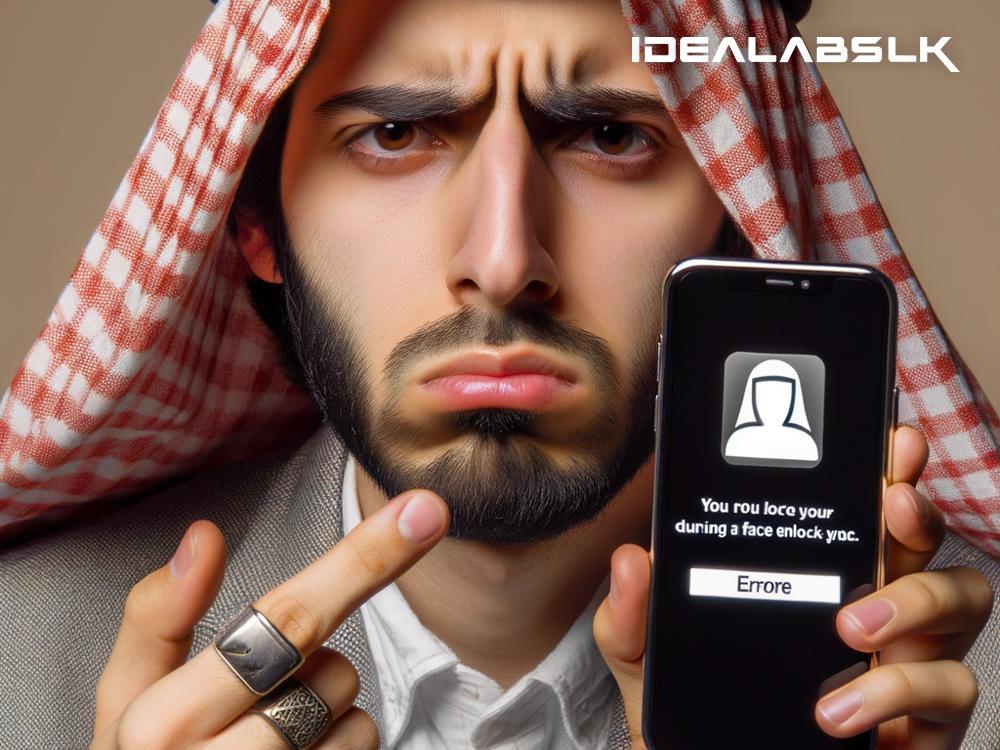The Ultimate Guide to Troubleshooting 'Smartphone Doesn't Detect Face Unlock'
In the world of smartphones, face unlock has emerged as a convenient and futuristic feature that enables users to unlock their devices with just a glance. However, like any technology, it can sometimes act up, leaving you staring at your phone in vain as it refuses to recognize you. If you've ever found yourself in this perplexing situation, don't fret. We've compiled a comprehensive guide to help you troubleshoot and resolve the issue of your smartphone not detecting face unlock. So, let's dive into the steps you can take to get back to unlocking your phone with nothing but your beautiful face!
1. Check Your Surroundings
The first step is to ensure that you're in an environment conducive to face unlock functionality. Poor lighting conditions can greatly affect the performance of face unlock. Try moving to a well-lit area, but avoid direct sunlight as it can cast shadows on your face, making it difficult for your phone to recognize you.
2. Inspect Your Phone’s Camera
A dirty or obstructed front camera can hinder the face unlock feature. Gently clean the camera lens with a soft, dry cloth. Make sure there's nothing blocking the camera like a sticker, dirt, or even a screen protector that's not properly applied.
3. Re-Enroll Your Face
It's possible that your phone didn't capture a comprehensive representation of your face during the initial setup. Go to your phone's settings, find the security or biometric options, and choose to remove your current face data. Then, re-enroll your face, making sure to follow the on-screen instructions carefully. It might help to register your face in different lighting conditions to improve recognition.
4. Update Your Smartphone
Manufacturers regularly release updates to improve features, including face unlock, and to fix known bugs. Check if there's an update available for your smartphone. You can usually find this option under the "About phone" or "Software update" section in your settings. Ensuring your phone's software is up to date can resolve many issues, including face unlock glitches.
5. Check for Physical Damage
It's crucial to make sure that there isn't any physical damage to your phone, especially around the front camera and sensors. If your phone has recently taken a fall or sustained any damage, it could affect the face unlock feature. In such cases, you might need to contact your phone manufacturer or a professional repair service.
6. Restart Your Phone
Sometimes, the simplest solution is to restart your smartphone. This can help clear any minor software glitches that might be preventing the face unlock feature from working properly. Press and hold the power button, select restart or power off, and then turn your phone back on after a few seconds.
7. Disable Other Smart Lock Options
If you have other Smart Lock options enabled, such as location-based unlocking or device recognition, try disabling them temporarily. These features can occasionally interfere with face unlock. You can find these settings in the security section of your phone's settings.
8. Ensure No Other Apps Are Interfering
Certain apps, especially those that require camera access, can conflict with the face unlock feature. Think about any recent apps you've installed and try uninstalling them one by one to see if the issue resolves. Alternatively, booting your phone in safe mode can help determine if a third-party app is the culprit.
9. Factory Reset as a Last Resort
If none of the above solutions work, consider performing a factory reset. This will erase all data on your phone and return it to its original settings, so make sure to back up important files and information first. A factory reset can resolve deep-seated software issues that might be affecting face unlock. You can usually find the option to reset your phone under the "Backup and Reset" section in your settings.
Conclusion
Face unlock not working can be a frustrating issue, but in most cases, it's fixable with some simple troubleshooting steps. Remember to check the basics like lighting and camera cleanliness, update your phone, and consider re-enrollment or a restart. If all else fails, a factory reset might be your last resort. With a bit of patience and these tips, you'll be back to opening your phone with just a glance in no time.