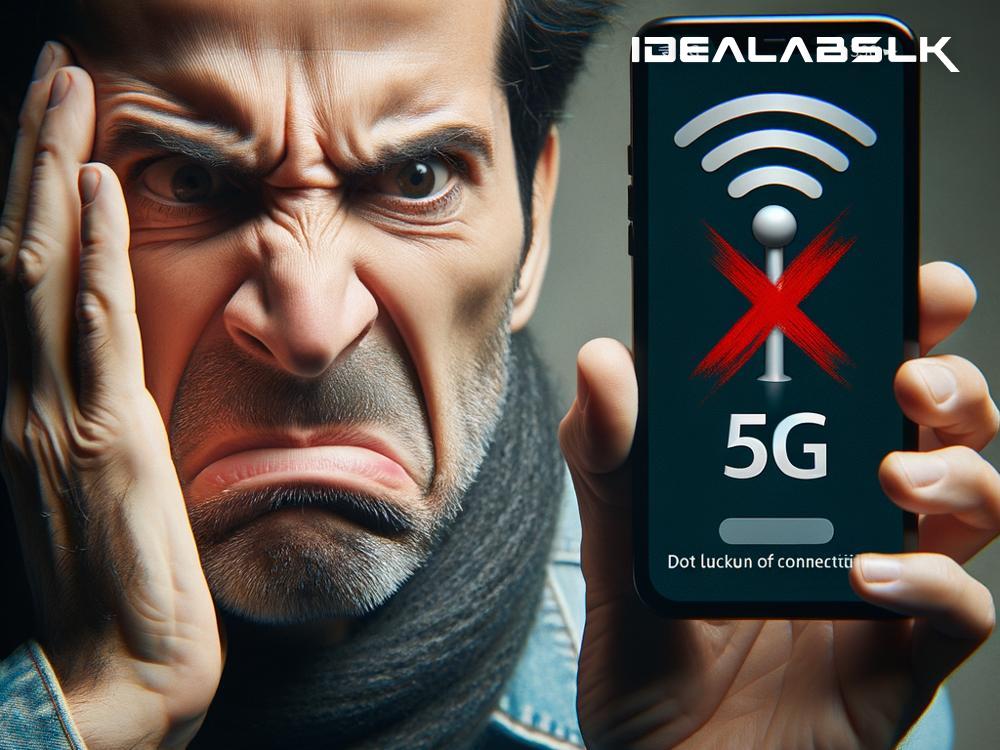Troubleshooting 'Smartphone Doesn't Support 5G': A Simple Guide
In today's fast-paced technological world, keeping up with the latest advancements, especially in mobile network technology, is a must. Among these advancements, 5G stands out as the newest generation, promising higher speeds, more reliability, and an all-around better internet experience. However, what do you do when your smartphone seems not to support 5G? Before you consider investing in a new device, let's dive into some troubleshooting tips to solve this mystery.
Understanding 5G
First, it's important to understand what 5G is. It's the fifth and latest generation of mobile network technology, succeeding 4G. It's designed to connect virtually everyone and everything together, including machines, objects, and devices. Its adoption across the globe is ongoing, so availability might vary depending on where you live.
Check If Your Area Has 5G Coverage
The quest for a 5G connection starts with your location. Not all areas have 5G coverage yet, so the first step is to check if your location supports 5G. You can visit your mobile carrier's website for a coverage map or contact their customer service. If 5G is not available in your area, your phone will not connect to a 5G network, even if it's 5G-capable.
Ensure Your Plan Supports 5G
Not all mobile plans support 5G, and this could be why your phone isn't connecting to a 5G network. Some carriers require you to upgrade to a different plan to access 5G. It's worthwhile to check with your mobile service provider to confirm if your current plan supports 5G and consider upgrading if necessary.
Verify Your Smartphone's Compatibility
Not all smartphones support 5G. This technology is relatively new, and only recent models are equipped with the necessary hardware. If your phone was released before the widespread rollout of 5G or is a budget model, it might not support 5G. You can confirm your phone's compatibility by checking the specifications on the manufacturer's website or consulting your user manual.
Software Update
If your phone does support 5G but still isn't connecting, the next step is to check if your phone's software is up to date. Smartphone manufacturers often release updates that enhance capabilities and fix bugs, including connectivity issues. Head into your device's settings, look for the software update section, and ensure your phone is running the latest version.
SIM Card Compatibility
Another aspect to consider is the SIM card. Some older SIM cards are not designed to work with 5G networks. In such cases, getting a new SIM card that is 5G compatible from your carrier is worth it. Usually, this is a straightforward and inexpensive process.
Switch Network Modes
Sometimes, your smartphone's network settings might not be configured correctly for 5G. Dive into your phone's settings and find the Mobile Network section. Here, look for a setting that controls which types of networks your phone can connect to, such as LTE (4G) or 5G. Make sure 5G is selected or preferred, depending on the options available.
Restart Your Phone
This piece of advice might seem a bit cliché, but restarting your smartphone can sometimes resolve the issue. It refreshes your phone's operating system and can help eliminate any temporary glitches affecting connectivity.
Factory Reset (Last Resort)
If none of the above steps work, and you're sure your phone should support 5G, performing a factory reset could be the last resort. This process will wipe all data from your phone, returning it to its original settings, so it's crucial to back up your data first. After the reset, attempt to connect to a 5G network again.
Contact Your Carrier or Manufacturer
Should troubles persist despite all your efforts, it's time to reach out for professional help. Your carrier could offer further insights, especially if the issue is network-related. Alternatively, contacting your phone's manufacturer could uncover potential hardware issues.
Conclusion
Recognize that technology, while advanced, isn't perfect, and sometimes a bit of troubleshooting is necessary. By following the steps outlined above, you're well on your way to solving why your smartphone doesn't connect to a 5G network. Remember to practice patience and consider that sometimes resolving technological issues requires a step-by-step approach. And who knows? The solution might be simpler than you think!