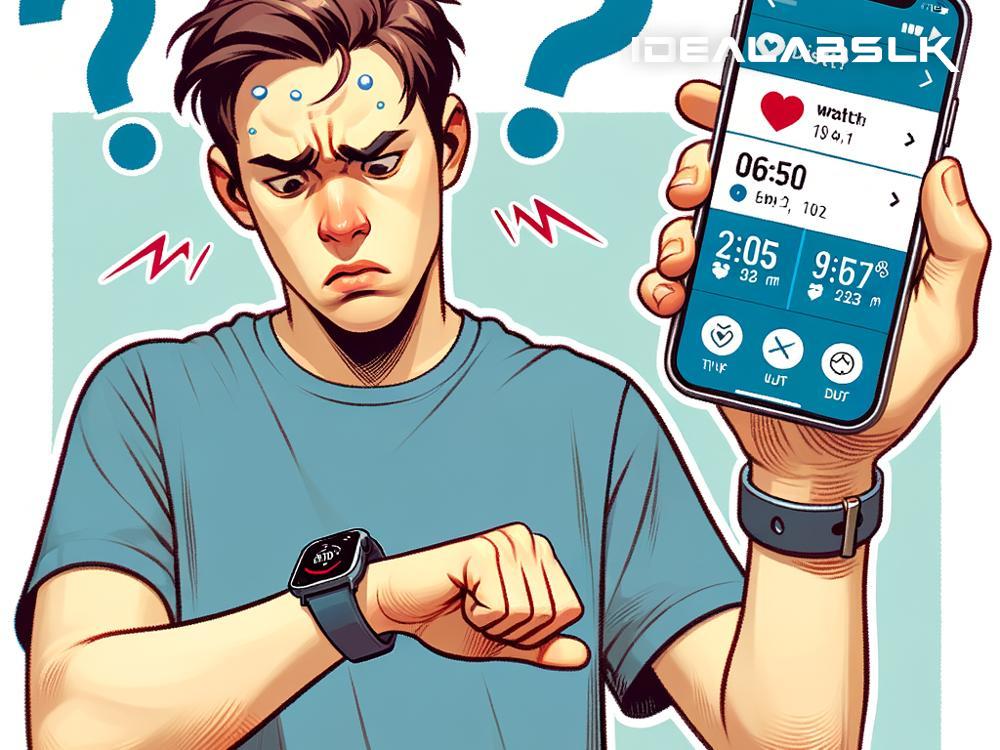Title: Easy Fixes When Your Smartwatch Fails to Sync Heart Rate Data
Is your smartwatch giving you the cold shoulder when it comes to syncing heart rate data? It's frustrating, right? You strap on your smartwatch, eager to monitor every beat of your hard-working heart, only to find out that the data isn't syncing up as it should. Don't sweat it! (Or do, but for exercise reasons). We're here to jog through some simple troubleshooting steps that'll get your smartwatch and heart rate data back in sync in no time.
🕵️♂️ Identify the Issue
First things first, let’s play detective. Is the issue with the heart rate monitor not picking up your heart rate accurately, or is the data just not syncing to your phone or app? If it’s the former, ensure that your smartwatch is snug but not overly tight on your wrist. Wearables usually need good contact with your skin to accurately read your heart rate.
If the problem lies with syncing, then read on for some straightforward fixes.
🔄 Restart Devices
The old ‘turn it off and on again’ trick is clichéd for a reason—it works wonders more often than not. Restart both your smartwatch and your smartphone. This can help refresh the connection and clear out any temporary glitches causing the syncing issue.
🔗 Check Bluetooth Connection
For successful syncing, a stable Bluetooth connection between your smartwatch and smartphone is essential. Swipe into your phone's Bluetooth settings and check if your smartwatch is connected. If it's not, try pairing them again. Sometimes, simply toggling the Bluetooth off and on can also do the trick.
📱 App Updates and Permissions
Outdated apps can cause syncing issues, making it vital to keep both your smartwatch and health app updated. Head over to the app store on your smartphone and check for any pending updates for your health or smartwatch app.
Additionally, app permissions can sometimes reset. Ensure that your health app has access to your data. You can find this in the settings menu of your smartphone under ‘Apps’ or ‘Applications’. From there, select your health app and check its permissions.
🧽 Bandwidth and Storage
Like any relationship, your smartwatch and smartphone need space to communicate effectively. Ensure that your smartphone has enough storage space for syncing to occur smoothly. Similarly, an overwhelmed Bluetooth connection struggling with multiple paired devices can also cause syncing issues. Consider disconnecting some devices if your list is crowded.
🔄 Reset Your Smartwatch
If none of the above steps works, it might be time for a factory reset on your smartwatch. Warning: this will erase all data on the device, so make sure to back up any important information before hitting the reset button. Consult your smartwatch manual or online support for guidance on how to reset your specific model correctly.
🌐 Check for Firmware Updates
Both smartwatches and smartphones receive firmware updates that can fix bugs and improve performance. Check if there's a firmware update available for your smartwatch through its companion app or settings menu. For your smartphone, head to the general settings and check for software updates.
💬 Reach Out for Support
Still no luck? It might be time to get in touch with the customer support teams of either your smartwatch brand or the health app you’re using. There’s a chance that the issue might be more technical and require professional intervention.
🔄 Sync Regularly
Prevention is better than cure. Regularly syncing your smartwatch with its companion app can prevent data from piling up, which sometimes causes syncing issues. Make it a habit to sync your data at least once a day to keep everything up to date.
Conclusion
Heart rate data not syncing can throw a wrench in your fitness tracking routine, but it’s often not a sign of a faulty device. Before you consider strapping on a new watch, give these troubleshooting tips a shot. They’re simple, require no tech wizardry, and could solve your syncing issues with minimal fuss.
Remember, your smartwatch is a complex piece of technology. Like any tech device, it occasionally needs a little TLC to keep it running smoothly. So take a deep breath (and track it if you can!), follow these steps, and you’ll likely find yourself and your heart rate data back in sync in no time. Happy tracking!