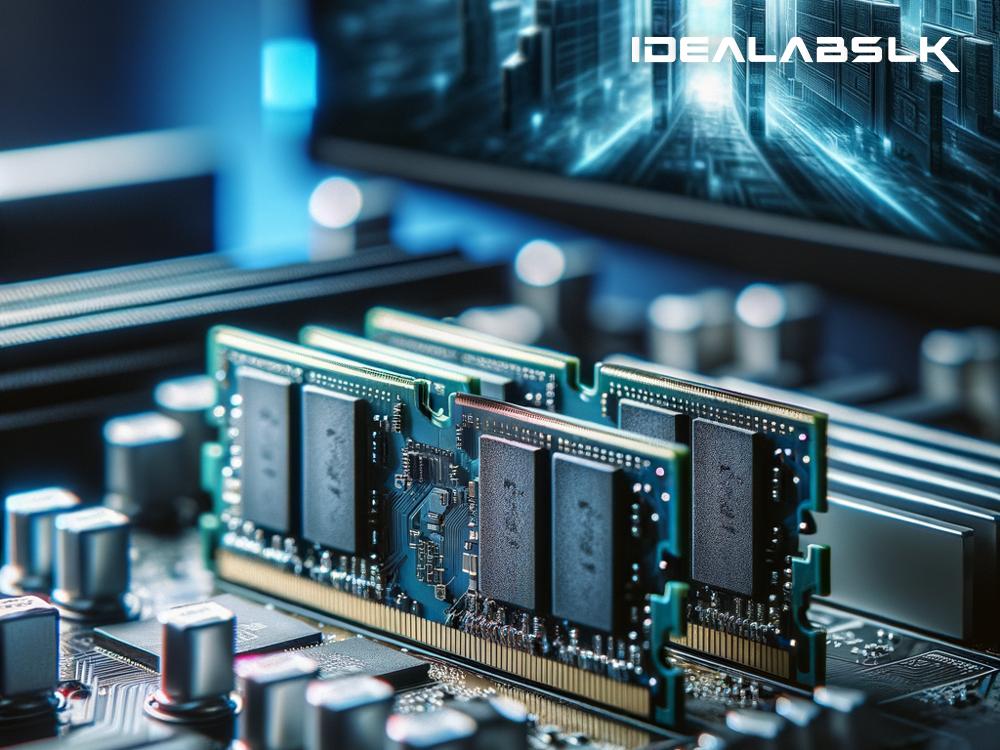Understanding the Function of RAM in High-Intensity Software
To truly grasp the vital role of RAM (Random Access Memory) in handling high-intensity software, it’s crucial to break down its essence and functionality in the simplest terms possible. Imagine your computer as a busy office, where the CPU (Central Processing Unit) is the hardworking employee, the hard drive is the filing cabinet, and RAM? Well, RAM is the desk space where all the magic happens.
What is RAM?
Think of RAM as your computer's short-term memory. It temporarily stores the data your computer is actively using so it can be accessed quickly. The more RAM your computer has, the more "desk space" it has to spread out documents and work efficiently. This is especially critical when running high-intensity software that demands swift access to a significant amount of data.
Why is RAM Crucial for High-Intensity Software?
High-intensity software includes applications like video editing programs, graphic design tools, large databases, and advanced games. These types of software are notorious for consuming a lot of computational resources, particularly RAM, because they have to process a vast amount of data quickly.
-
Speed: RAM's primary advantage is its speed. It's incredibly fast compared to other types of storage like hard drives or even SSDs (Solid State Drives). When running high-intensity software, the need for speed is paramount, as these programs often require quick access to large data sets.
-
Multitasking: Ever tried running multiple demanding applications simultaneously? That’s where RAM shows its true colors. More RAM allows a computer to handle more tasks at once without slowing down. It’s like having a bigger desk where you can keep more documents open for easy access.
-
Smooth Performance: For software that requires real-time processing (like video games or live video editing), having sufficient RAM is critical. It ensures smooth, lag-free performance by allowing the software to fetch data quickly. Without enough RAM, you’d experience slowdowns, stuttering, or even crashes.
How Does RAM Work With Other Components?
While RAM is crucial, it doesn't work in isolation. It collaborates closely with the CPU to ensure your applications run smoothly. Here’s a simplified overview:
When you launch a program, it's loaded from your hard drive (long-term storage) into RAM. This is because accessing data from RAM is much faster than pulling it directly from a hard drive. The CPU then fetches and processes the necessary data from RAM. It’s a collaborative process: the CPU processes the data, while RAM quickly supplies and refreshes it, keeping everything running smoothly.
How Much RAM Do You Need?
The amount of RAM you need significantly depends on what you use your computer for:
- Basic tasks (email, web browsing): 4GB to 8GB of RAM should suffice.
- Intermediate level (streaming, productivity applications): 8GB to 16GB of RAM is a solid range.
- High-intensity tasks (video editing, gaming, design software): 16GB of RAM is the starting point, with 32GB or more being ideal for professional-level work.
It's also wise to consider future-proofing. Opting for a little more RAM than you currently need can help ensure your system remains capable as software requirements evolve.
Conclusion
In the digital age, understanding the role and importance of RAM in your computing experience, especially when dealing with high-intensity software, is essential. Just as a larger desk allows you to work on more documents more efficiently, more RAM enables your computer to handle more complex tasks smoothly and swiftly. Whether you're a gamer, a creative professional, or just someone who likes to multitask heavily, ensuring your system is equipped with adequate RAM is crucial to a seamless experience. So next time you find your computer struggling to keep up, remember – it might just need a bit more desk space.
By demystifying the role of RAM and recognizing its significance in the realm of high-intensity software, users can make informed decisions about their computer setups. Remember, in the quest for peak computer performance, every bit of RAM counts.