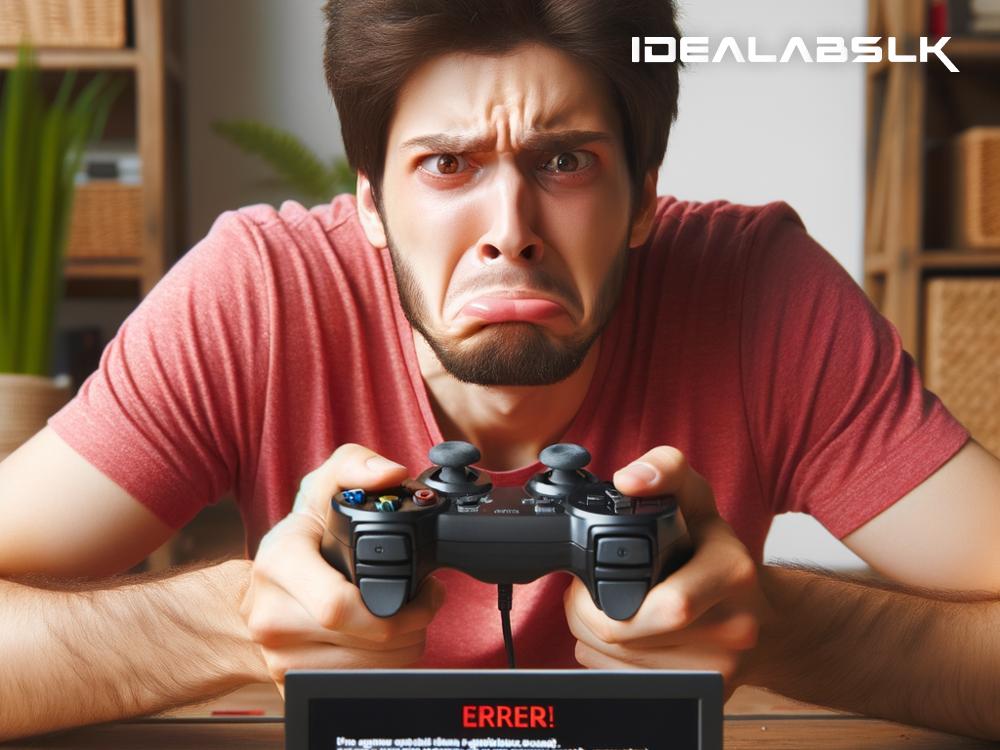Why Your Console Doesn't Install Downloaded Games: A Simple Guide
Video games have come a long way from cartridges and discs to downloads and streams. Yet, sometimes, our gaming journey hits a snag — you've downloaded a game, but your console just won't install it. It's like eagerly waiting for a rollercoaster ride only to find out it's closed for maintenance when you get to the front of the line. Frustrating, right? Let's simplify and solve this puzzle together.
The Mysteries of Storage Space
The first checkpoint in our troubleshooting adventure is storage space. Modern games aren't lightweight; they come packed with high-resolution textures, vast worlds, and tons of data that take up a significant chunk of space. If your console's hard drive is like a packed suitcase with no room left, it can't accommodate anything new, no matter how much you want it to. Before downloading a new game, check your console's storage to ensure there's enough room. If necessary, delete games or files you no longer need or consider upgrading your storage with an external hard drive.
An Update Odyssey
Consoles, much like our smartphones and computers, require regular updates to function optimally. These updates can include enhancements, new features, and crucial fixes that improve game compatibility. If your console is behind on updates, it may struggle or refuse to install new games. Dive into your console's settings and check for any pending updates. Embarking on this little odyssey can often clear the path for smooth installations.
The Network Jungle
The path through the network jungle is often overlooked. A stable and speedy internet connection is vital for downloading and installing games. However, the connection sometimes becomes the invisible enemy, silently sabotaging your efforts. Interruptions or slow download speeds can result in incomplete or corrupted game files, rendering them unplayable. To navigate this jungle, consider using a wired connection rather than wireless for more stability. If you're stuck with Wi-Fi, positioning your console closer to your router or reducing Wi-Fi congestion can help.
The Region Puzzle
Here’s a riddle: Why would a game available in one part of the world be inaccessible in another? The answer lies in the region settings of your console. Games and digital stores are often region-locked, meaning a game purchased in one region might not work or install in another. Ensure that your console’s region matches that of your game. Sometimes, solving this puzzle is as easy as adjusting your console's region settings in the system options.
The Factory Reset Button: Last Resort Island
Venturing to Last Resort Island, where the factory reset button resides, is a bold move. It's the "turn it off and on again" advice taken to the extreme. A factory reset can often solve inscrutable problems by giving your console a fresh start, but it comes at a cost. Everything on your console — games, saves, and settings — gets wiped clean. It's the nuclear option: effective but destructive. Before pressing that button, backup anything precious and ensure you're ready to rebuild from the ground up.
Conclusion: Charting Your Course
Game installation issues can stem from various sources, each presenting its own challenge. By systematically exploring these potential pitfalls — from the mundane reality of insufficient storage to the more elusive problems of network stability and region locks — you can often find and fix the issue. Remember to tread carefully when considering more drastic measures like a factory reset; ensure you've backed up your digital treasures before venturing into such irreversible solutions.
By understanding the common reasons why your console might refuse to install a downloaded game, you're better equipped to troubleshoot these issues and get back to what matters most: enjoying your gaming adventures. Happy gaming!