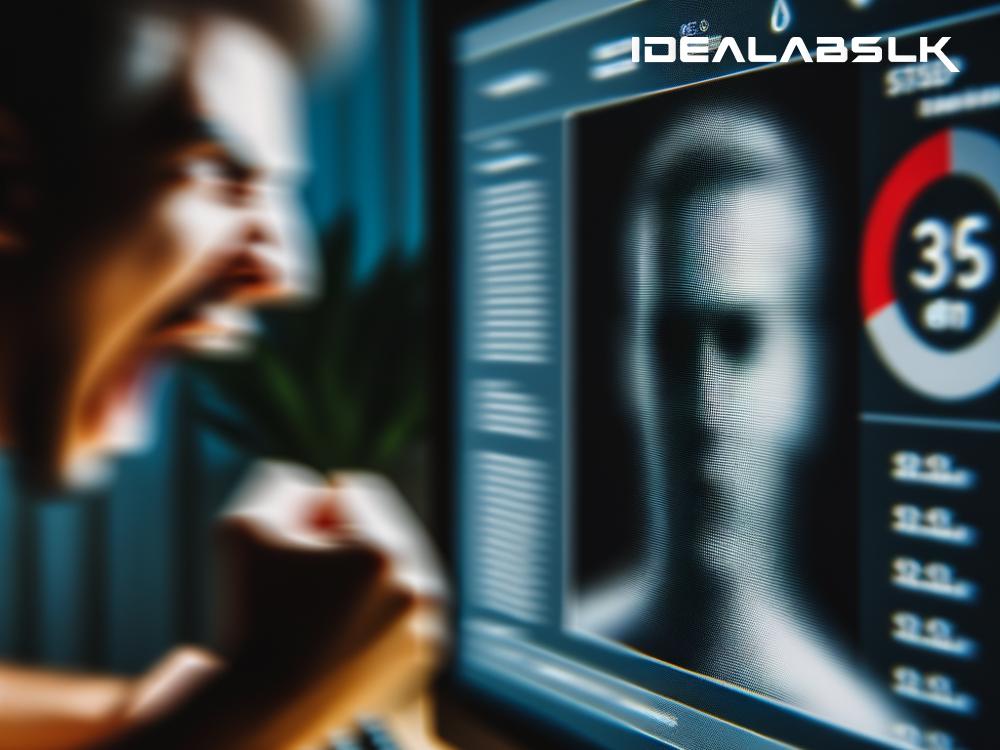Why Does Your PC Freeze While Running Benchmarks?
Have you ever decided to push your computer to its limits by running a benchmark, only to have everything freeze up on you? It's a frustrating experience that can leave you scratching your head, wondering what went wrong. Whether you're a gamer eager to see how your setup stacks up, a content creator aiming for optimal performance, or simply curious, it's crucial to understand why these freezes happen and how to avoid them in the future.
Overheating: The Usual Suspect
The number one reason computers freeze during benchmarks is overheating. When you run a benchmark, your PC operates at full throttle, which generates a lot of heat. If your cooling system isn’t up to the task, temperatures can soar quickly, leading to a system freeze as a protective measure. Think of it like running a marathon on a hot day without a water bottle—eventually, you'll overheat and have to stop.
To combat this, ensure your cooling system is adequate. Clean out any dust from your fans and heatsinks, make sure your PC has good airflow, and consider upgrading your cooling system if it's not keeping up.
Power Supply: The Unsung Hero
Another often overlooked cause is an inadequate power supply. Running benchmarks demands a lot, and if your power supply can’t keep up with your components at peak performance, it might cause your system to freeze or shut down. It's like trying to run a high-powered microwave and a toaster on a single small power strip—you're bound to trip the circuit breaker.
Make sure your power supply unit (PSU) has enough wattage to support your components, especially if you've upgraded your system with more power-hungry parts since you bought it.
Overclocking: High Reward, High Risk
Pushing your components beyond their factory settings, known as overclocking, can offer significant performance gains. However, it's a delicate balance. Overclocking increases heat and power consumption, leading to potential freezes if not done cautiously. Always increase speeds gradually, monitor temperature and stability, and ensure your cooling and power supply can handle the extra demand.
Software Conflicts and Driver Issues
Sometimes, the problem isn’t hardware but rather software. Outdated or corrupt drivers can lead to instability during benchmarks. Regularly updating your components’ drivers ensures that they can communicate effectively with the rest of your system under high stress.
Furthermore, background applications can interfere with benchmarks, consuming valuable resources and potentially causing freezes. Before running a test, close unnecessary programs and consider doing a clean boot to minimize potential software conflicts.
Memory Problems: The Silent Saboteur
Faulty or insufficient RAM (random access memory) can often be the source of benchmark freezes. When your system runs out of RAM during a high-intensity task like a benchmark, it struggles to process everything, which can lead to a freeze. Additionally, faulty memory sticks can cause instability and crashes.
Run a memory diagnostic tool to check for errors, and ensure you have enough RAM installed for the tasks you're performing. Upgrading your RAM can not only solve freezes during benchmarks; it can also significantly improve your system's overall performance.
How to Troubleshoot
If you're experiencing freezes during benchmarks, here's a quick troubleshooting guide:
- Check Temperatures: Use software to monitor your system's temperatures and see if overheating is the issue.
- Power Supply Check: Make sure your power supply has enough wattage for your system's needs.
- Update Drivers: Keep your hardware drivers up to date to avoid compatibility issues.
- Memory Diagnostic: Run a memory test to check for RAM issues.
- Reduce Background Applications: Close unnecessary programs before running a benchmark.
- Overclocking Stability: If you've overclocked, ensure your system is stable at the higher speeds.
In Conclusion
PC freezes during benchmarks are often symptoms of deeper issues, ranging from inadequate cooling and power supply to software conflicts and hardware problems. By understanding and addressing these underlying causes, you can ensure your system runs smoothly, not just during benchmarks but in everyday use as well. Remember, prevention is key: regular maintenance, updates, and upgrades can keep freezes at bay and extend the life and performance of your PC.