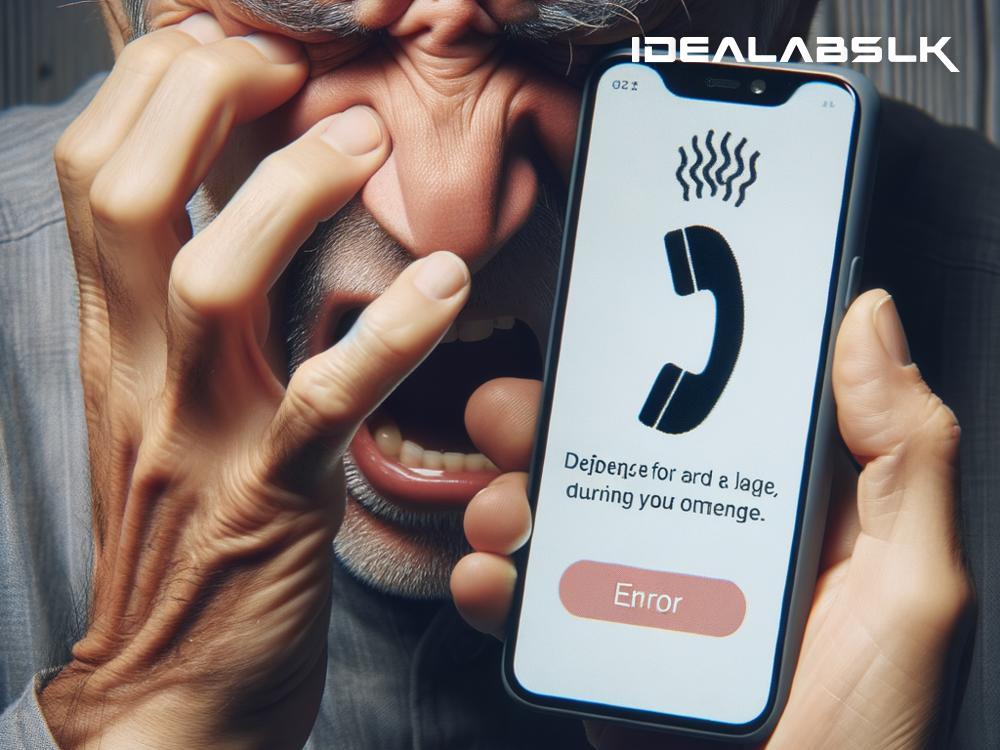Why Your Phone Hangs During Calls and How to Fix It
Have you ever been in the middle of an important call, only to have your phone freeze or hang up on you? It’s a frustrating situation that many of us have faced. Phones, like any other technology, are not perfect and can have their moments of malfunction. But why does this happen? More importantly, how can you fix it? Let's dive into the reasons behind phone hang-ups during calls and explore some simple solutions.
Why Does Your Phone Hang During Calls?
-
Overloaded Phone Memory: Just like a person can get overwhelmed if they’re trying to do too much at once, your phone can get overwhelmed too. If your phone's memory is full, either because of too many apps, photos, or videos, it can slow down, causing it to hang during calls.
-
Outdated Software: Software updates are not just about getting new features; they often contain fixes for bugs that can cause issues, including call hang-ups. If your phone's operating system or the calling app is outdated, it might not function smoothly.
-
Poor Network Connection: Sometimes, the problem isn’t with your phone but with your network connection. Weak or unstable network signals can interrupt your calls, making it seem like your phone is hanging.
-
App Glitches: Apps on your phone might not always play nice with each other. Certain apps could be causing your phone to hang by using too much memory or causing software conflicts, especially if they are running in the background during calls.
-
Hardware Issues: Although less common, hardware problems like a failing processor, faulty memory, or damaged components can also lead to your phone freezing during calls.
How to Fix It
-
Clear Some Space: If your phone’s memory is full, try deleting some apps you don't use, or transfer photos and videos to cloud storage or your computer. This can help free up the phone's memory, potentially reducing hang-ups.
-
Update Your Phone’s Software: Make sure your phone's operating system and apps are up-to-date. Software updates often contain vital fixes and improvements that can solve hanging issues during calls.
-
Check Your Network Connection: If you suspect a poor network connection, try moving to a location where the signal is stronger. Alternatively, you can switch your phone to airplane mode for a few seconds and then back to reconnect to the network.
-
Reboot Your Phone: Sometimes, just turning your phone off and on again can fix temporary glitches and free up system resources that can cause hanging during calls.
-
Close or Uninstall Troublesome Apps: If you notice that your phone hangs more when certain apps are installed or running, consider closing those apps before making a call or uninstalling them entirely.
-
Reset Your Phone: As a last resort, you can try resetting your phone to its factory settings. This will erase all data and apps, so make sure to back up important information before doing this. A factory reset can often eliminate persistent issues by giving your phone a fresh start.
-
Consult a Professional: If none of the above solutions work, it might be time to consult a professional. There could be a hardware issue with your phone that requires expert attention.
Conclusion
Phone hang-ups during calls can disrupt your day and cause unnecessary stress. However, by understanding the common causes and applying some straightforward fixes, you can minimize or eliminate this issue. Start with simple solutions like clearing space, updating software, and checking your network connection. If the problem persists, it may be time to dig deeper or seek professional help. Remember, like all technology, phones are not immune to issues, but with a little patience and the right approach, you can keep yours running smoothly.