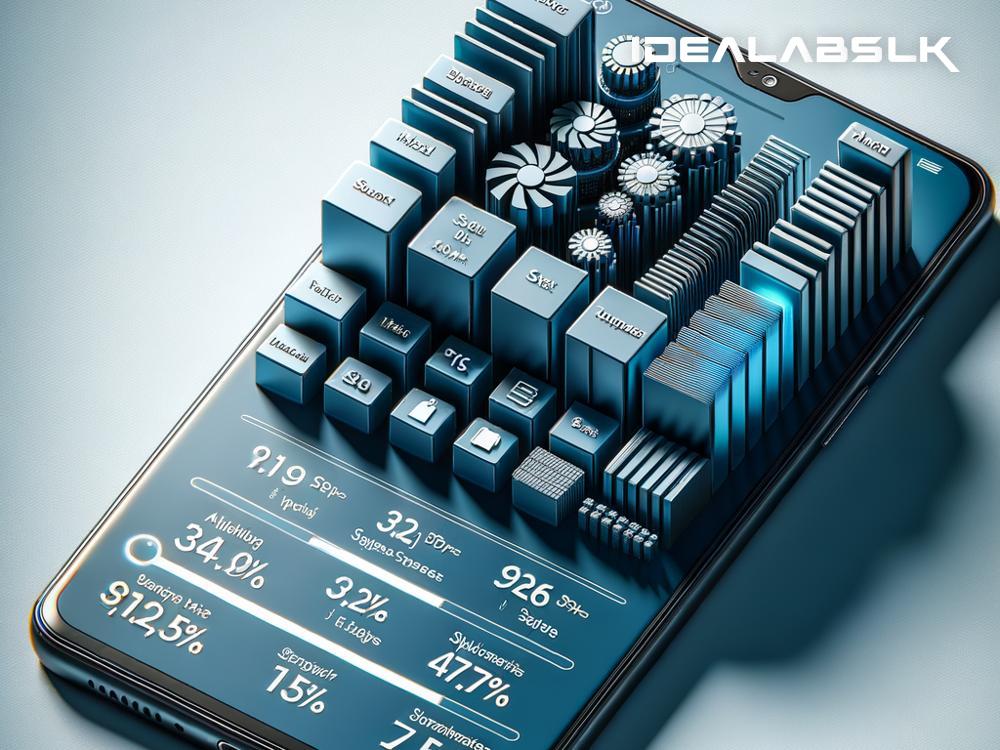Why Your Phone Storage is Full and How to Clear Space
Ever reached for your phone to capture a magical moment or download a trendy app, only to meet the dreaded notification that there’s not enough storage? It’s a common annoyance that can suck the joy out of using your phone. But why does this happen even when you think you haven’t stuffed your phone with much content? And what can you do to free up that precious phone storage space? Let’s dive into the reasons behind your perpetually full phone storage and explore some easy ways to clear space.
Why Is Your Phone Storage Always Full?
-
Overflowing Photos and Videos: The biggest culprits are often the countless pictures and videos stored on your device. High-resolution media can take up a lot of space, especially if you're keen on capturing every single moment in the highest quality possible.
-
App Accumulation: Initially, you download apps out of necessity or curiosity. Over time, these apps, along with their data and cache, pile up, significantly eating into your storage. Some apps also grow in size as they update and save data.
-
System and App Updates: Operating system updates and app updates take up more space than you might expect. They not only need space to download but sometimes also increase the overall footprint of the software on your device.
-
Hidden Files and Cache Data: Every app you use generates cache data to speed up your experience. Over time, this data accumulates and takes a substantial amount of space. Additionally, hidden files and folders created by apps or the system can also occupy unnoticed storage space.
-
Messages and Mail Attachments: Don't overlook the space taken up by text messages, especially if they contain images or videos. Emails too, along with their attachments, can hog significant storage space, remaining quietly in the background.
How to Clear Space on Your Phone
Now that we understand the culprits, let's tackle how to clean house and free up some much-needed space on your phone.
Clean Up Photos and Videos
Start by tackling your gallery. Back up photos and videos to a cloud service like Google Photos or iCloud and then delete them from your device. Consider setting your phone to automatically sync photos to a cloud, saving you the manual effort and ensuring your memories are safe.
Uninstall Unused Apps
Go through your list of apps and uninstall the ones you haven’t used in a while. You might be surprised at how many apps you have accumulated over time that serve no purpose in your daily routine.
Clear App Cache and Data
For the apps you decide to keep, go into your phone’s settings and clear the cache and data for apps that don’t require a constant save of your activities. This step can free up a significant amount of space without affecting app performance.
Manage Downloaded Files
Check your download folder and delete unnecessary files. These can include downloaded documents, images, or even installation files for apps that you’ve already installed.
Stream Music and Videos
Instead of downloading music and videos, consider streaming them. Services like Spotify, Netflix, and YouTube offer vast libraries of content without the need to store them on your device.
Opt for Cloud Services
For documents, spreadsheets, and even some apps, consider using cloud alternatives. Services like Google Drive, Dropbox, and OneDrive allow you to store files on the internet, freeing up physical space on your device.
Regularly Review Your Storage
Lastly, make it a habit to check your storage regularly. Android and iOS devices have built-in tools that show what’s taking up space and sometimes even suggest ways to free up memory. Taking a few minutes once a month to clean up can save you from the frustration of a full storage notification at a critical moment.
Clearing space on your phone can feel like a daunting task, but it doesn’t have to be. By regularly maintaining your phone’s storage and being mindful of what you download and save, you can ensure that your device stays ready for anything, whether it’s capturing that perfect photo or downloading the latest must-have app. Remember, your phone is a powerhouse of productivity and entertainment, but only if it has the space to perform at its best.