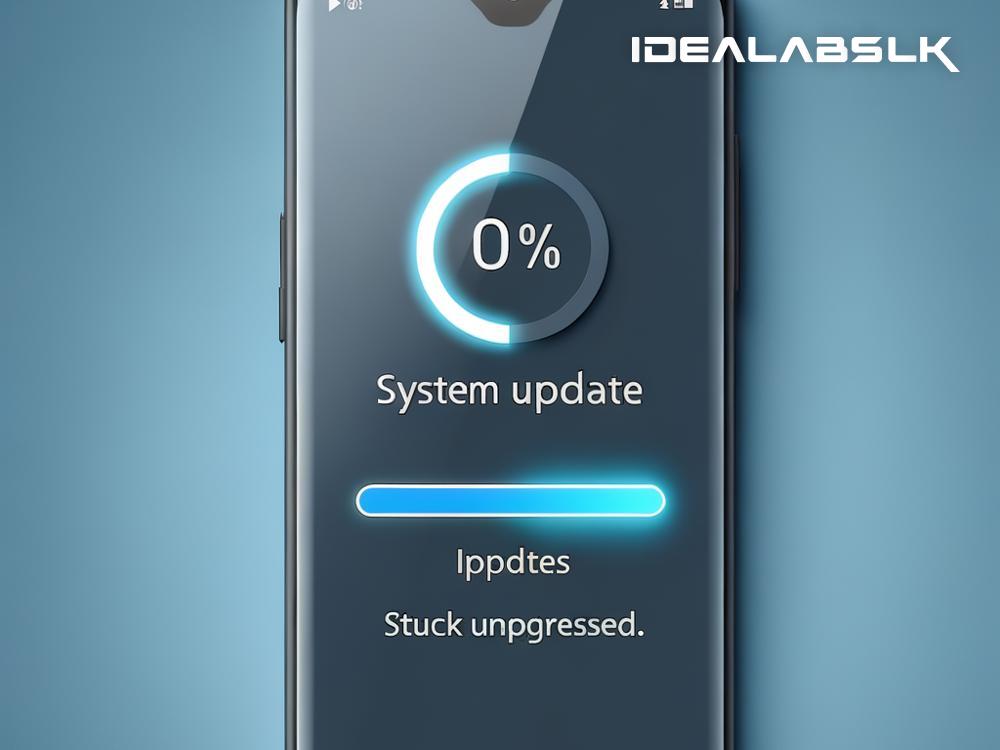Why Your Smartphone Doesn't Install System Updates
Have you ever had a moment where you eagerly checked your smartphone, hoping to see that notification for a system update, only to find nothing? It's like waiting for a bus that never arrives. This scenario is common and can be incredibly frustrating. But why does it happen? Why doesn't your smartphone just keep up with the latest updates? Let's dive in and explore some reasons behind this digital dilemma.
It's Not Yet Your Turn
First off, understand that updates are like tickets to an exclusive event. Not everyone gets in at the same time. Manufacturers often roll out updates in waves. This means that some users get updates earlier than others. It's a way to manage the process smoothly and avoid overwhelming the system. So, if your friend gets an update and you don't, it might simply be because it's not yet your turn.
Compatibility Check
Another reason could be the compatibility of your smartphone. Not all phones can handle the latest updates. Sometimes, updates require more powerful hardware or specific software conditions that older or less capable devices don't meet. Think of it as trying to install a new, high-demand game on an old computer. If the hardware doesn't match up, it just won't work.
Storage Wars
Updates need space to download and install. If your smartphone is brimming with photos, apps, and who knows what else, there may not be enough room for the update. It's like trying to squeeze into a packed elevator. If there's no space, you can't get in. Freeing up some space by deleting unused apps or media can make room for the update.
Network Hiccups
Updates usually require a stable and strong internet connection. If your Wi-Fi is as reliable as a weather forecast, that could be the issue. Updates are hefty packages. Any interruption in the download process might cause the update to fail. Ensuring a stable connection can help avoid this.
Modified or Rooted Devices
Some users love experimenting with their phones, modifying them or even rooting them for more control. While this can open up new functionalities, it can also put up a big stop sign for official updates. Modifying the system's software can make your device unrecognizable to the official update servers. If you've customized your device's software, that might be the barrier between you and the latest update.
Check the Support Lifespan
Smartphones, like all good things, have a lifespan – at least, in terms of receiving official updates. Generally, manufacturers support devices with system updates for a certain number of years after their release. Once a device reaches its "retirement age," it won't get any more official updates. Check if your device still falls within the support window.
Regional Delays
Sometimes it's all about location. Manufacturers often release updates in certain regions first. If you're not in one of these initial regions, you might have to wait a bit longer. This is because companies sometimes need to tweak the updates for specific areas or carriers.
How to Troubleshoot
Now that you know the main reasons, here are a few tips on what you can do:
- Check your storage: Make some space if needed. This could be the simplest fix.
- Stay connected to Wi-Fi: Ensure a stable connection to avoid download interruptions.
- Manual Check: Sometimes, updates don't prompt automatically. Going to the settings and checking for updates manually can sometimes unearth that elusive update.
- Restart Your Device: This old trick can sometimes kickstart the update process.
- Factory Reset: If all else fails, and you're certain an update should be available for your device, a factory reset could be the last resort. However, this wipes your data, so back everything up first.
Conclusion
Not receiving system updates on your smartphone can be due to various reasons ranging from compatibility issues, storage limitations, to regional rollout strategies. Understanding why can help you troubleshoot and possibly find a way to get your device up to date. Keeping your smartphone updated is crucial for security, performance, and accessing new features, so it's worth the effort to resolve any issues preventing updates. Ultimately, staying informed and proactive can help ensure your device remains as current as possible.