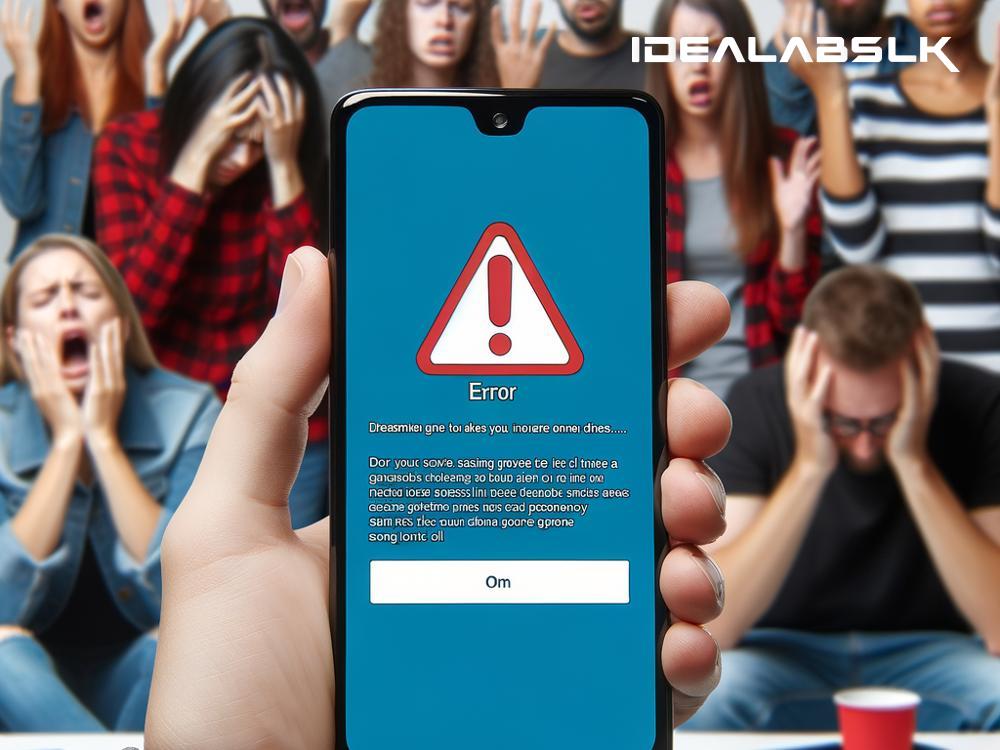Why Your Smartphone Is Running Slow After an Update
Have you ever been excited to update your smartphone, thinking it'll get even better, only to find it acting sluggish and unresponsive afterwards? This can be annoying, especially when you rely on your phone for just about everything, from checking emails to streaming your favorite shows. But why does this happen? Let's dive into the main reasons your smartphone might be running slow after an update and what you can do about it.
1. The Heavy Lifting of the Update Process
When you update your smartphone, it’s not just downloading new features. It's overhauling the entire system. This involves installing the update, rearranging files, and adapting existing apps to work with the new system. During and right after this process, your phone might be slow because it's doing a lot of heavy lifting behind the scenes. Think of it like renovating your house while still trying to live in it; things are going to be a bit chaotic and slowed down until everything is settled.
2. Compatibility Issues
New updates are designed with the latest smartphones in mind, often pushing the limits of what the hardware can do. If you have an older model, the new software might demand more from your phone's processor and memory than it can comfortably give. It's like trying to run a new, power-hungry app on an old laptop; it can work, but it struggles. This mismatch can make your phone slow because it's stretching its capabilities to the max.
3. App Updates and Background Processes
After a system update, your apps need to catch up too. Many apps will require updates to work smoothly with the new system, and this can take time and resources, further slowing down your phone. Additionally, some updates may alter how apps run in the background. If more apps are running or syncing data in the background than before, it can take up precious processing power and slow down your phone.
4. Temporary Files Clutter
Installing a new update can create a lot of temporary files that take up space on your phone. These files are supposed to help with the update process, but if they don't get cleaned up properly, they can clutter your device's storage, leaving less room for it to work efficiently. It's akin to having a bunch of unnecessary files on your computer; it takes longer to find what it needs and perform tasks.
5. The Placebo Effect
Sometimes, the issue might not be as bad as it seems. Humans tend to notice changes, especially immediacy after an update, and may mistakenly attribute normal operations as being slow. This is called the placebo effect. You expect the phone to be faster after an update, so even if it's running at the same speed or slightly slower, it might feel like it's dragging.
What Can You Do About It?
-
Be patient: Sometimes, your smartphone just needs a little time to get used to the new update. Give it a day or two to finish background tasks and settle in.
-
Restart your phone: This can help clean out any temporary files and processes that are clogging up your system.
-
Check app updates: Make sure all your apps are updated to the latest versions compatible with the new system update.
-
Clear out unnecessary files: Delete unneeded photos, videos, and apps to free up space. Consider using cloud storage for what you want to keep.
-
Reset to factory settings: If all else fails and your phone is still slow, you might think about resetting it to factory settings. This means wiping everything clean and starting fresh, so make sure you back up anything important first.
Updating your smartphone is meant to improve your experience, but it can sometimes have the opposite effect. By understanding why your phone might be running slow after an update and taking steps to alleviate the issues, you can get back to enjoying the new features without frustration. Just remember, technology is constantly advancing, and keeping your device in top shape is an ongoing process.