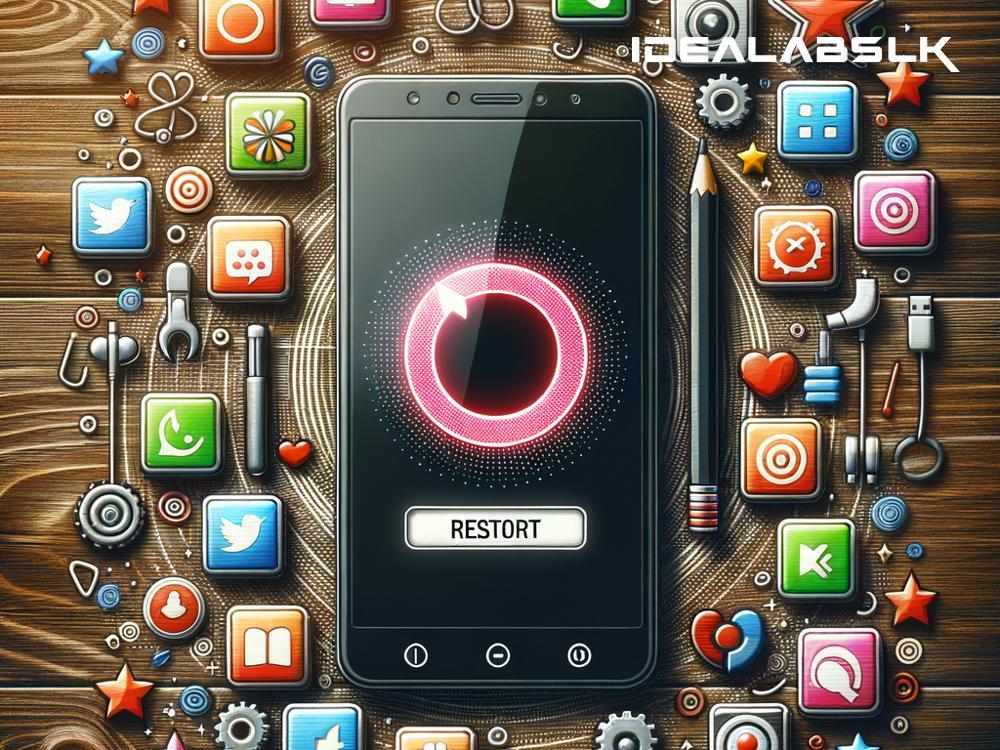Why Your Smartphone Reboots When Opening Specific Apps
Ever been in the middle of something important on your smartphone, tried opening an app, and then, out of the blue, your phone decides to reboot? This can be especially frustrating, and you're left wondering why your tech-savvy buddy suddenly gets shy and decides to take a nap when you need it the most.
You’re not alone, and this quirk isn’t just an odd coincidence. Various reasons can lead your smartphone to reboot when trying to open specific apps. Let’s go through them in a way that doesn’t require you to be a tech wizard to understand.
1. The Overworked Employee Syndrome
Think of your phone as one of those diligent employees who work day and night without complaining. Just like an overworked employee would get exhausted and need a break, your smartphone too can get overwhelmed. When you open an intensive app, it demands a lot of power and resources from your phone. If your phone already has a lot on its plate (too many apps open or background processes), trying to load that heavy app is the last straw that makes it say, "I need a break!" Hence, the sudden reboot is your phone trying to catch a breath.
2. The Compatibility Issues
Sometimes, it's not about the workload but about getting along. Every app is developed with certain specifications and requirements. When an app isn't fully compatible with your smartphone’s operating system (OS), it's like trying to fit a square peg in a round hole; it just doesn't work. This incompatibility can result in your smartphone getting confused and deciding the best course of action is to start over, thus the reboot.
3. The Memory Lane is Too Narrow
Smartphones, like humans, have memory limits. They work with something called RAM (Random Access Memory), which helps them manage tasks and run apps smoothly. When you open an app that requires more memory than what's available, your phone struggles to accommodate this new task. It's akin to asking someone already juggling five balls to juggle another three. To manage this, your phone might decide to quickly reboot to free up memory by closing apps that are running in the background.
4. The Antivirus Reaction
Believe it or not, your phone tries to protect itself. With smartphones becoming an essential part of our lives, they also become targets for malware and viruses. If you open an app that your phone perceives as a threat, its built-in protection mechanisms might trigger a reboot to prevent potential harm. Think of it as your phone’s immune response to a perceived virus.
5. It’s Getting Too Hot in Here
Smartphones generate heat, especially when running complex applications or during prolonged use. An app that's particularly demanding can cause your device to overheat. To prevent damage from the heat, your phone may decide the best thing to do is turn off and take a moment to cool down, much like how you’d want to jump into a pool on a hot day.
How Can You Stop This?
Now that you understand the whys, here are a few quick tips to reduce the chances of your phone taking an unexpected reboot:
-
Keep Your Phone and Apps Updated: Software updates often include fixes for compatibility and performance issues.
-
Limit Simultaneous App Use: Try not to overload your phone by opening too many apps at once.
-
Uninstall Unnecessary Apps: This can free up memory and resources, giving your phone a little breathing room.
-
Monitor Your Phone’s Temperature: Give your phone a break if it starts feeling like a mini-oven.
-
Use Trusted Antivirus Software: This can help prevent malicious apps from causing issues.
Smartphones are incredible devices, but they have their limits and quirks. Understanding why your phone might reboot when opening specific apps not only makes this phenomenon less frustrating but also helps you take steps to prevent it from happening often. Remember, a little care can go a long way in keeping your digital buddy happy, healthy, and ready to assist you without taking unexpected naps.