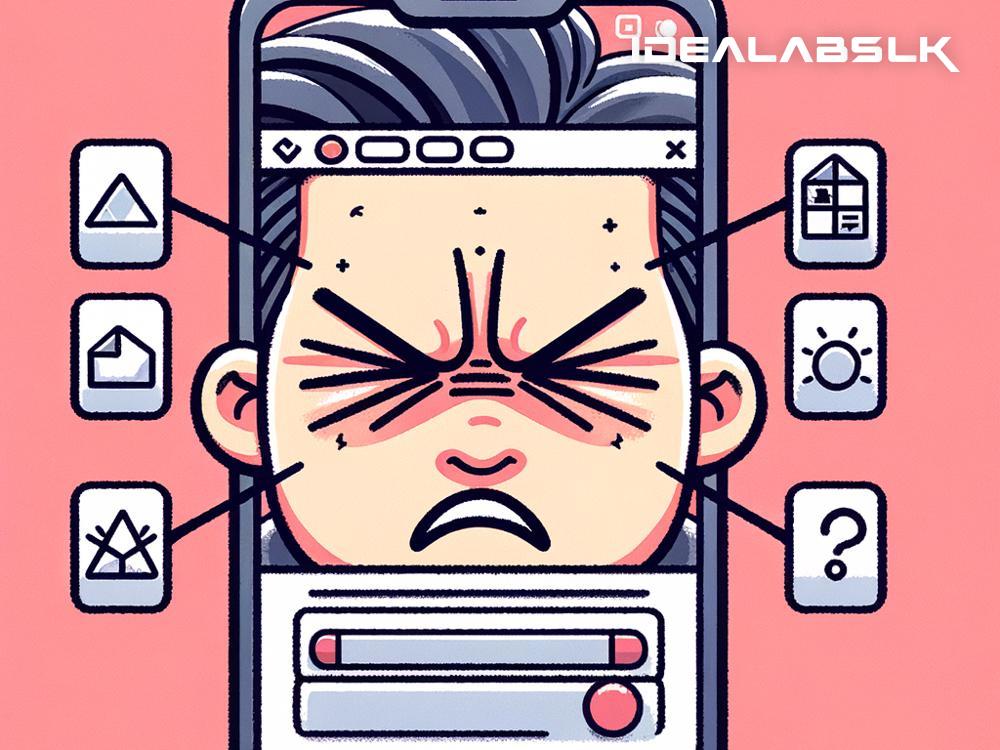Why Your Website Isn’t Mobile-Friendly and How to Fix It
In the digital age, your website is like the front door to your business, greeting customers day and night. However, if that front door is too hard to get through – say, if it's not mobile-friendly – you're essentially slamming it shut on potential customers who browse using their phones. Now, why does this happen, and more importantly, how can you fix it? Let's dive in.
The Why: Stumbling Blocks to Mobile-Friendliness
-
Non-Responsive Design: The biggest culprit is a website that looks good on a desktop but turns into a jumbled mess on a smaller screen. If your site doesn’t automatically adjust to fit the screen size of a smartphone or tablet, it’s not responsive.
-
Slow Loading Speed: Mobile users are especially impatient. If your website takes more than a couple of seconds to load on a phone, chances are the visitor will move on.
-
Complicated Navigation: Ever tried solving a puzzle with gloves on? That’s what navigating a non-mobile-friendly site on a small screen feels like. If your website’s navigation requires a mouse to hover, it’s not built for fingers on touchscreens.
-
Unscaled Images and Text: Text that’s too small to read without zooming in, and images that seem to spill out of the screen boundaries, are tell-tale signs that your website is fumbling on mobile friendliness.
The How: Solutions to Make Your Website Mobile-Friendly
-
Embrace Responsive Design: The first and most crucial step is to shift to a responsive web design. This means your site will automatically adjust its layout and proportions to fit the screen it’s viewed on. Most modern website builders and CMS platforms offer responsive themes. If you’re building from scratch or need a total redesign, hiring a web developer familiar with responsive design practices is a wise decision.
-
Prioritize Speed: Compress images and use caching to boost your website’s loading speed on mobile devices. Consider adopting Accelerated Mobile Pages (AMP) for key pages. AMP is a project from Google designed to make web pages load faster on mobile devices. Also, minimize the use of heavy scripts and plugins that can bog down loading times.
-
Simplify Your Site’s Navigation: The goal here is to ensure that anyone can easily navigate your site, regardless of the device they’re using. A 'hamburger' menu (the three horizontal lines often seen at the top corner of mobile sites) is a space-efficient way to hide your navigation menu until it’s needed. Also, make sure all your links and buttons are easy to tap with a fingertip.
-
Adjust Text and Images for Mobile: Your website’s text should be easily readable on mobile devices without zooming. Google recommends a base font size of 16px. Similarly, ensure images are scaled correctly and don’t render in a way that pushes them outside the viewport or makes them too tiny.
-
Make Use of Mobile Plugins: If you're using a CMS like WordPress, Joomla, or Drupal, plenty of plugins are available that can help you make your site more mobile-friendly. These plugins can tackle everything from responsive design, to image optimization, to mobile-optimized menus.
-
Test, Test, and Test Again: Tools like Google’s Mobile-Friendly Test can offer insights into how well your site performs on mobile devices and what specific issues you need to address. Regular testing on various devices and browsers will help you ensure a consistent and user-friendly experience across all platforms.
The Final Word
Neglecting the mobile-friendliness of your website in an era where a majority of internet traffic comes from mobile devices is akin to saying no to business growth. The process to make your website mobile-friendly may seem daunting, but it's well worth the investment. Not only does it improve user experience, but it also boosts your SEO ranking, as search engines favor mobile-friendly sites.
Remember, enhancing your website for mobile users is not a one-time task but an ongoing process. As technology evolves and consumer behavior shifts, staying on top of mobile optimization will ensure your website remains accessible, engaging, and successful in reaching your target audience. The digital world is in constant motion; make sure your website is ready to move with it.