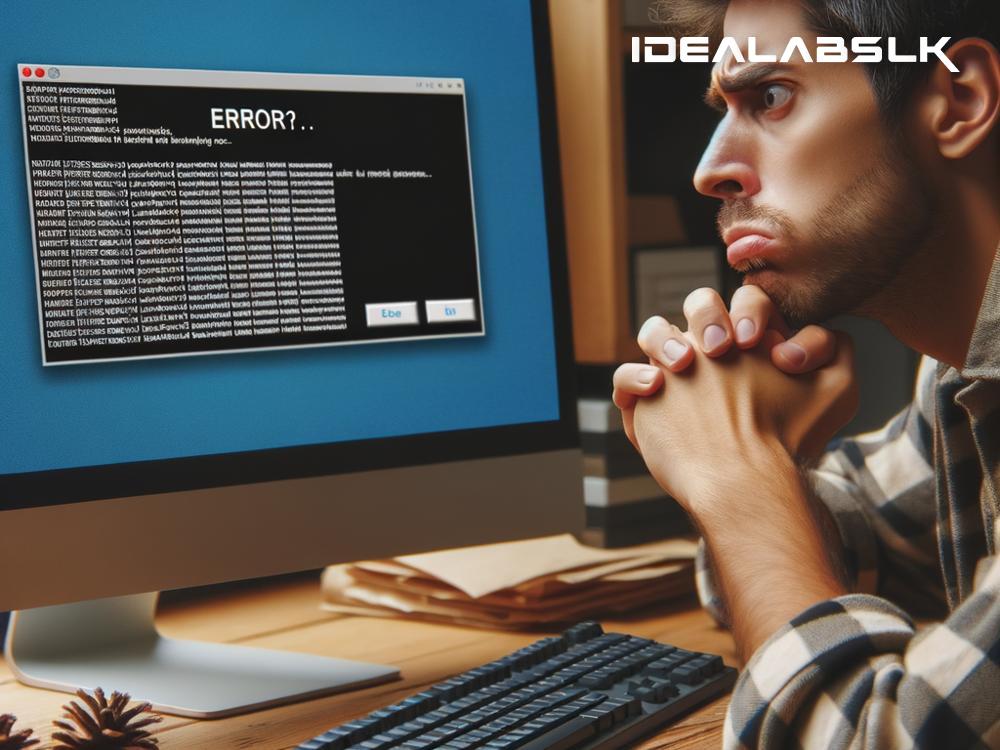Why Your Wireless Keyboard Stops Responding Randomly
Have you ever been in the middle of typing an important document or email, and suddenly, your wireless keyboard decides to take a nap? You hit the keys, but nothing happens. It can be frustrating, especially when deadlines loom. So, why does your wireless keyboard stop responding randomly? Let’s break it down.
Batteries: The Usual Suspects
The most common reason is also the simplest one: batteries. Wireless keyboards run on batteries, and like your TV remote, when the batteries start running low, things get wonky. Sometimes, the keyboard might work intermittently, or it might stop working altogether. Before you start troubleshooting for more complex issues, check if replacing the batteries solves the problem.
Interference: Invisible Traffic Jams
Wireless keyboards communicate with your computer through radio frequency (RF) or Bluetooth connections. This invisible link can get jammed by other wireless devices nearby, such as Wi-Fi routers, smartphones, or even microwave ovens. Yes, your microwave can be the reason you can’t finish that email! If you suspect interference, try moving the keyboard closer to the receiver or moving other electronic devices further away.
Drivers: The Behind-the-Scenes Workhorses
Drivers are the software that lets your operating system and keyboard talk to each other. Sometimes, they get outdated or corrupted, leading to communication breakdowns. This is more common than you might think. Checking for driver updates or reinstalling your keyboard’s drivers can often bring it back to life.
Receiver Issues: Lost Connections
If your keyboard uses a USB dongle to connect to your computer, problems with the dongle can cause connection issues. The dongle itself might be faulty, or its connection with your computer’s USB port might be unstable. Try plugging it into a different USB port or check if there’s physical damage to the dongle.
Sleep Mode: Saving Power or Causing Problems?
To save power, wireless keyboards often enter a sleep mode when not used for a while. Sometimes, they might have trouble waking up again. Tapping a key or pressing the power button (if your keyboard has one) should wake it up. However, if it remains unresponsive, you might need to disconnect and reconnect it to your computer.
Dirty Contacts: Hidden Grime
Over time, dust and debris can build up on the battery contacts inside your keyboard or on the receiver’s USB plug. This grime can prevent a good electrical connection and cause intermittent or total loss of power. Cleaning the contacts carefully with a bit of rubbing alcohol on a Q-tip can help restore the connection.
Compatibility Issues: Not a Perfect Match
Sometimes, the problem isn’t with your keyboard at all. Compatibility issues with your operating system or specific software can make it seem like your keyboard is acting up. If your keyboard stops responding only when using a particular program, then the issue might lie with the program itself and not your keyboard.
Wear and Tear: The End of the Road?
Finally, it’s possible that your wireless keyboard is just getting old. Like all hardware, keyboards have a lifespan. Repeated use wears down the mechanical components or electrical circuits, leading to eventual failure. If you’ve had your keyboard for many years and it’s seen a lot of action, it might be time for a replacement.
Conclusion
A wireless keyboard that stops responding randomly can be a source of frustration, but understanding the potential causes can help you troubleshoot the problem more effectively. From simple fixes like changing the batteries to more complex solutions involving driver updates or compatibility checks, there’s usually a way to get your keyboard back in action. Remember, technology isn’t perfect, and a little patience goes a long way in solving these wireless woes.