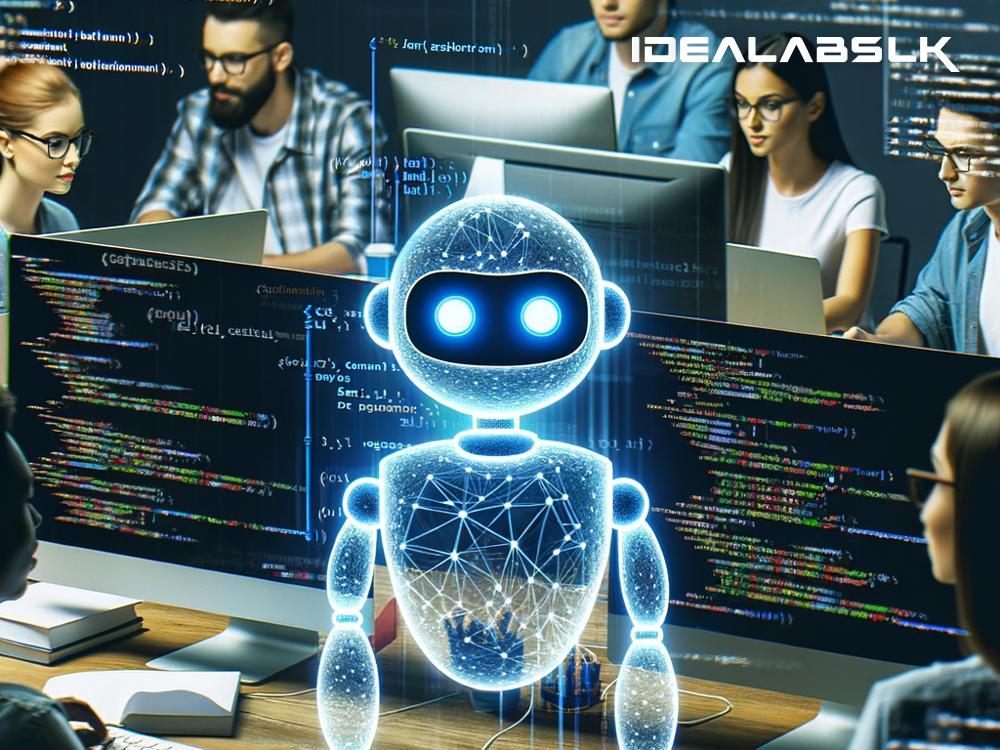Step-by-Step Guide to Building Your First AI Chatbot
The world of Artificial Intelligence (AI) is both exciting and somewhat intimidating for beginners. One of the coolest applications of AI is chatbots. These smart programs can chat with users, answer questions, and even help solve problems. If you’re curious about creating your own AI chatbot but don’t know where to start, you’re in luck! Here’s a simple, step-by-step guide to building your first AI chatbot. No rocket science degree required!
Step 1: Define the Purpose of Your Chatbot
Before diving into the technical stuff, start with the basics. What do you want your chatbot to do? Whether it's answering FAQs on your website, helping users navigate through your services, or just a fun chatbot to talk about movies, having a clear purpose is key. This will help you design your chatbot to serve users best.
Step 2: Choose the Right Platform
Once you know what your chatbot will do, it’s time to pick where it will live. Several platforms allow you to create and deploy chatbots, like Facebook Messenger, Slack, or even your website. Choose one that suits your audience. If most of your users are on Facebook, a Facebook Messenger bot is a smart choice.
Step 3: Select a Chatbot Building Tool
Here comes the fun part! Even if you can't code, various tools can help you build a chatbot. Some popular ones include Chatfuel, Botsify, and ManyChat. These platforms have user-friendly interfaces and offer plenty of guidance. Pick one that aligns with your needs and budget.
Step 4: Design Your Chatbot’s Conversations
Think of this as writing a script for your chatbot. Decide how you want the conversations to flow. What questions will it ask? How will it respond to user inputs? It's essential to make your chatbot's dialogue feel as natural and helpful as possible. Tools usually provide templates to get you started, but customize them to fit your chatbot’s personality.
Step 5: Train Your Chatbot with AI
This might sound complex, but many chatbot building platforms have made AI training quite straightforward. Training involves feeding your chatbot examples of conversations so it can learn and improve over time. This is where AI kicks in, helping your chatbot understand various ways people might ask questions or communicate, enhancing its ability to respond correctly.
Step 6: Test Your Chatbot
Before unleashing your chatbot into the wild, you’ll want to test it thoroughly. Try out different questions, phrases, and scenarios to ensure your chatbot responds the way you intended. Most platforms allow you to preview and test your bot in a sandbox environment. Don’t skip this step; it's crucial for smoothing out any conversational kinks.
Step 7: Deploy Your Chatbot
Once your chatbot is ready and tested, it’s time to go live. This process varies depending on the platform and tool you’ve chosen, but generally, it involves publishing your bot and integrating it with your chosen platform (like your website or Facebook page). Follow the instructions provided by your tool, and voila, your chatbot is now ready to meet the world!
Step 8: Monitor and Improve
The launch of your chatbot isn’t the end of the journey. Monitoring how users interact with your bot and the difficulties they encounter is vital. Use the tools and analytics provided by your chatbot platform to track performance. Regularly update your bot by refining answers, adding new functionalities, and improving AI training based on user interactions.
Conclusion
Building your first AI chatbot may seem like a daunting task, but with the right approach and tools, it’s entirely achievable. Remember, the goal is not to create a perfect chatbot on your first try but to learn and improve over time. So, be patient, and don’t be afraid to experiment. With this simple guide, you’re well on your way to creating a smart, conversational chatbot that can engage and delight your users. Happy building!